error when running.py file under Linux:
Failed to connect to Mir:Failed to connect to server socket:No such file or directory
Google to the solution, in the terminal input instruction:
export DISPLAY=:0
and then run the.py file ~
but this is only a temporary solution, you have to execute this command every time you open the terminal.
solution:
Add
to the end of file for /etc/sudoers:
Defaults env_keep+="DISPLAY"
since this file requires write permissions, open it with the following command:
sudo visudo
open the file and add:
here
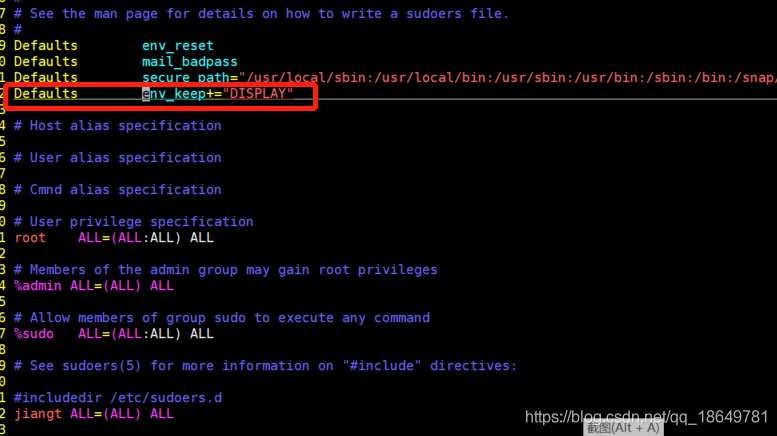
after save the file is ok ~
Notes:
remember to always use “+ =” when adding to env_keep. If there are any other EN v_keep with “=” change them to “+ =” because using “=” will overwrite other values.
Ps: but this method suddenly doesn’t work at the moment, so we have to use export DISPLAY every time.