The article directories
Sets the interceptor error location
Set interceptor
Without further ado, While writing the interceptor file on the project, Sal had a problem with the introduction:
The Error in node_modules/RXJS observables. Which s (1, 2) : Error TS2307: always find module ‘RXJS – compat/Obserable’
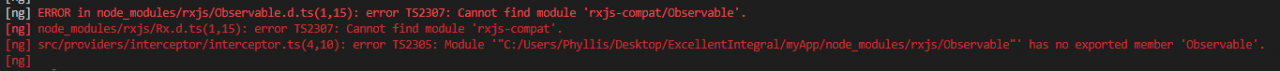
An error location
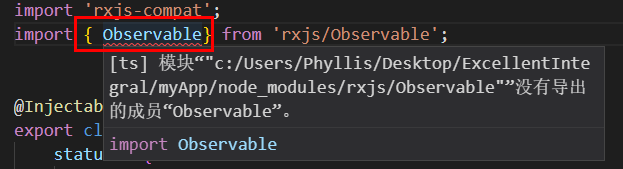
is not clear about the difference between RXJS and ionicjs after ionic3 has been raised to ionic4, so after multi-party search, we found two relatively certain solutions:
The
- first
import 'rxjs-compat'
To:
import 'rxjs/Rx'
2. Use command statements
npm install rxjs@6 rxjs-compat@6 --save
Upgrading RXJS V5.x to 6 will solve the problem.