1. Problems
The questions are as follows:
👎 Error: lnk1168: unable to open staging/sggroundcontrol.exe for writing
![]()
2. Solutions
On the Internet, it is said that the process is running, just finish the process of the program, open the “process manager”, press the “Ctrl + Alt + delete” key combination, and then find the corresponding process and right-click to finish, as shown below,
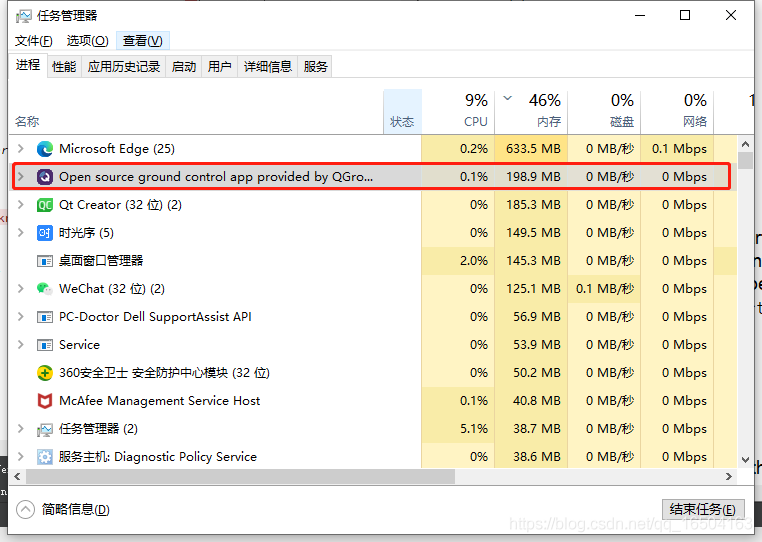
but sometimes the task manager can’t find the process, and this situation is generally restarted
Next time, it’s better to drop the program manually, wait for the system to shut down, and then run “Ctrl + R” as follows:
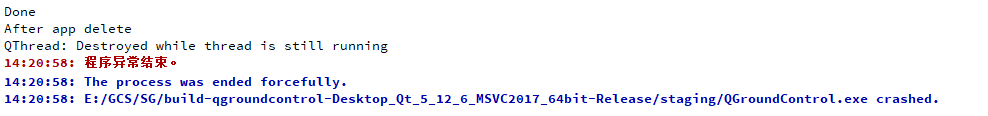
every time you do this, you will never encounter this error again~