The development platform qt5.9.0+vs2015 32bit…. After preparing to run vs2015 and installing vs2019, an error occurred when running the original program that could run
“-1: error: LNK1158: cannot run “rc.exe”
Copied the two files “rc.exe rcdll.dll” in the “C:\Program Files (x86)\Windows Kits\10\bin\10.0.19041.0\x86” directory to “C:\Program Files (x86) \Microsoft Visual Studio 12.0\VC\bin”.
(Pay attention to the version number, because I am 32-bit so I choose X86, the reason why I choose “Microsoft Visual Studio 12.0” instead of “Microsoft Visual Studio 14.0” is that it should be in my “C:\Program Files (x86)” directory The best is “Microsoft Visual Studio 12.0”).
Add the path C:\Program Files (x86)\Windows Kits\10\bin\10.0.19041.0\x86 to the system environment variable Path, as shown in the following figure:
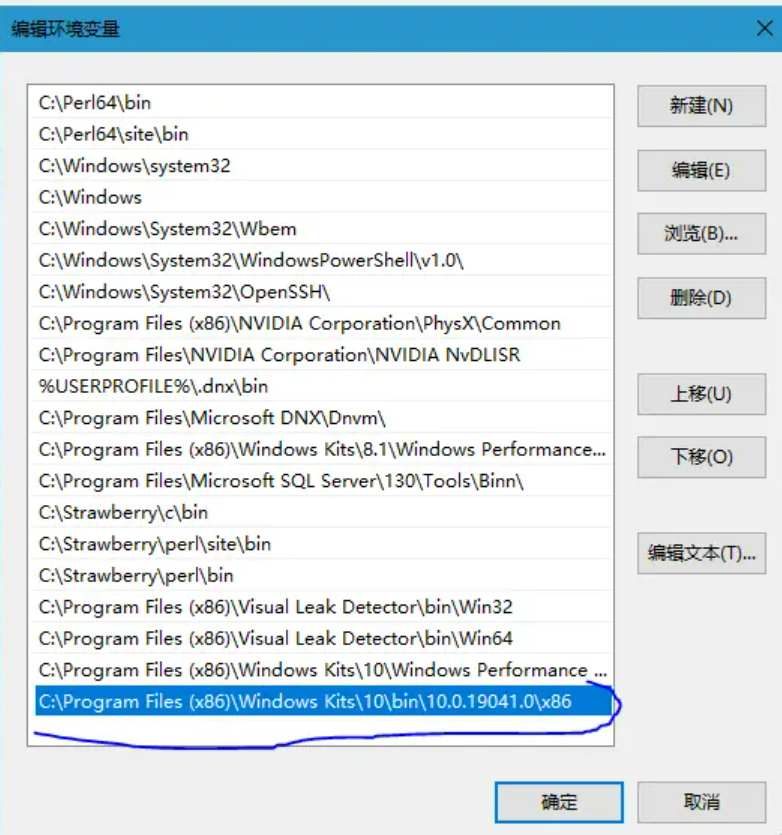
After following the above steps, the problem is solved.
Read More:
- Can not start, can not find QT pligins “windows” problem after installing QT vs environment 2021-06-13
- Vtk8.2.0 (32bit + 64bit) compilation and installation test (win10 + vs2017 + Qt5)
- Vs under the execution of OpenGL program can run successfully, but do not show things
- Vs2019: solution nvcc total: cannot find compiler‘ cl.exe ‘ in PATH
- Compiling QT project under vs encountered “error 89error msb6006:“ cmd.exe ”Exited with code 3
- Configuring OpenGL development environment in win10 + vs2015 (including the method of installing 32-bit and 64 bit libraries)
- Link: fatal error LNK1104: cannot open file “debug”/ xx.exe The question of
- Vs generated an error: “error LNK 1168: unable to open xxxxxx.exe Write to
- VS2015 TRK0005 CL.exe
- Vs + QT reports an error “vs cannot open the source file qchartview”
- Configuration and use of qt5.9.6 and vs2015
- (64 bit) OpenGL configuration + vs2017 + glew + glfw
- Vs2015 64 bit vtk7.1 error handling
- : – 1: error: lnk1168: unable to open xxx.exe for writing
- LINK : fatal error LNK1168: cannot open Debug/1.exe for writing
- QT + MySQL generates an EXE file and reports an error “driver not loaded”. Solution steps
- VS2013 error RC2108: expected numerical dialog constant
- vs2013 wdk8.1 ERROR: Symbol file could not be found. Defaulted to export symbols for ntkrnlmp.exe
- RTR3InitEx failed with rc=-1912 (rc=-1912)
- QT encountered in CentOS installation( qt.qpa.plugin : Could not load the Qt platform plugin “xcb” )