Solution of PCL running error under Windows
Configuration: vs2019 + pcl1 11.1+CMake3. twenty-two
The program has no problem, but there are a lot of error codes when running

Kdtree program
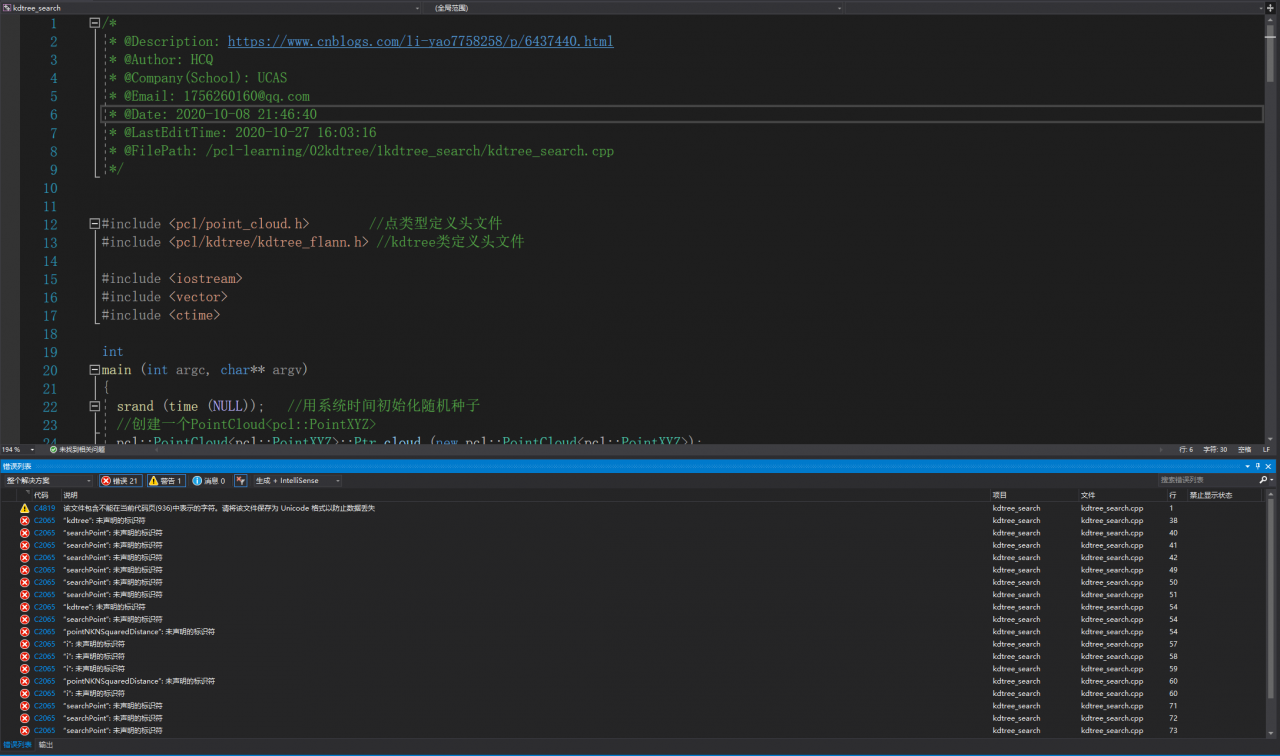
Solution:
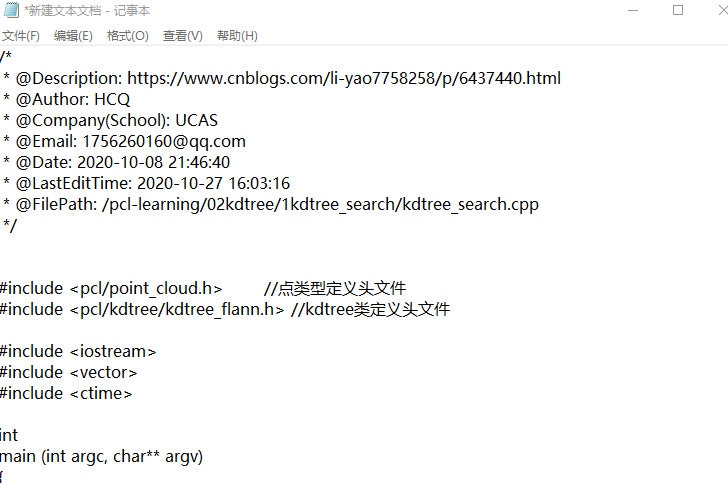
Copy the program to a new txt file, save it, and then copy it to the vs2019 cpp document
Rerun results
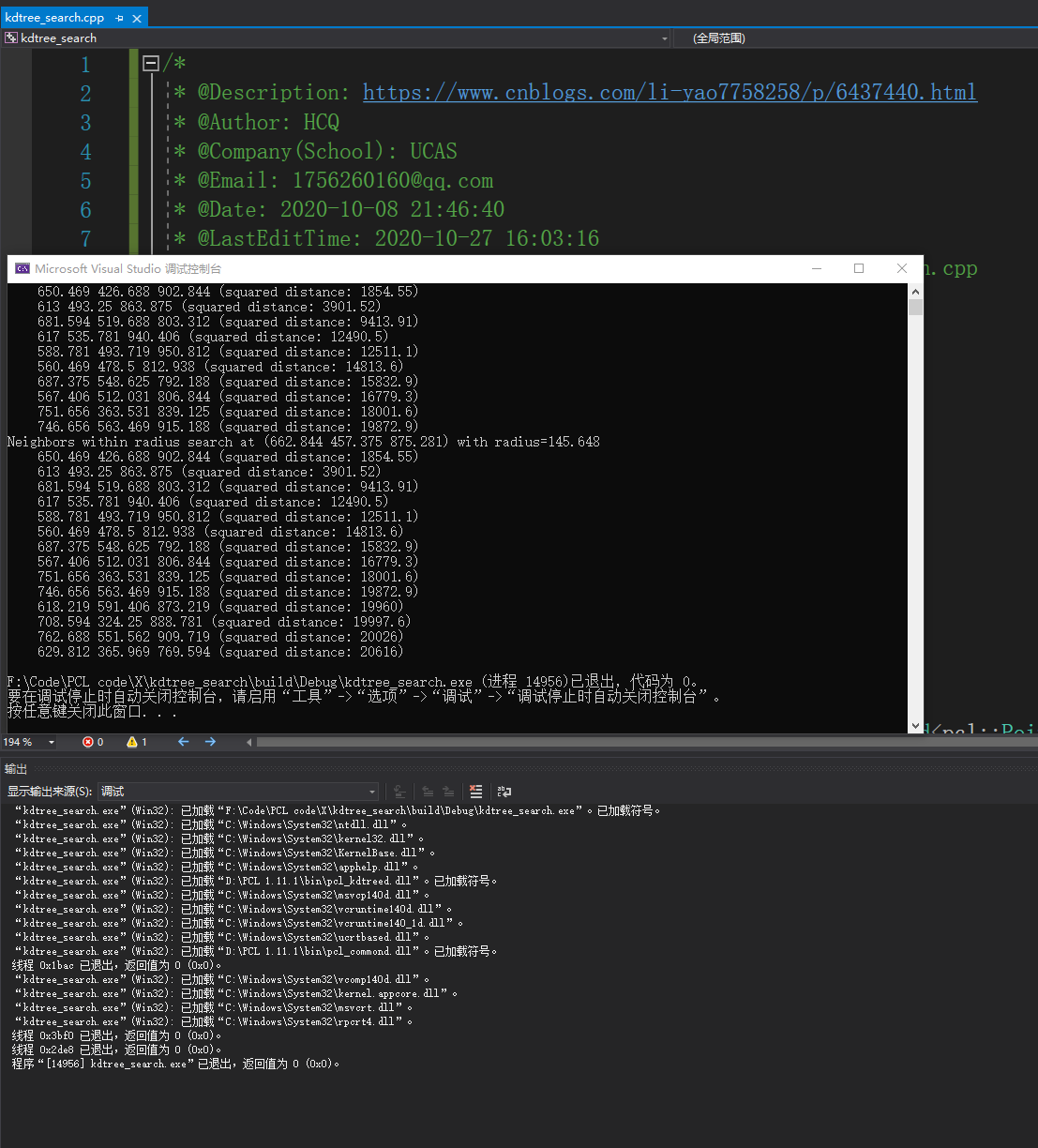
reason
Maybe the program is downloaded from GitHub, and the coding method is wrong. It needs to be copied to TXT document for transcoding