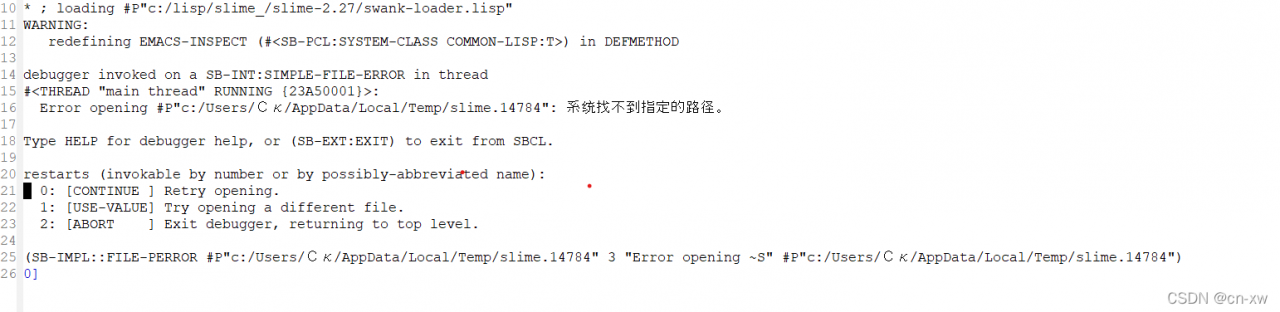
Solution:
create a tmp folder under disk C
Add a line in the .emasc file:
(setq temporary-file-directory “C:/tmp”)
save the file
reopen Emacs shortcut key Alt + X and type slim
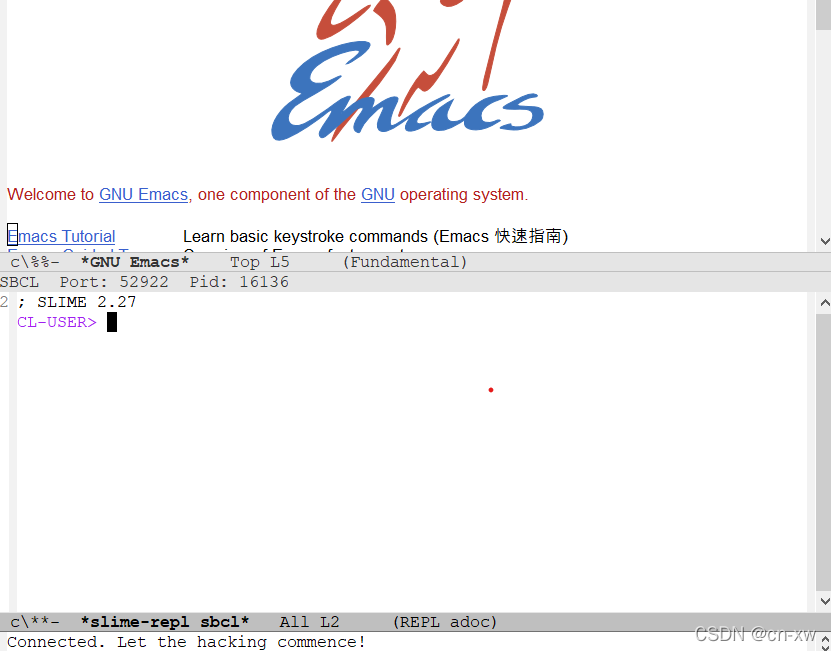
I was Googled the keywords to find the solution: Emacs MX slim error
Read More:
- How to Solve Redis Cluster Build Error
- How to Solve Import antd Error: Module build failed
- Windows: How to Solve PCL C2065 Error
- How to Solve MVC Error: Build failed.
- How to Solve Error “Could not find com.android.tools.build:gradle:3.0.1”
- How to Solve QT Error: The build directory needs to be at the same level as the source directory.
- How to Solve Docker ERROR: Service’workspace’ failed to build: ERROR: Service’php-fpm’ failed to build
- Windows 7: How to Solve startup error: ERROR 0199
- How to Fix the printer error 0x00000709 on Windows
- [Solved] Vcpkg Install Building package brotli:x64-windows failed with: BUILD_FAILED Locking applocal.ps1
- Jenkins uses NPM to build Vue error, and the manual build is normal
- How to Avoid Windows Error in Gitbook Serve
- How to Solve VMware Workstation Error: This virtual machine appears to be in use.
- How to Solve Docker failed to initialize Error
- How to Solve ceph-deploy Error (Three Errors)
- SAP: How to Solve error Message Number SO322
- How to Solve Error: java.io.IOException: Resource [classpath:shiro.ini] could not be found.
- How to Solve Loadrunner Error: Failed to find .cfg file
- How to Solve “License Manager Error -8” Error After MATLAB2018a is Installed
- How to Solve NPM update check failed Error