An error is reported when starting Vue project: cannot find module ‘webpack cli/bin/config yargs’, as shown in the following figure:
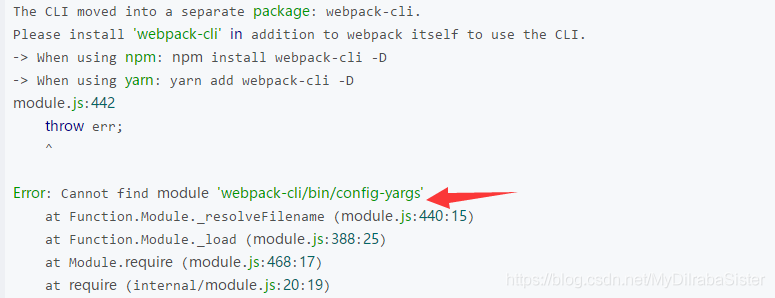
the reason for this error is that the version of webpack and webpack dev server is incompatible. The solution is as follows:
Under this vue project, type:
npm uninstall webpack -g
npm uninstall -g webpack-dev-server
Uninstall and reinstall:
npm install [email protected] --save-dev
npm install [email protected] --save-dev
Restart the project, success!
Read More:
- Error: cannot find module ‘webpack cli/bin/config yargs’‘
- [Solved] Webpack compilation Error: Cannot find module’webpack-cli/bin/config-yargs’
- [Solved] webpack.config.js configuration encountered Error: Cannot find module’@babel/core’&&Cannot find module’@babel/plugin-transform-react-jsx’
- NPM start project error: cannot find module ‘webpack’ problem solution
- How to Solve Error: Cannot find module ‘webpack/lib/RequestShortener’
- [Solved] Error: Cannot find module ‘webpack-cli/package.json‘
- How to Fix Webpack run error webpack dev server
- webpack4 Use webpack-dev-server Error [How to Solve]
- [Solved] Vue cli version is @ Vue/cli 4.5.13, and sass is used to report an error
- Some problems encountered in the initial construction of Ant Design Pro project, such as cross Env, webpack and so on
- How to Fix Node SASS Error in Vue + webpack project after nodejs upgrade
- Taro Install Error: permission denied, symlink ‘../lib/node_modules/@tarojs/cli/bin/taro‘ -> ‘/usr/local/bin/tar
- Error starting vue project these dependencies were not found:create in ./src/router/modules/md.js
- [Solved] Webpack error static heartbeat interval = 1000
- Webpack Error: Module build failed: TypeError: this.getOptions is not a function
- NPM install error: Cannot find module ‘D:\zip\node_modules\npm\bin\npm-cli.js‘
- [Solved] Vite Project jenkins Auto Package Error: failed to load config from ../vite.config.js You installed esbuild on
- [Solved] npm Error: Error: Cannot find module ‘postcss-loader‘
- Mac error: SH: Vue cli service: command not found
- [Solved] Yolox Run Error: can‘t find starting number