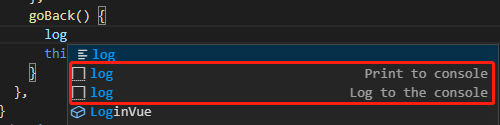Console.log is a very frequently used code in our daily front-end development, so how can we quickly type it in the vscode Compiler. In fact, it’s very simple, just two steps:
1. Open the file in vscode → preferences → user code fragment → search JavaScript in the search box and select JavaScript. JSON 2. Then we can open the key comment code in it
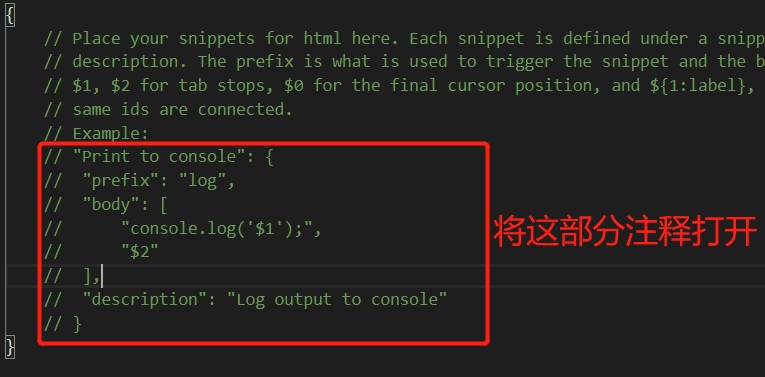
After opening, you can modify the code appropriately to see your personal habits
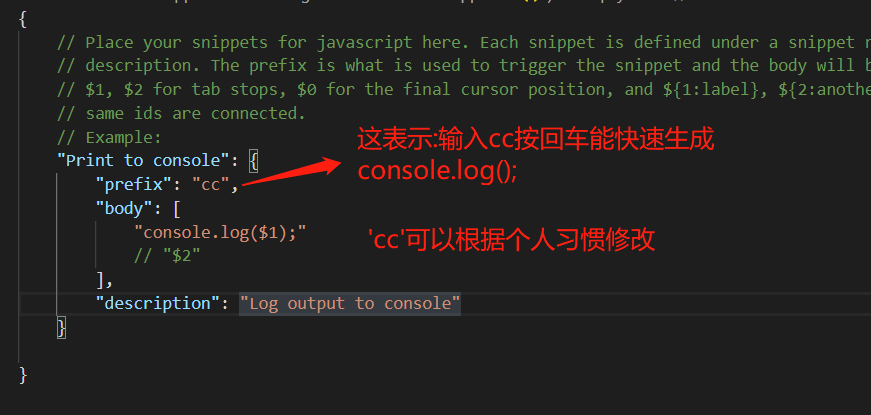
After saving, see the effect:
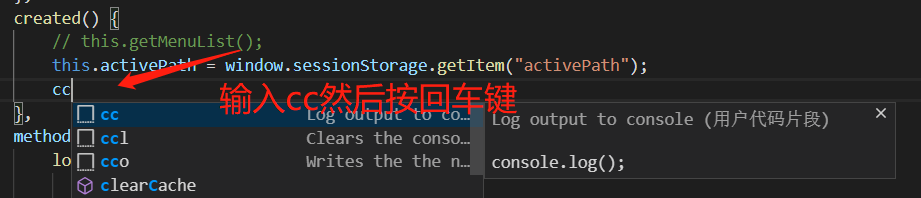
The effect of carriage return is as follows:
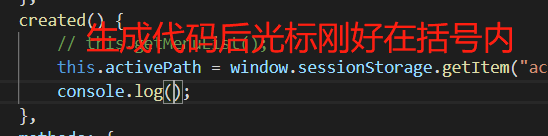
If you continue to use log as the keyword, choose the one in the figure below, otherwise console. Log () will not be displayed