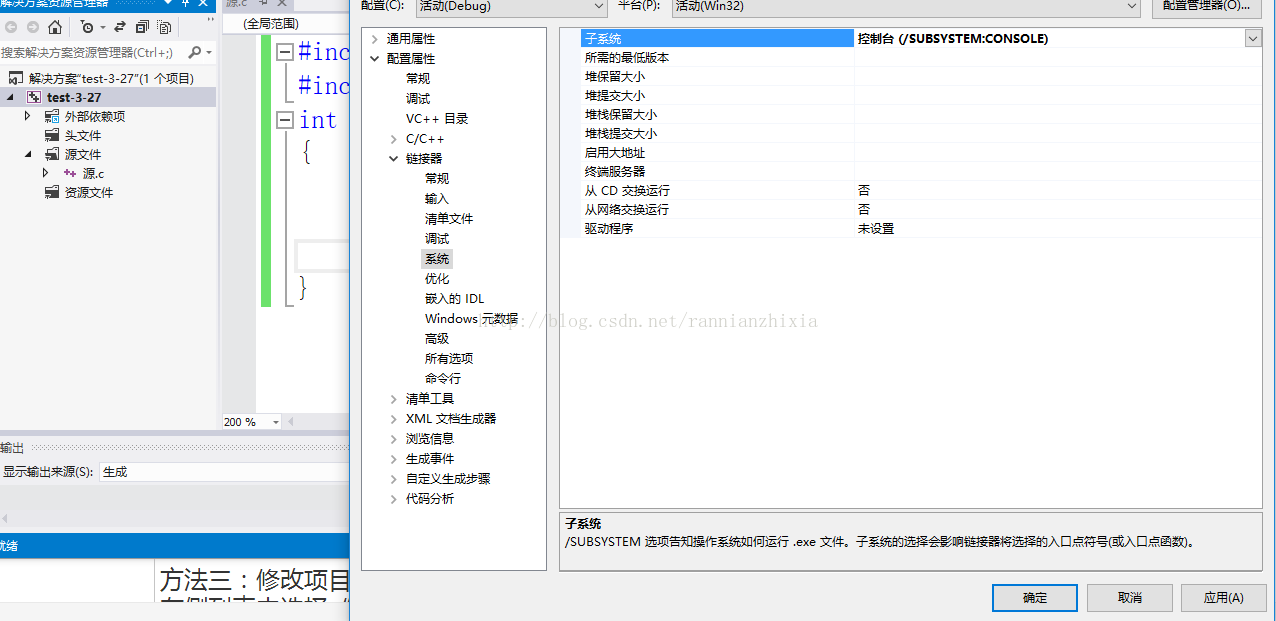To modify the project configuration, right-click on the project, select Properties from the right-click menu, and then select “Configuration Properties –>” from the list to the left of the pop-up dialog. The linker – & gt; System “, and then in the list on the right, in the first “subsystem” value, select “Console (/SUBSUSTEM:CONSOLE)”
As shown in the figure below:
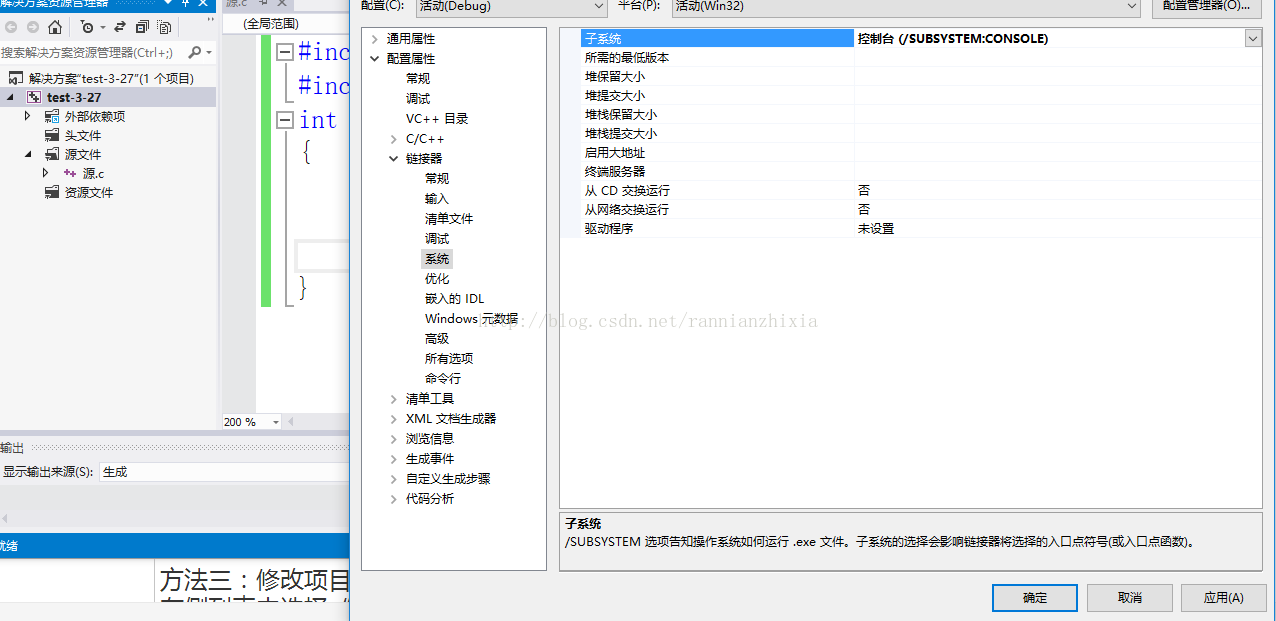
As shown in the figure below: