About CentOS 7 virtual machine startup network service startup failure: ob for network service failed because the control process exited with error code
As shown in the following figure:
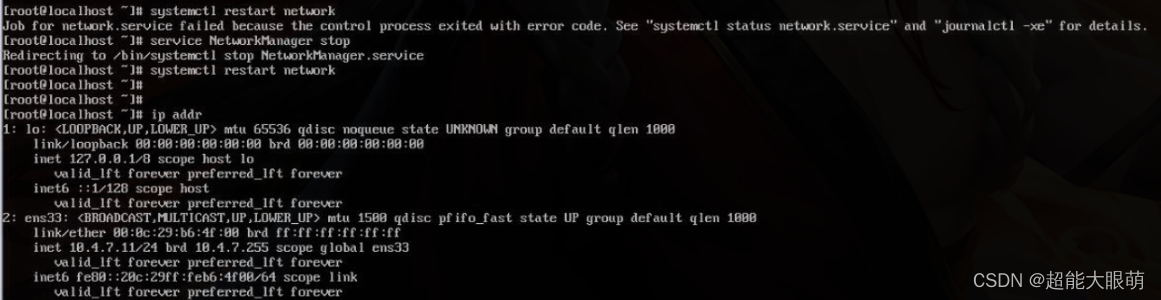
Question:
When using CentOS 7 system, after changing the static IP, it is found that the network service cannot be restarted, and after using the IP addr or ipconfig command, it is found that the changed static IP address is not displayed and mysteriously disappears. The connection to the external network is also different, and the Ping is blocked.
Error reason:
There is a conflict between NetworkManager and Network, there are two network management tools on CentOS system, NetworkManager and Network, if both of them are configured, it will cause a conflict between them. As we usually use Network to configure our virtual machine static ip address, but sometimes our improper operation will cause NetworkManager to configure automatically, so there is a conflict between the two. Possible reasons for this are: we shut down the virtual machine without shutting it down first or we don’t use the poweroff command to shut down the machine.
Solution:
Just turn off the NetworkManager service directly, that is, carry out the following steps:
solution 1:
①,service NetworkManager stop# turn off the NetworkManager service
②,chkconfig NetworkManager off# prohibit startup
③ restart the systemsolution 2:
② Choose one of the following commands: (a temporary modification, a permanent modification)
systemctl stop networkmanager# temporarily close the service
systemctl disable networkmanager# permanently close the service
② restart the system