Command line
Tensorboard — logdir = event dir (event save path)
After meeting the problem of “no dashboards are active for the current data set”, it is not solved after searching on the Internet for several hours; I tried several times according to my own ideas and finally solved the problem. Now I share the solutions as follows:
1> Find the path of tensorboard, and then CD to the path;
2> Copy and paste the directory of the file to be displayed to the path of the tensorboard;
3> CD to the directory of tensorboard, enter:
tensorboard –logdir=
4> Copy address http://localhost : 6006 /, input to browser, finish.
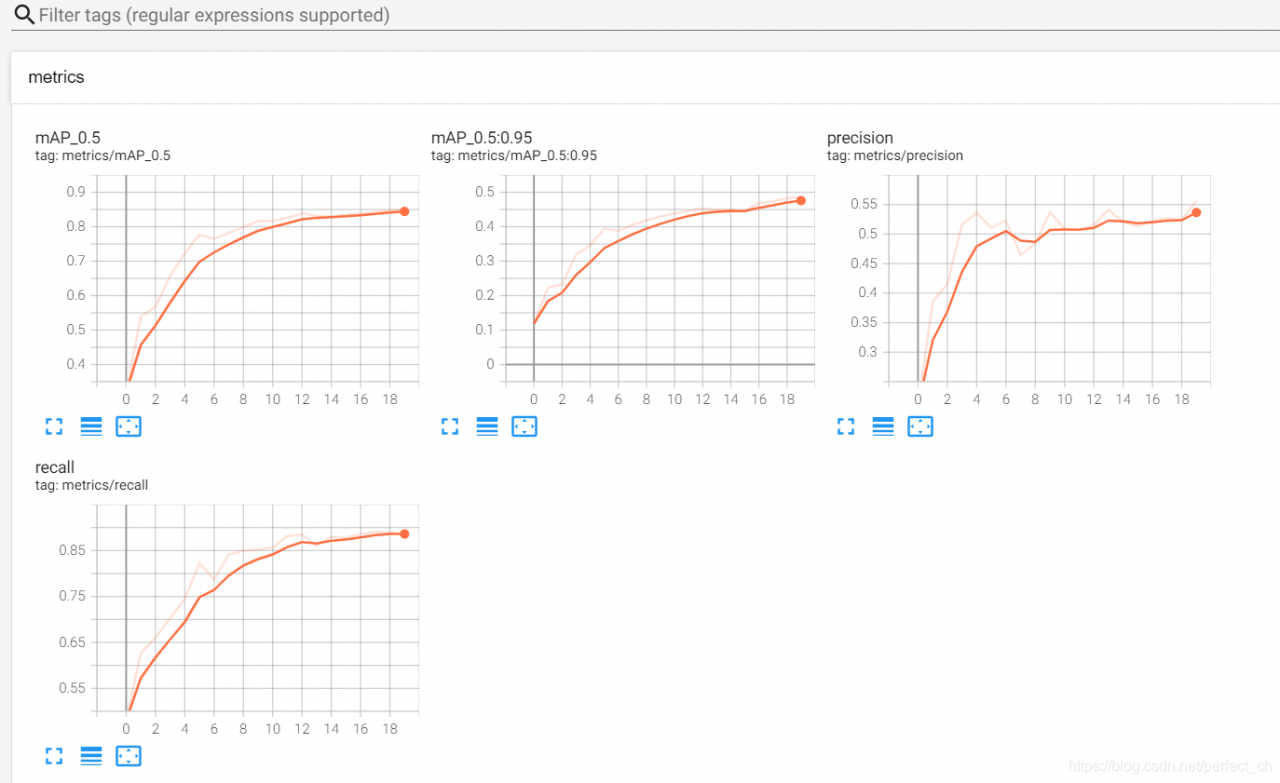
Read More:
- From the tensorboard command line, enter tensorboard — logdir$$
- Viewing MD5 value of file under Windows
- Viewing the file system format of disk partition under Linux
- Visualization of training process based on tensorboard on Python
- Viewing crontab log of timed tasks in Linux
- R language-Error in file(out, “wt”): Unable to open the link problem solved
- Android monitor EditText text input EditText monitor events and input events
- Error reported in react events.js:160 throw er; // Unhandled’error’ event
- Viewing Android dependency tree using gradle
- Centos7 viewing and closing firewalls
- Android ADB simulates click events of sliding buttons
- Error in header file when calling OpenGL to open obj file in vs2013: unable to open include file: “GL / glut. H”: no such file or directories
- CentOS execution command error: – bash: fork: cannot allocate memory processing / viewing process number
- Velt-0.1.3 development: generating events
- Texstudio prompts an error when compiling and viewing latex documents: package inputerror: Unicode character
- JQuery is a solution to the disappearance of listening events after adding elements with append
- events.js:160 throw er; // Unhandled ‘error’ event ^ Error: write after end at Serv
- Uni-app: How to Solve Native scroll events fail
- Nohup command in Linux: nohup: assigning input and attaching output to‘ nohup.out ’
- Events.js:167 throw er appears when starting node service under linux; // Unhandled ‘error’ event solution