Recently, SQL Server 2005 has been installed on the computer. It works normally on this computer. Everything is OK.
When connected to the server operation Database, however, you Unspecified error when creating the table:
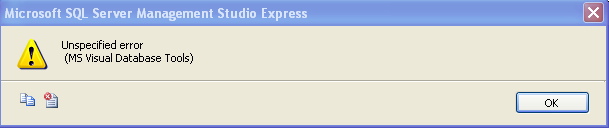
The details of the error are as follows:
===================================
Unspecified error
(MS Visual Database Tools)
------------------------------
Program Location:
at Microsoft.VisualStudio.DataTools.Interop.IDTTableDesignerFactory.NewTable(Object dsRef, Object pServiceProvider)
at Microsoft.SqlServer.Management.UI.VSIntegration.Editors.TableDesignerNode.CreateDesigner(IDTDocToolFactoryProvider factoryProvider, IVsDataConnection dataConnection)
at Microsoft.SqlServer.Management.UI.VSIntegration.Editors.VsDataDesignerNode.CreateDesigner()
at Microsoft.SqlServer.Management.UI.VSIntegration.Editors.VsDataDesignerNode.Open()
at Microsoft.SqlServer.Management.UI.VSIntegration.Editors.VirtualProject.Microsoft.SqlServer.Management.UI.VSIntegration.Editors.ISqlVirtualProject.CreateDesigner(Urn origUrn, DocumentType editorType, DocumentOptions aeOptions, IManagedConnection con)
at Microsoft.SqlServer.Management.UI.VSIntegration.Editors.ISqlVirtualProject.CreateDesigner(Urn origUrn, DocumentType editorType, DocumentOptions aeOptions, IManagedConnection con)
at Microsoft.SqlServer.Management.UI.VSIntegration.Editors.ScriptFactory.CreateDesigner(DocumentType editorType, DocumentOptions aeOptions, Urn parentUrn, IManagedConnection mc)
at Microsoft.SqlServer.Management.UI.VSIntegration.Editors.VsDocumentMenuItem.CreateDesignerWindow(IManagedConnection mc, DocumentOptions options)
=========================================
checked on the Internet, the original problem was between SQL Server versions: SQL Server 2005 Management Studio could not operate SQL Server 2008, so this error occurred.
The solution is to replace 2005 with 2008.