A friend encountered a problem today " uistackview before IOS 9.0 "
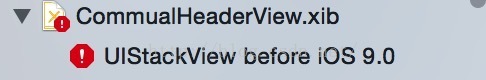
This is because uistackview cannot be used under IOS 9. The solution is stack flow
Check inProject Targets-> Deployment info -> Deployment Target.If it’s not 9.0 change it to 9.0.
You need to change the deployment target of your application’s target to iOS 9. Otherwise the app supports down to whatever OS that your deployment target is set to.
Not solved?? Check out for other reason??? Check this:
If your Deployment target is already set to 9.0 and you still get this error then try then check your project File inspector-> Project Document -> Project Format and check if its Xcode-6.3-compatible or not.If its not then set it to Xcode-6.3-compatible.
The other reason is may be you accidentally add UIStackView and thats why you encounter the problem. UIStackView supports 9.0 and later and your deployment target doesn’t allow that. So just check if you accidentally add UIStackView and if you added and you don’t want it than just remove it.
2. To use uistackview under IOS, someone has mined this method.
Why can I use uistackview under IOS 9 through fdstackview