Ubuntu 18.04 x11vnc startup failed with error. Opening logfile:/var/log/x11vnc.log
Premise summary error reporting solution
Premise summary
X11vnc was previously installed in Ubuntu 18.04, but it was not connected through VNC view recently. After logging in with SSH, an error was found according to journalctl -u x11vnc
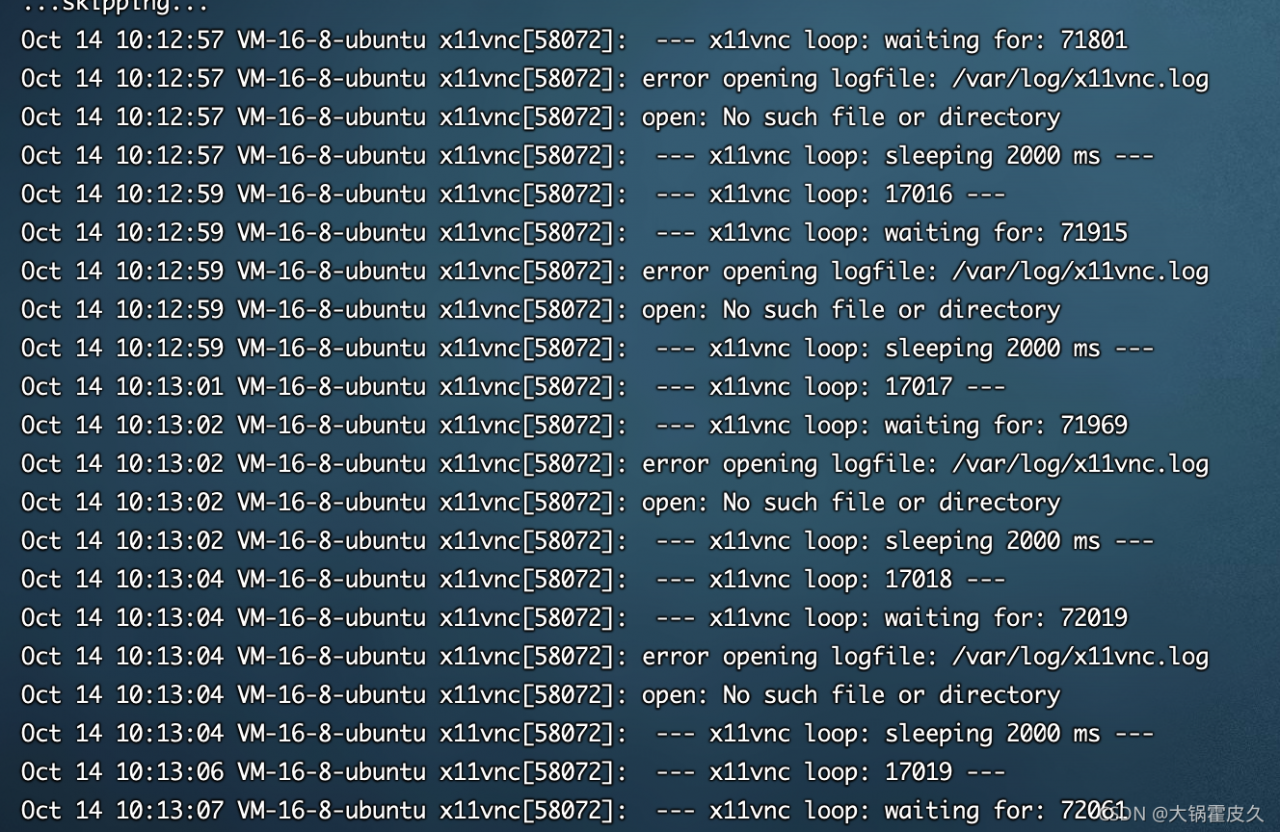
after creating /var/log/x11vnc. Log , view x11vnc.log
report errors
root@VM-16-8-ubuntu:/home/ubuntu# cat /var/log/x11vnc.log | head -n 1000
14/10/2021 10:30:02 passing arg to libvncserver: -rfbauth
14/10/2021 10:30:02 passing arg to libvncserver: /etc/x11vnc.pass
14/10/2021 10:30:02 passing arg to libvncserver: -rfbport
14/10/2021 10:30:02 passing arg to libvncserver: 5900
14/10/2021 10:30:02 x11vnc version: 0.9.13 lastmod: 2011-08-10 pid: 96503
xauth: unable to generate an authority file name
14/10/2021 10:30:02 -auth guess: using 'XAUTHORITY=/var/run/lightdm/root/:0' for disp='unset'
14/10/2021 10:30:02 XOpenDisplay("") failed.
14/10/2021 10:30:02 Trying again with XAUTHLOCALHOSTNAME=localhost ...
14/10/2021 10:30:02
14/10/2021 10:30:02 *** XOpenDisplay failed. No -display or DISPLAY.
14/10/2021 10:30:02 *** Trying ":0" in 4 seconds. Press Ctrl-C to abort.
14/10/2021 10:30:02 *** 1 2 3 4
14/10/2021 10:30:06 *** XOpenDisplay of ":0" successful.
14/10/2021 10:30:06
14/10/2021 10:30:06 Using X display :0
14/10/2021 10:30:06 rootwin: 0x2a0 reswin: 0xe00001 dpy: 0xc6786c40
14/10/2021 10:30:06
14/10/2021 10:30:06 ------------------ USEFUL INFORMATION ------------------
14/10/2021 10:30:06
14/10/2021 10:30:06 Wireframing: -wireframe mode is in effect for window moves.
14/10/2021 10:30:06 If this yields undesired behavior (poor response, painting
14/10/2021 10:30:06 errors, etc) it may be disabled:
14/10/2021 10:30:06 - use '-nowf' to disable wireframing completely.
14/10/2021 10:30:06 - use '-nowcr' to disable the Copy Rectangle after the
14/10/2021 10:30:06 moved window is released in the new position.
14/10/2021 10:30:06 Also see the -help entry for tuning parameters.
14/10/2021 10:30:06 You can press 3 Alt_L's (Left "Alt" key) in a row to
14/10/2021 10:30:06 repaint the screen, also see the -fixscreen option for
14/10/2021 10:30:06 periodic repaints.
14/10/2021 10:30:06
14/10/2021 10:30:06 XFIXES available on display, resetting cursor mode
14/10/2021 10:30:06 to: '-cursor most'.
14/10/2021 10:30:06 to disable this behavior use: '-cursor arrow'
14/10/2021 10:30:06 or '-noxfixes'.
14/10/2021 10:30:06 using XFIXES for cursor drawing.
14/10/2021 10:30:06 GrabServer control via XTEST.
14/10/2021 10:30:06
14/10/2021 10:30:06 Scroll Detection: -scrollcopyrect mode is in effect to
14/10/2021 10:30:06 use RECORD extension to try to detect scrolling windows
14/10/2021 10:30:06 (induced by either user keystroke or mouse input).
14/10/2021 10:30:06 If this yields undesired behavior (poor response, painting
14/10/2021 10:30:06 errors, etc) it may be disabled via: '-noscr'
14/10/2021 10:30:06 Also see the -help entry for tuning parameters.
14/10/2021 10:30:06 You can press 3 Alt_L's (Left "Alt" key) in a row to
14/10/2021 10:30:06 repaint the screen, also see the -fixscreen option for
14/10/2021 10:30:06 periodic repaints.
14/10/2021 10:30:06
14/10/2021 10:30:06 XKEYBOARD: number of keysyms per keycode 7 is greater
14/10/2021 10:30:06 than 4 and 51 keysyms are mapped above 4.
14/10/2021 10:30:06 Automatically switching to -xkb mode.
14/10/2021 10:30:06 If this makes the key mapping worse you can
14/10/2021 10:30:06 disable it with the "-noxkb" option.
14/10/2021 10:30:06 Also, remember "-remap DEAD" for accenting characters.
14/10/2021 10:30:06
14/10/2021 10:30:06 X FBPM extension not supported.
14/10/2021 10:30:06 X display is capable of DPMS.
14/10/2021 10:30:06 --------------------------------------------------------
14/10/2021 10:30:06
14/10/2021 10:30:06 Default visual ID: 0x21
14/10/2021 10:30:06 Read initial data from X display into framebuffer.
14/10/2021 10:30:06 initialize_screen: fb_depth/fb_bpp/fb_Bpl 24/32/4096
14/10/2021 10:30:06
14/10/2021 10:30:06 X display :0 is 32bpp depth=24 true color
14/10/2021 10:30:06
14/10/2021 10:30:06 Listening for VNC connections on TCP port 5900
14/10/2021 10:30:06 Listening for VNC connections on TCP6 port 5900
14/10/2021 10:30:06 listen6: bind: Address already in use
14/10/2021 10:30:06 Not listening on IPv6 interface.
14/10/2021 10:30:06
14/10/2021 10:30:06 Xinerama is present and active (e.g. multi-head).
14/10/2021 10:30:06 Xinerama: number of sub-screens: 1
14/10/2021 10:30:06 Xinerama: no blackouts needed (only one sub-screen)
14/10/2021 10:30:06
14/10/2021 10:30:06 fb read rate: 927 MB/sec
14/10/2021 10:30:06 fast read: reset -wait ms to: 10
14/10/2021 10:30:06 fast read: reset -defer ms to: 10
14/10/2021 10:30:06 The X server says there are 10 mouse buttons.
14/10/2021 10:30:06 screen setup finished.
14/10/2021 10:30:06
The VNC desktop is: VM-16-8-ubuntu:0
******************************************************************************
Have you tried the x11vnc '-ncache' VNC client-side pixel caching feature yet?
The scheme stores pixel data offscreen on the VNC viewer side for faster
retrieval. It should work with any VNC viewer. Try it by running:
x11vnc -ncache 10 ...
One can also add -ncache_cr for smooth 'copyrect' window motion.
More info: http://www.karlrunge.com/x11vnc/faq.html#faq-client-caching
Solution
- after executing
x11vnc - ncache 10 according to the error message prompted, 5900 can be monitored normally. At this time, you can connect normally through VNC viewer, but you cannot access it through the original password. View the path to read the password in /lib/SYSTEMd/system/x11vnc. Service . Reset password sudo x11vnc - storepasswd/etc/x11vnc. Pass after restarting x11vnc systemctl restart x11vnc , you can log in with the new password successfully `