-
- If idea is a paid version:
-
- file –>settings –>plugins:
-
- search spring boot in plugins installed, and then enable
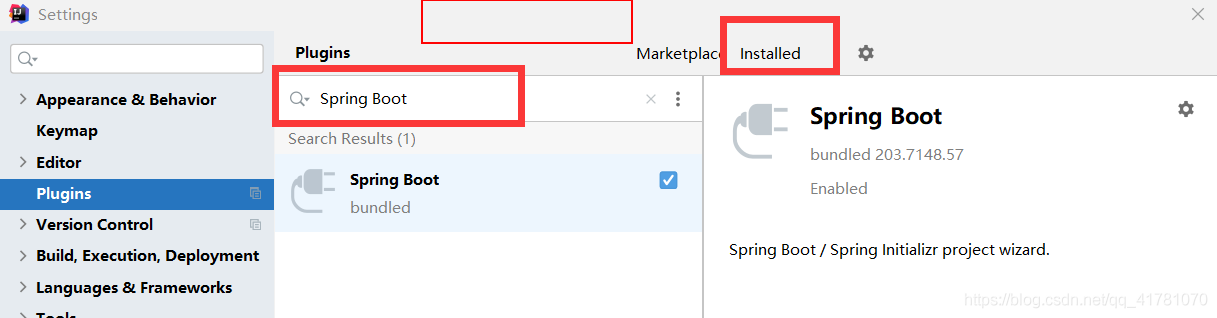
-
- . If idea is a free community version
-
-
-
- file –>settings –>
plugins
-
-
-
- search spring assistant in plugins marketplace, and then install.