The MAC system installs MySQL client, and the error is solved_ config not found
Using PIP3 install MySQL_ Client error
The error message is as follows: prompt: oserror: MySQL_ config not found
python setup.py egg_ info Check the logs for full command output
mysql_ Config not found
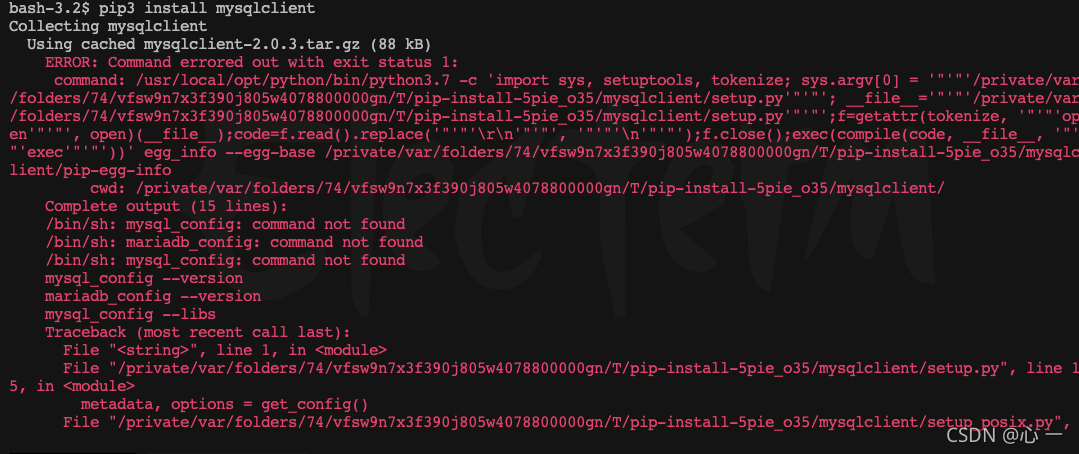
Solve the problem according to the error report
Prompt that the file does not exist. Use find to find the file and verify whether the file exists
find/- name MySQL_ Config
you can see that the file exists. It is preliminarily judged that the environment variable 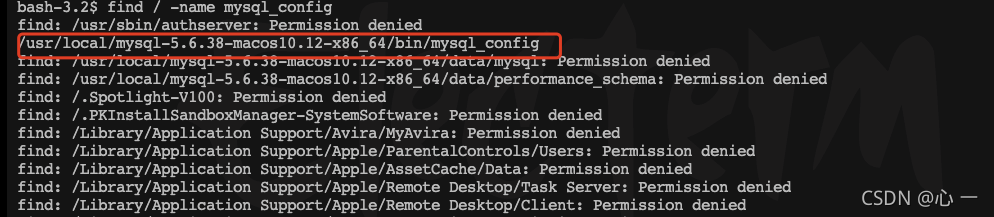 is not configured
is not configured
resolvent
Add the queried address to the environment variable
export path = $path:/usr/local/mysql-5.6.38-macos10.12-x86_ 64/bin
Verify again
Download again, the prompt is successful, and the problem is solved 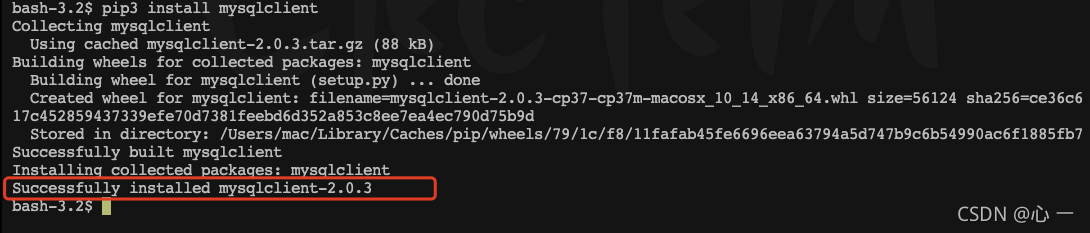
Problem regression
Because MySQL has been downloaded before, the environment variable configuration may be deleted when operating other contents. This method is not applicable to all cases