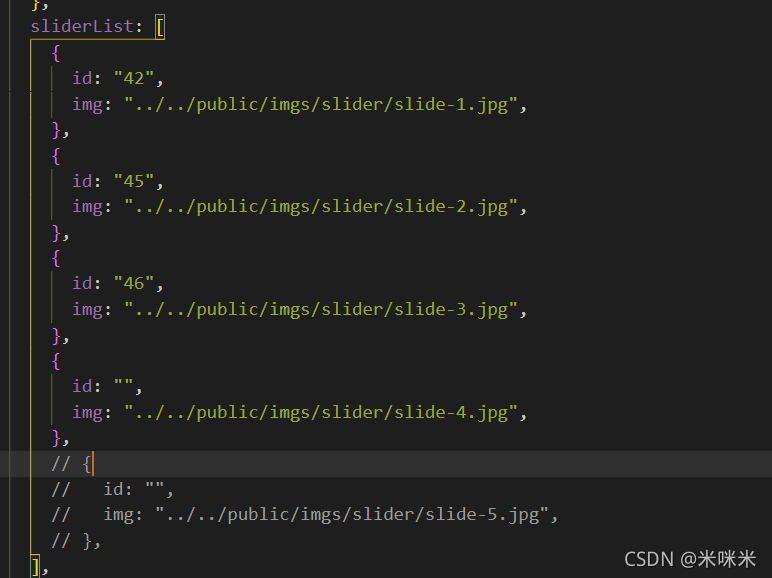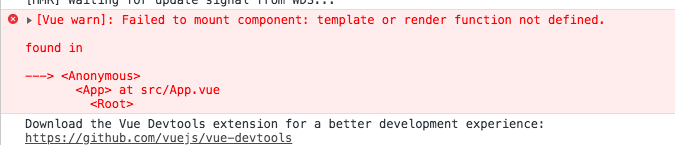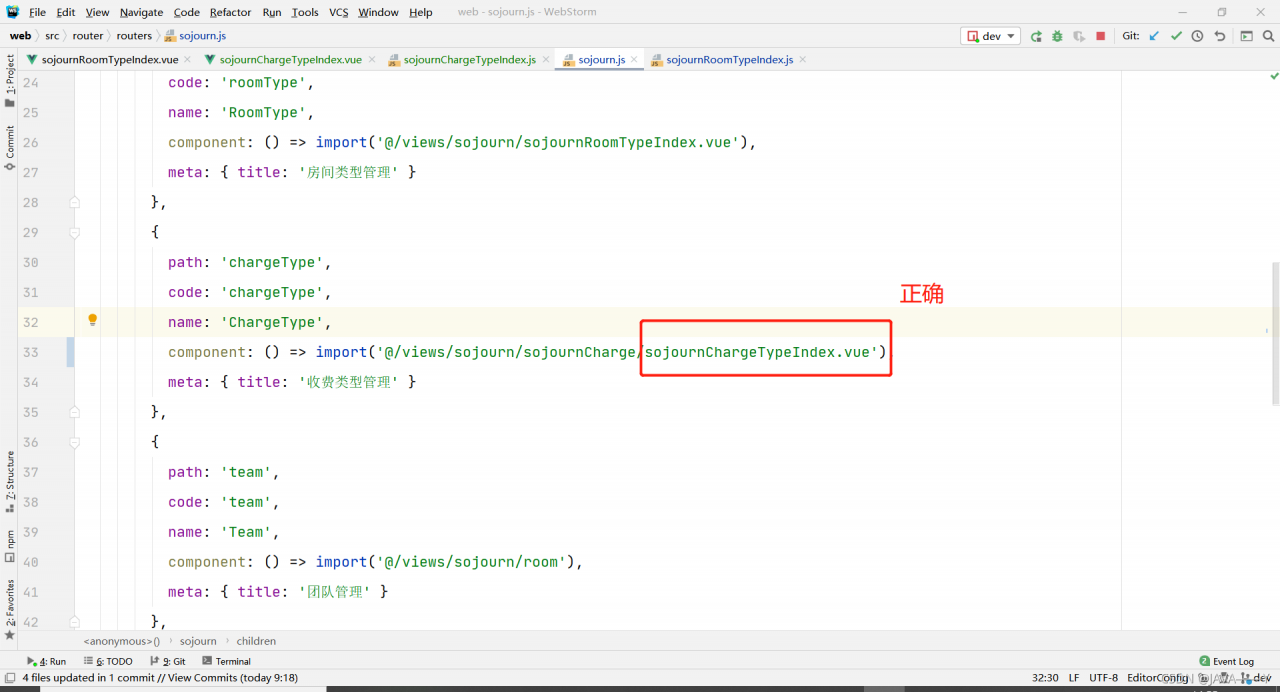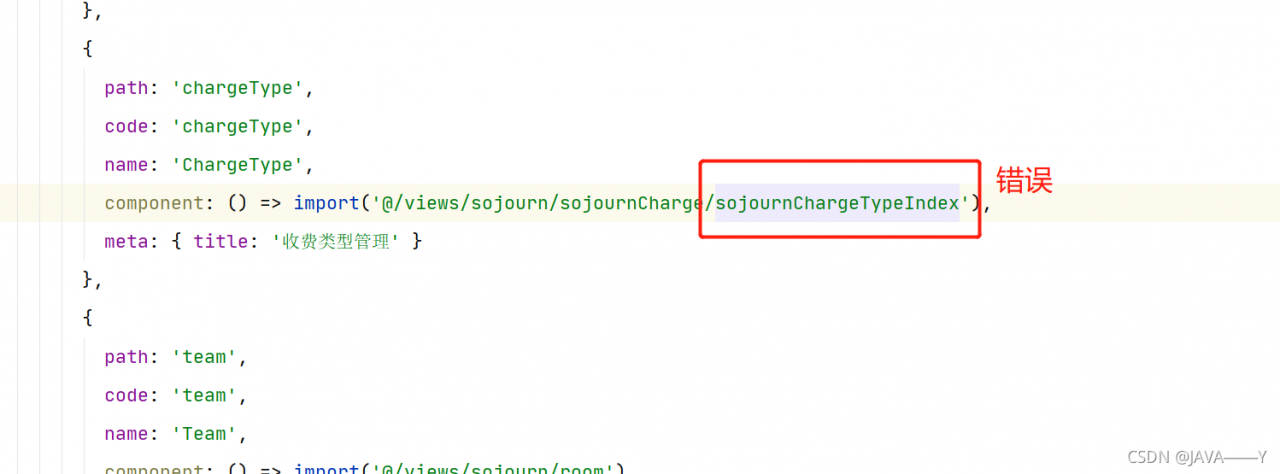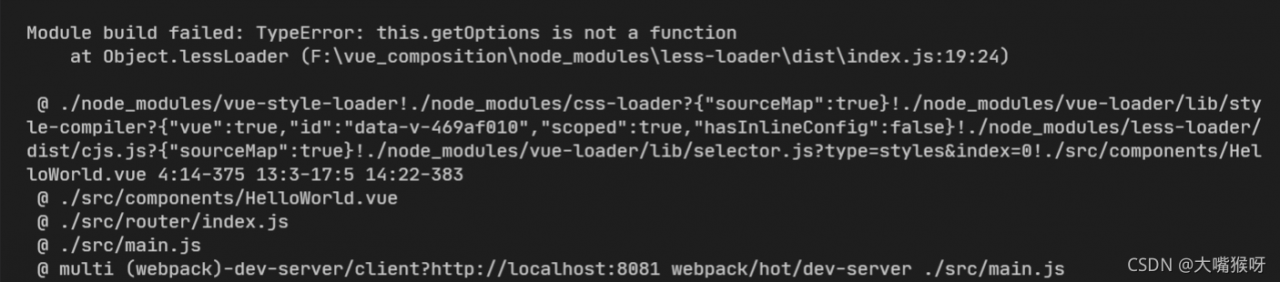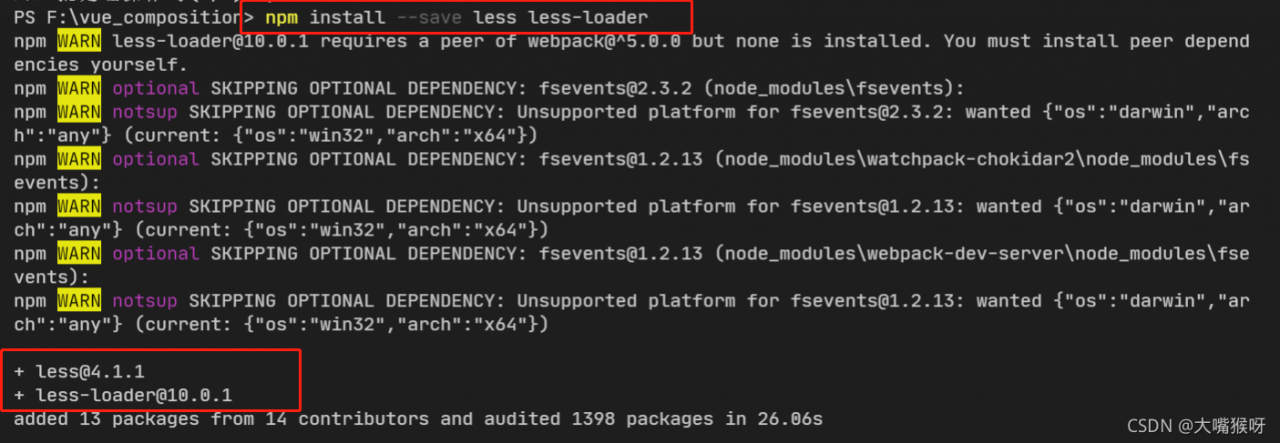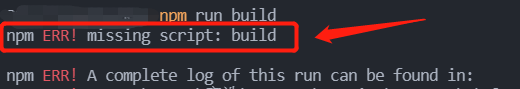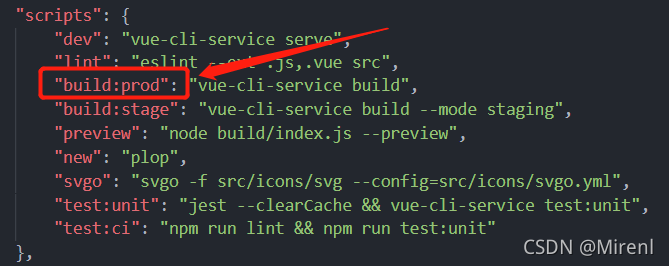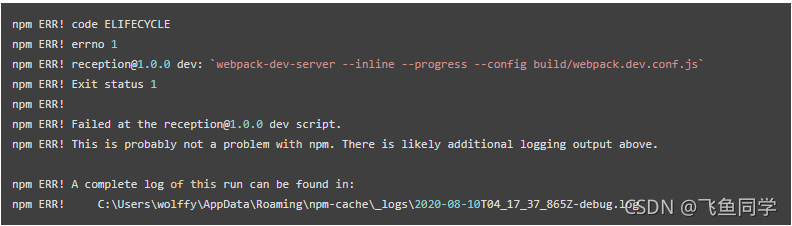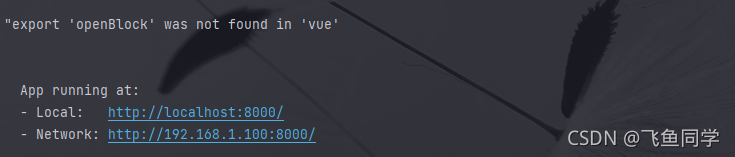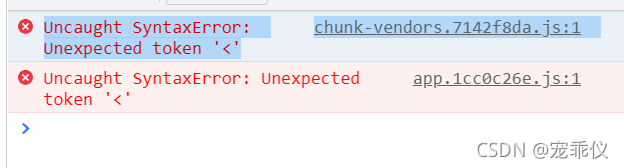
This is what I Vue found by previewing with serve – s dist after packaging
reason There is a problem with the parameters configured in vue.config.js
publicPath: process.env.NODE_ENV === 'production'
?'/execl_forward/'
: '/'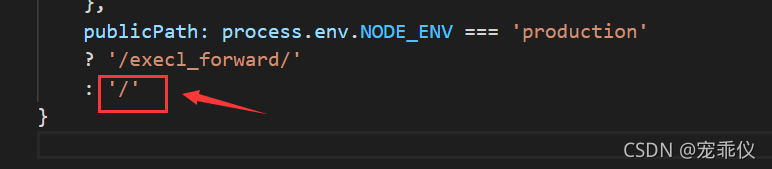
Then use NPM run build to package
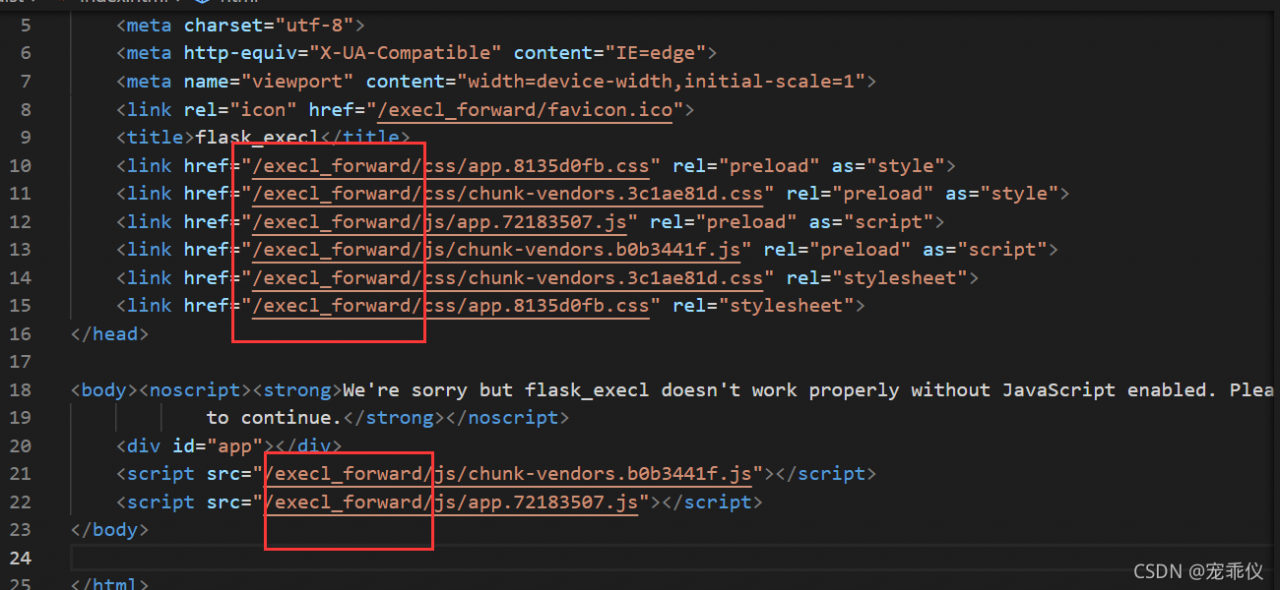 Cause static file error
Cause static file error
So I created EXECL in dist_ Forward folder put CSS and JS folders in it
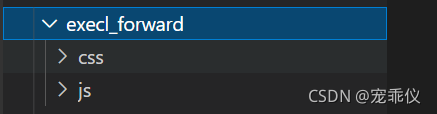
Then it was solved
Or use the default packaging method
Vue.config.js
publicPath: './' ![]()