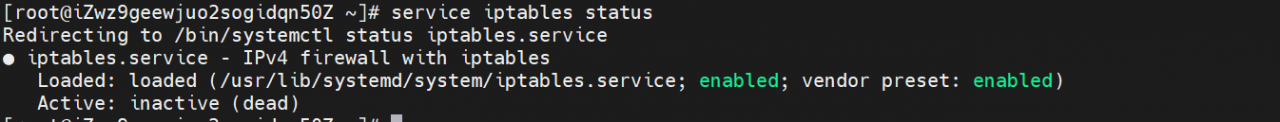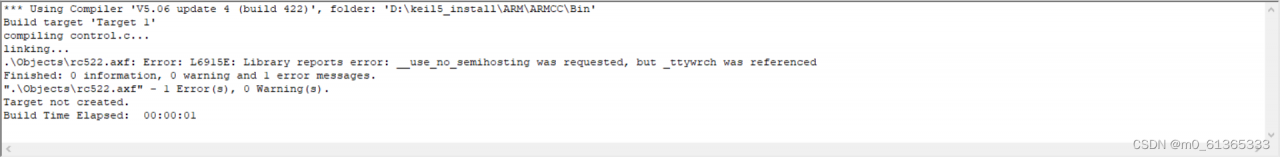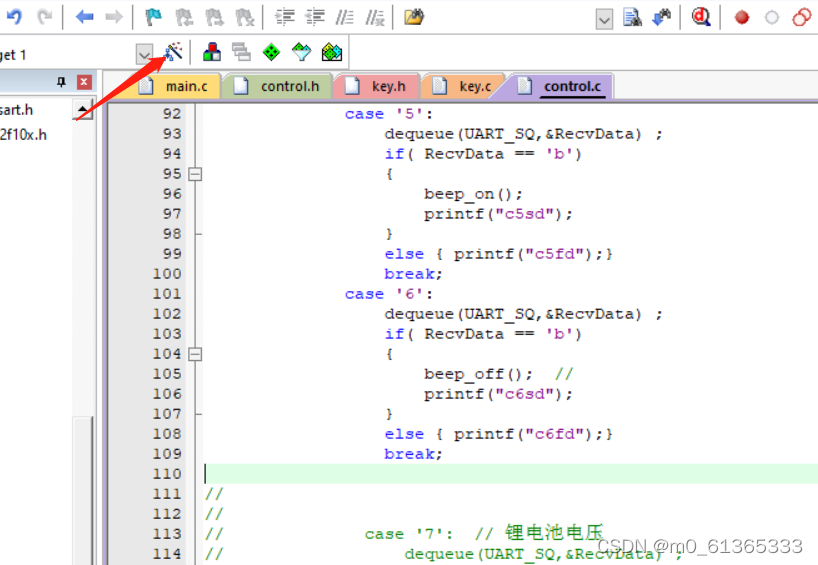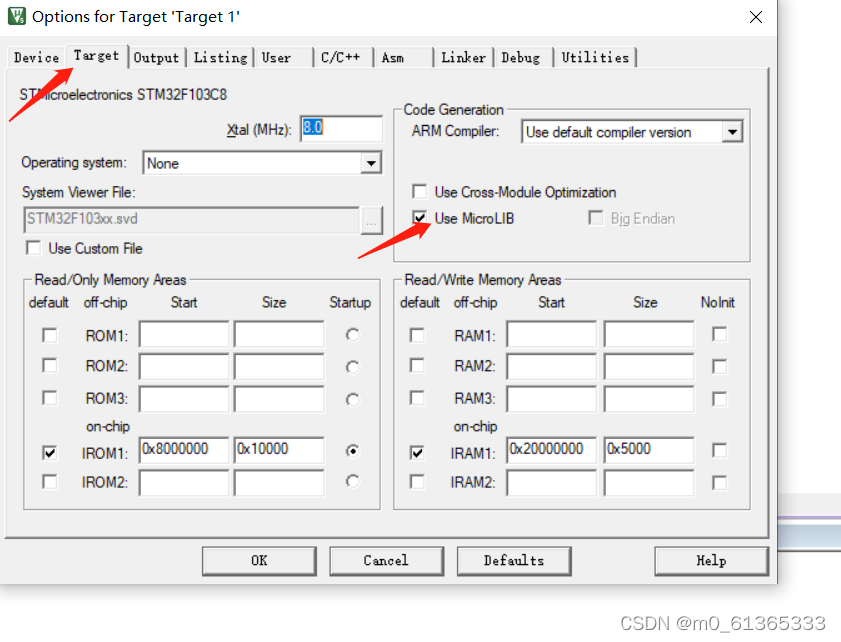11月 05 10:58:35 localhost.localdomain kubelet[974]: E1105 10:58:35.108952 974 kubelet.go:2412] "Error getting node" err="node "localhost.localdomain" not found"
11月 05 10:58:35 localhost.localdomain kubelet[974]: E1105 10:58:35.209293 974 kubelet.go:2412] "Error getting node" err="node "localhost.localdomain" not found"
11月 05 10:58:35 localhost.localdomain kubelet[974]: E1105 10:58:35.310543 974 kubelet.go:2412] "Error getting node" err="node "localhost.localdomain" not found"
11月 05 10:58:35 localhost.localdomain kubelet[974]: E1105 10:58:35.411121 974 kubelet.go:2412] "Error getting node" err="node "localhost.localdomain" not found"
11月 05 10:58:35 localhost.localdomain kubelet[974]: E1105 10:58:35.511949 974 kubelet.go:2412] "Error getting node" err="node "localhost.localdomain" not found"
11月 05 10:58:35 localhost.localdomain kubelet[974]: E1105 10:58:35.612822 974 kubelet.go:2412] "Error getting node" err="node "localhost.localdomain" not found"
11月 05 10:58:35 localhost.localdomain kubelet[974]: E1105 10:58:35.713249 974 kubelet.go:2412] "Error getting node" err="node "localhost.localdomain" not found"
11月 05 10:58:35 localhost.localdomain kubelet[974]: E1105 10:58:35.781263 974 controller.go:144] failed to ensure lease exists, will retry in 7s, error: leases.coordination.k8s.io "localhost.localdomain" is forbidden: User "system:node:k8s222" cannot get resource "leases" in API group "coordination.k8s.io" in the namespace "kube-node-lease": can only access node lease with the same name as the requesting node
11月 05 10:58:35 localhost.localdomain kubelet[974]: E1105 10:58:35.813355 974 kubelet.go:2412] "Error getting node" err="node "localhost.localdomain" not found"
11月 05 10:58:35 localhost.localdomain kubelet[974]: E1105 10:58:35.913495 974 kubelet.go:2412] "Error getting node" err="node "localhost.localdomain" not found"
1.1 this node is always notready
[root@crust-m01 ~]# kubectl get node
NAME STATUS ROLES AGE VERSION
k8s220 NotReady control-plane,master 44d v1.21.3
k8s221 NotReady <none> 44d v1.21.3
k8s222 NotReady <none> 44d v1.21.3
1.2 view details of this node
[root@localhost ~]# kubectl describe node k8s221
……
Unschedulable: false
Lease:
HolderIdentity: k8s221
AcquireTime: <unset>
RenewTime: Tue, 28 Sep 2021 14:37:08 +0800
Conditions:
Type Status LastHeartbeatTime LastTransitionTime Reason Message
---- ------ ----------------- ------------------ ------ -------
MemoryPressure Unknown Tue, 28 Sep 2021 14:32:16 +0800 Tue, 28 Sep 2021 14:38:17 +0800 NodeStatusUnknown Kubelet stopped posting node status.
DiskPressure Unknown Tue, 28 Sep 2021 14:32:16 +0800 Tue, 28 Sep 2021 14:38:17 +0800 NodeStatusUnknown Kubelet stopped posting node status.
PIDPressure Unknown Tue, 28 Sep 2021 14:32:16 +0800 Tue, 28 Sep 2021 14:38:17 +0800 NodeStatusUnknown Kubelet stopped posting node status.
Ready Unknown Tue, 28 Sep 2021 14:32:16 +0800 Tue, 28 Sep 2021 14:38:17 +0800 NodeStatusUnknown Kubelet stopped posting node status.
……
1.3 view kubelet logs on this node
[root@crust-m2 ~]# service kubelet status -l
Redirecting to /bin/systemctl status -l kubelet.service
● kubelet.service - kubelet: The Kubernetes Node Agent
Loaded: loaded (/usr/lib/systemd/system/kubelet.service; enabled; vendor preset: disabled)
Drop-In: /usr/lib/systemd/system/kubelet.service.d
└─10-kubeadm.conf
Active: active (running) since 二 2021-09-28 14:51:57 CST; 4min 6s ago
Docs: https://kubernetes.io/docs/
Main PID: 21165 (kubelet)
Tasks: 19
Memory: 43.0M
CGroup: /system.slice/kubelet.service
└─21165 /usr/bin/kubelet --bootstrap-kubeconfig=/etc/kubernetes/bootstrap-kubelet.conf --kubeconfig=/etc/kubernetes/kubelet.conf --config=/var/lib/kubelet/config.yaml --network-plugin=cni --pod-infra-container-image=registry.aliyuncs.com/google_containers/pause:3.4.1
9月 28 14:56:03 crust-m2 kubelet[21165]: E0928 14:56:03.119645 21165 kubelet.go:2291] "Error getting node" err="node "crust-m2" not found"
9月 28 14:56:03 crust-m2 kubelet[21165]: E0928 14:56:03.220694 21165 kubelet.go:2291] "Error getting node" err="node "crust-m2" not found"
9月 28 14:56:03 crust-m2 kubelet[21165]: E0928 14:56:03.321635 21165 kubelet.go:2291] "Error getting node" err="node "crust-m2" not found"
9月 28 14:56:03 crust-m2 kubelet[21165]: E0928 14:56:03.385100 21165 eviction_manager.go:255] "Eviction manager: failed to get summary stats" err="failed to get node info: node "crust-m2" not found"
9月 28 14:56:03 crust-m2 kubelet[21165]: E0928 14:56:03.422387 21165 kubelet.go:2291] "Error getting node" err="node "crust-m2" not found"
9月 28 14:56:03 crust-m2 kubelet[21165]: E0928 14:56:03.523341 21165 kubelet.go:2291] "Error getting node" err="node "crust-m2" not found"
9月 28 14:56:03 crust-m2 kubelet[21165]: E0928 14:56:03.624021 21165 kubelet.go:2291] "Error getting node" err="node "crust-m2" not found"
9月 28 14:56:03 crust-m2 kubelet[21165]: E0928 14:56:03.724418 21165 kubelet.go:2291] "Error getting node" err="node "crust-m2" not found"
9月 28 14:56:03 crust-m2 kubelet[21165]: E0928 14:56:03.825475 21165 kubelet.go:2291] "Error getting node" err="node "crust-m2" not found"
9月 28 14:56:03 crust-m2 kubelet[21165]: E0928 14:56:03.926199 21165 kubelet.go:2291] "Error getting node" err="node "crust-m2" not found"
2. [troubleshooting]
The startup command of log output in 1.3 is as follows:
/usr/bin/kubelet --bootstrap-kubeconfig=/etc/kubernetes/bootstrap-kubelet.conf --kubeconfig=/etc/kubernetes/kubelet.conf --config=/var/lib/kubelet/config.yaml --network-plugin=cni --pod-infra-container-image=registry.aliyuncs.com/google_containers/pause:3.4.1
There is no problem viewing and analyzing all configuration files in the startup command
The error err = "node" localhost. Output in 1.3 was found localdomain "Not found
the information of kubectl get node on the master is k8s220, k8s221, k8s222
conclusion
when kubernetes was installed before, the name of the master was k8s220, and the node was k8s221, k8s222, because /etc/hostname was written as localhost.localdomain by default, kubelet has always been report errors
3. [modification]
Modify the hostname file, execute the hostname command, modify the server name,
Restart kubelete
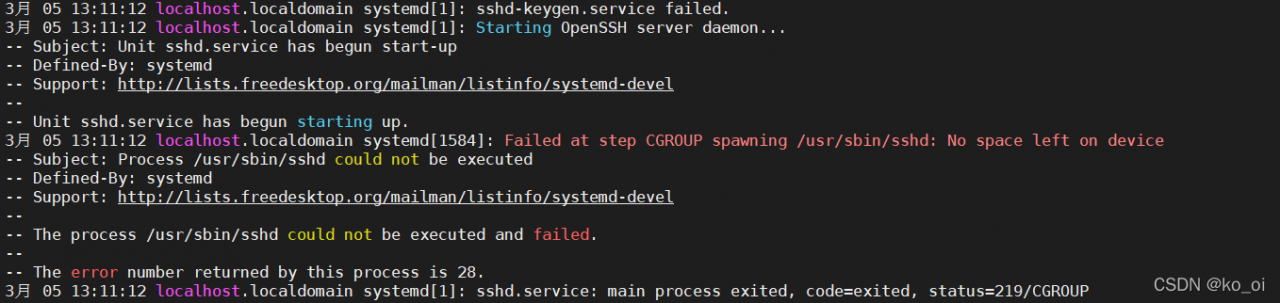
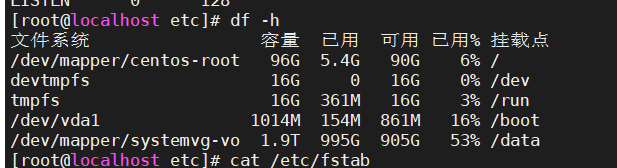
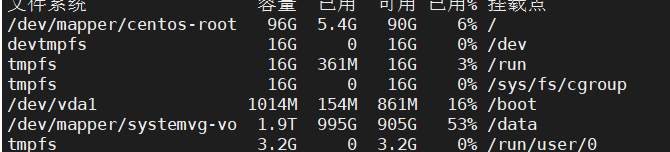
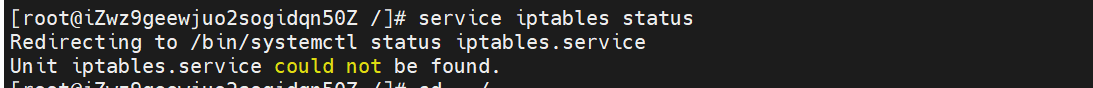
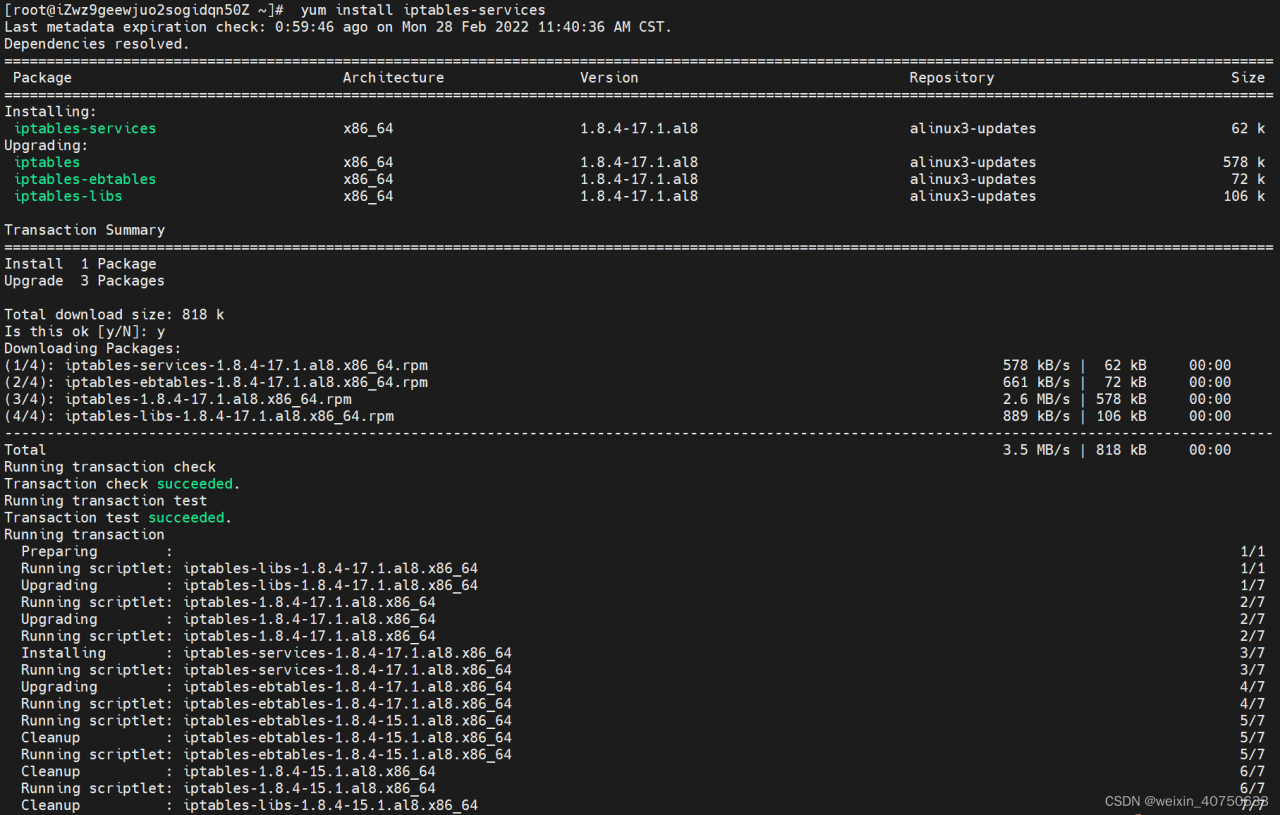
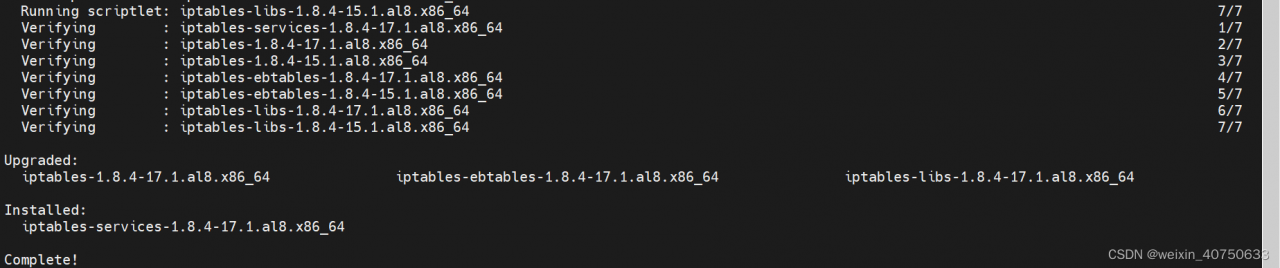 Check the firewall status again
Check the firewall status again