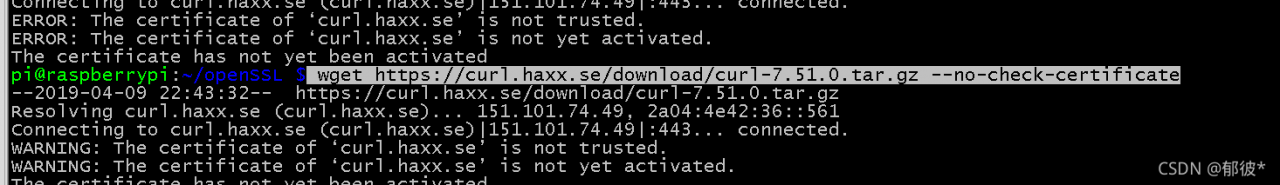1. Turn on raspberry pie settings
sudo raspi-config
2. Select the third interface options
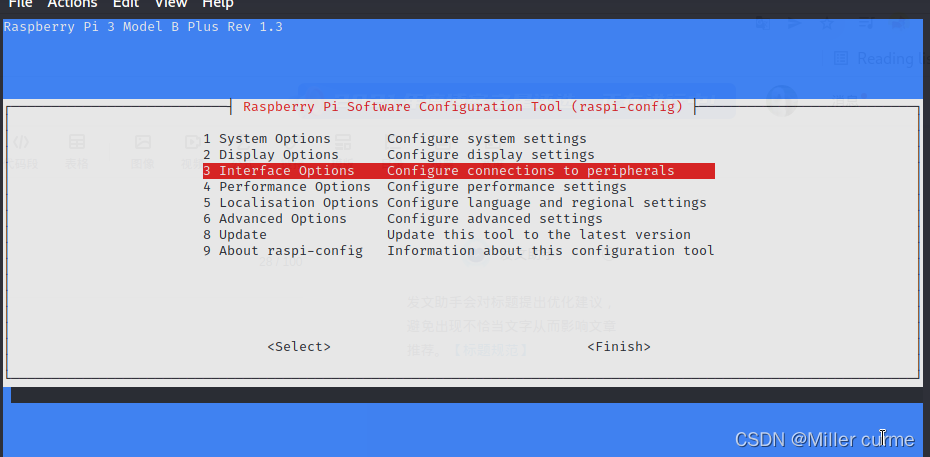
3. Turn all options on, and then restart raspberry pie
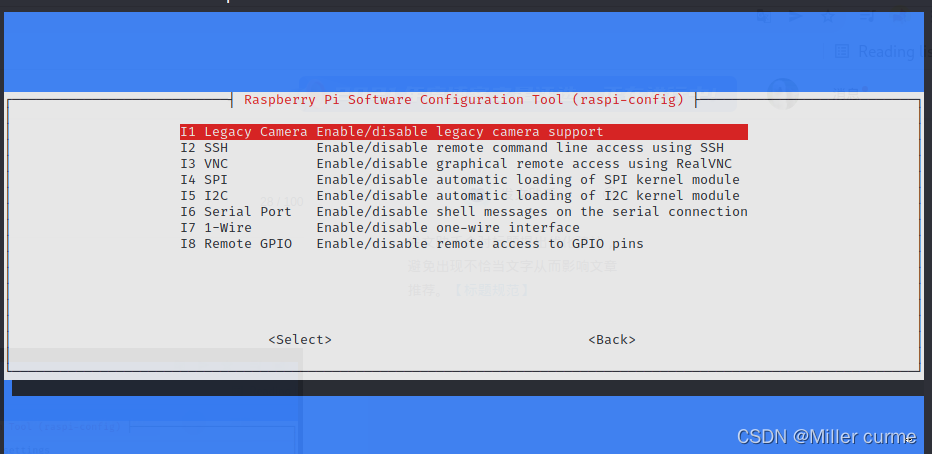
4.vcgencmd get_camera
![]()
The values change to 1, which can not only detect the input, but also identify the device
5. You can execute raspistill and run the python picamera program
For example: raspistill -o /home/pi/Desktop/first.jpg