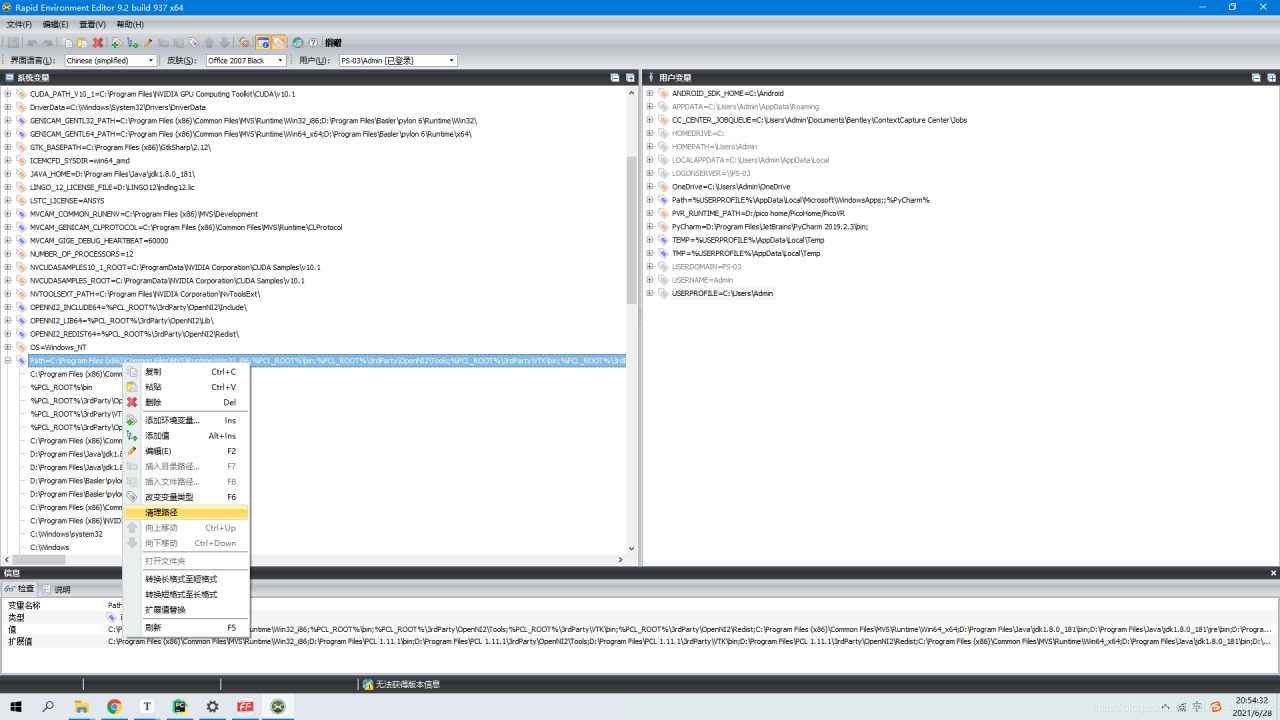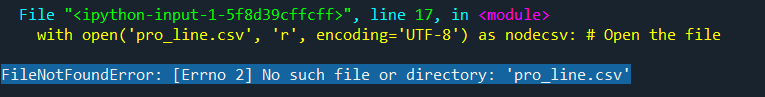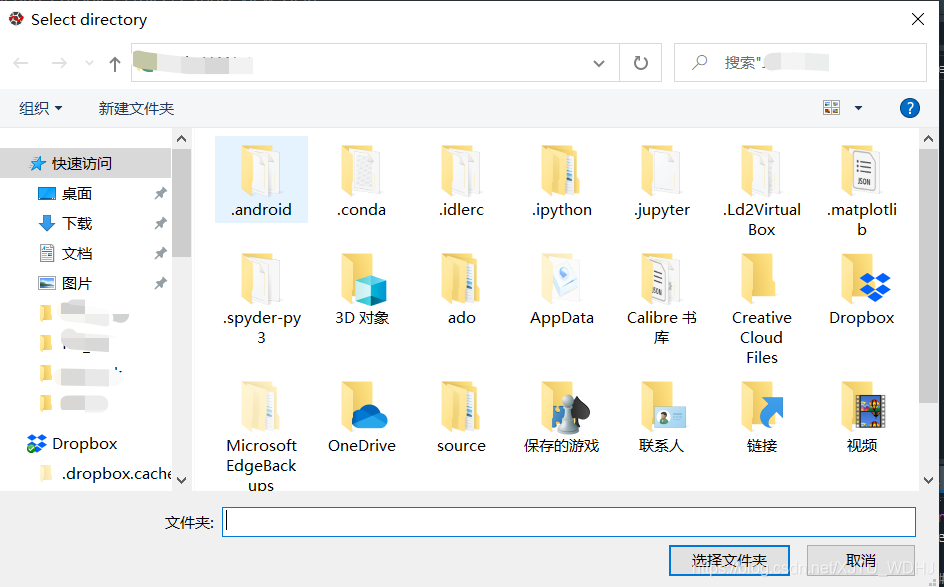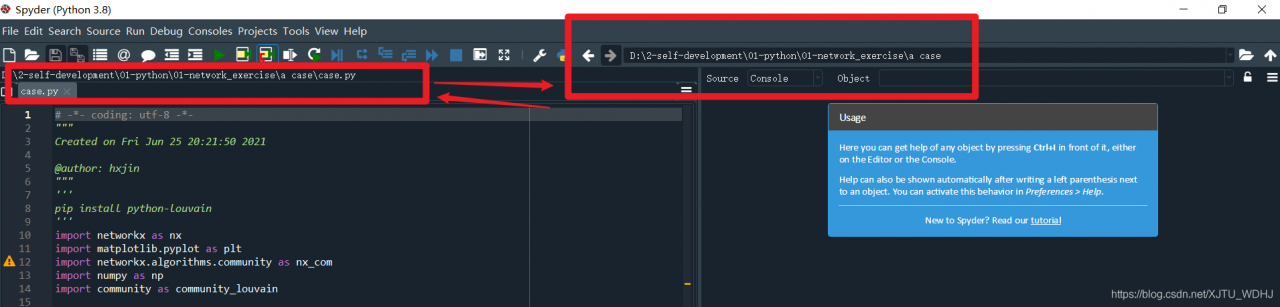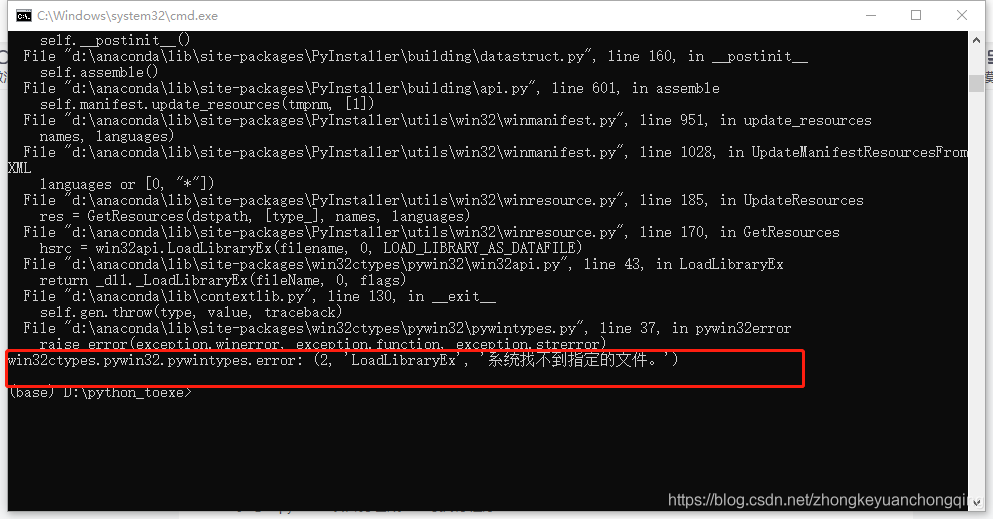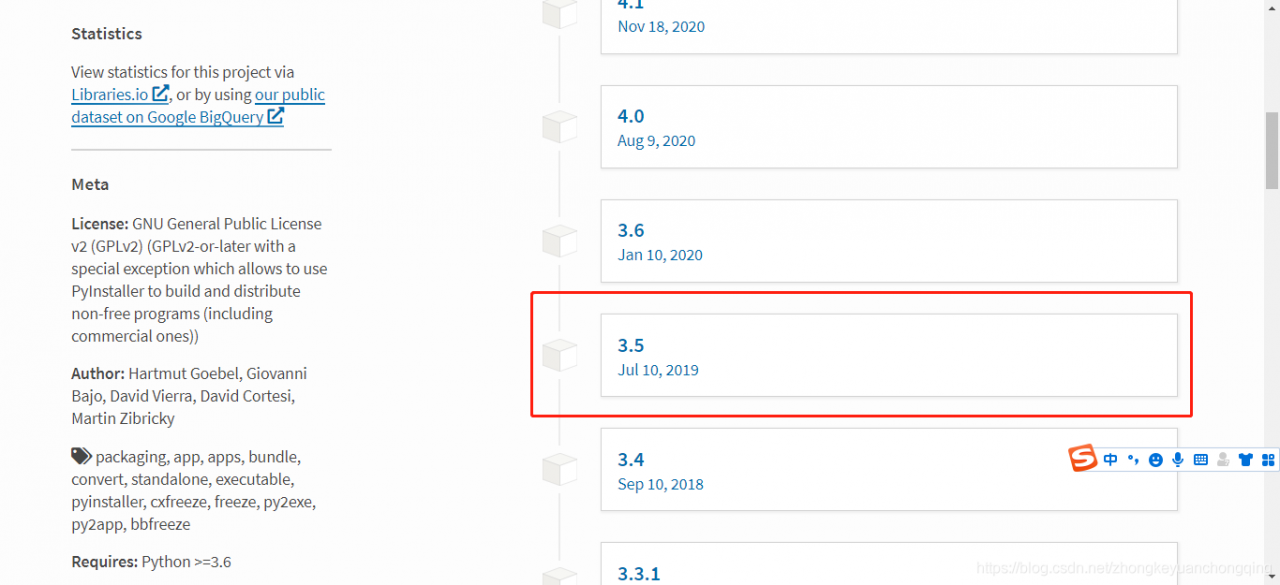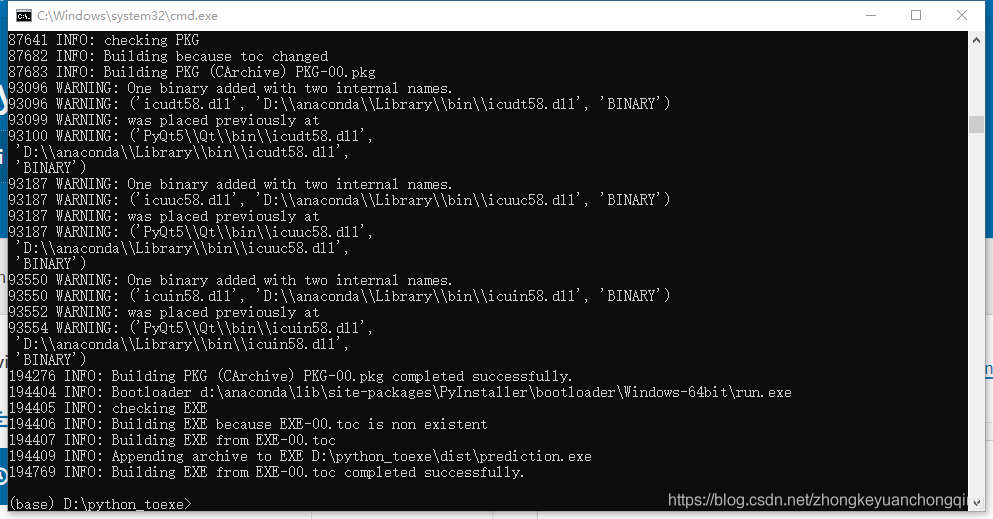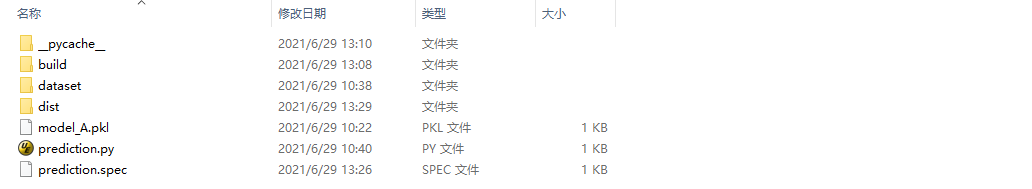Win32ctypes. Pywin32. Pywintypes. Error: (2 ‘loadlibraryex’,’the system can’t find the specified file. ‘)
catalogue
Win32ctypes. Pywin32. Pywintypes. Error: (2 ‘loadlibraryex’,’the system can’t find the specified file. ‘)
Questions
Solution
Questions
Using pyinstaller to package py file as windows exe program, the following problems are encountered:
Win32ctypes. Pywin32. Pywintypes. Error: (2, ‘loadlibraryex’,’the system can’t find the specified file. ‘)
Stack overflow and CSDN, you can see all kinds of things
Some say that virtual environment must be used, but I don’t believe it;
Some people say that you must use native Python environment (not Anaconda or other integrated environment), but I don’t believe it;
Some people say that it may be caused by the too low and too high version of Python;
Some people say that maybe your version of pyinstaler is too high. Let’s have a try. I believe it;
#The following error occurred
Win32ctypes. Pywin32. Pywintypes. Error: (2, ‘loadlibraryex’,’the system can’t find the specified file. ‘)
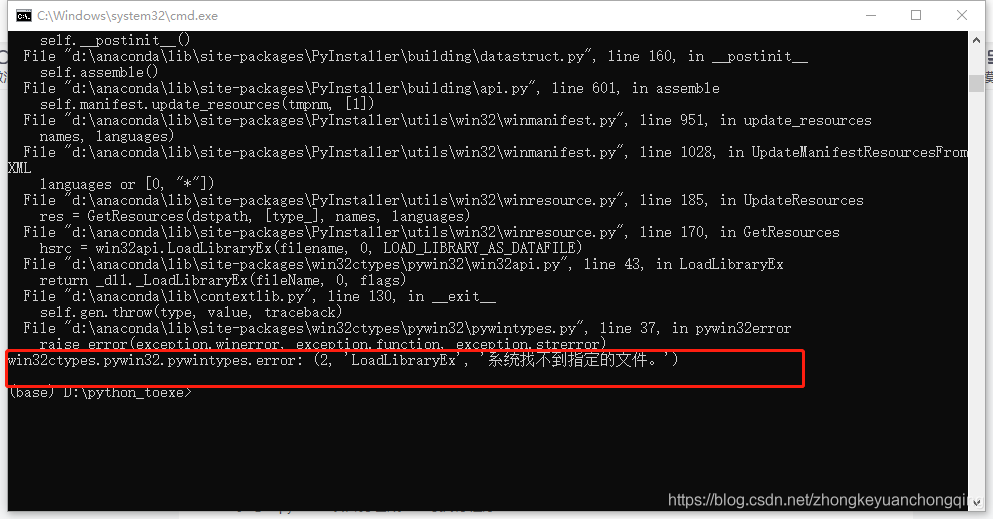
#It is suspected that the temporary file in the original build interferes with the new build. After deleting the temporary file, it continues to build, and the same error still exists;
Solution
#Check on stack overflow and CSDN. There are all kinds of things to say. Finally, we adopted the method of reducing the version and succeeded
# pip install pyinstaller==3.5
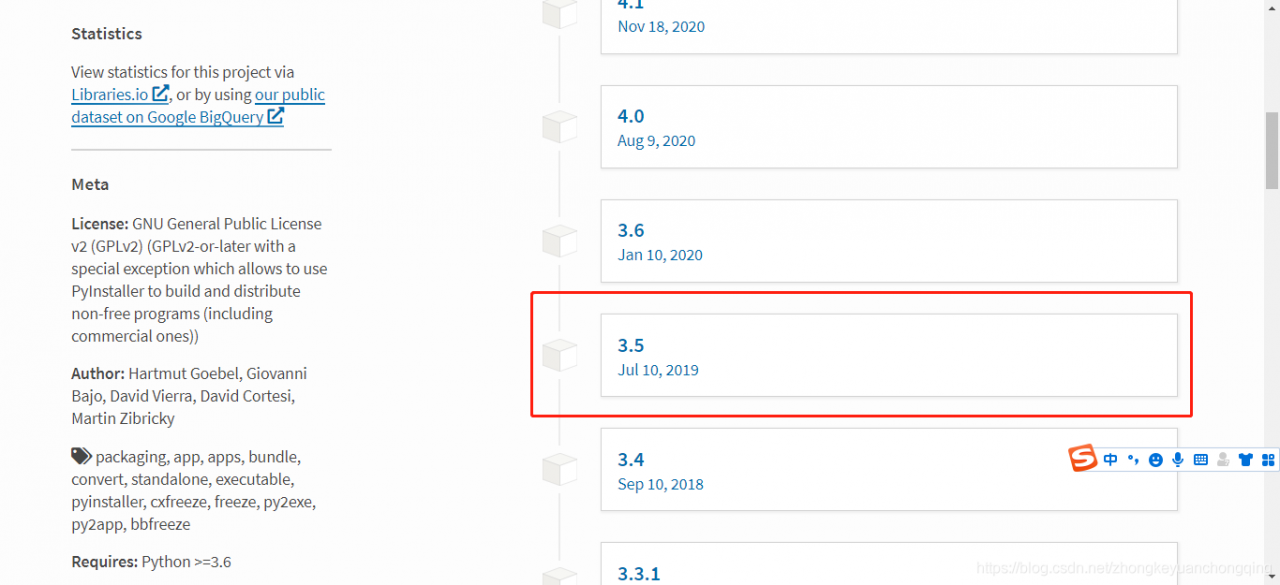
# pyinstaller -F prediction.py
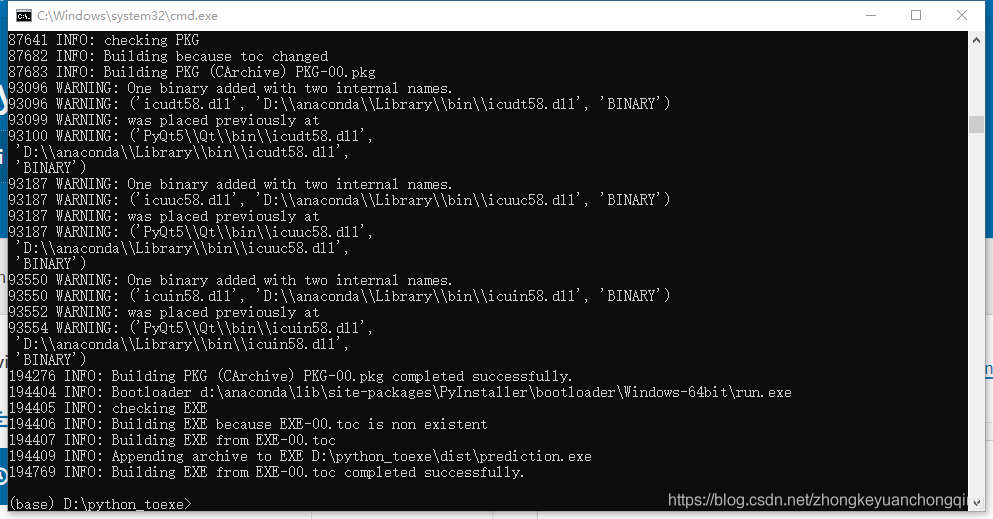
#The file structure after packaging is as follows:
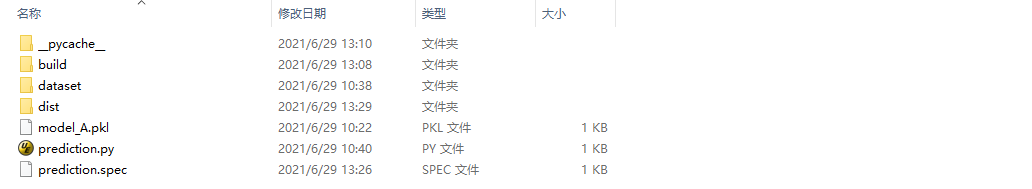
#The prediction.exe file generated by the package is stored in the dist directory
Reference: pythoninstaller
Reference: packaging with pyinstaler failed. Error: win32ctypes. Pywin32. Pywintypes. Error: (1920, ‘loadlibraryexw’,’the system cannot access this file. ‘)
Reference: pitfalls encountered by Python pyinstall packaging tool
Reference: pyinstaller win32ctypes. Pywin32. Pywintypes. Error: (2, ‘loadlibraryexw’,’the system cannot find the file specified. ‘)
Reference: pyinnstaller win32ctypes. Pywin32. Pywintypes. Error: (1920, ‘loadlibraryexw’,’system cannot access the file ‘)