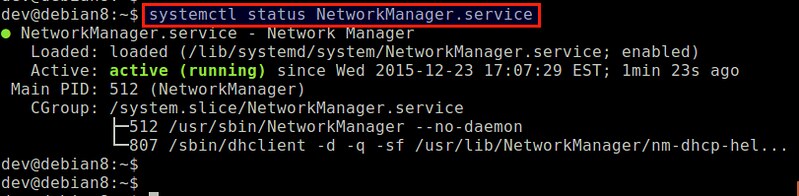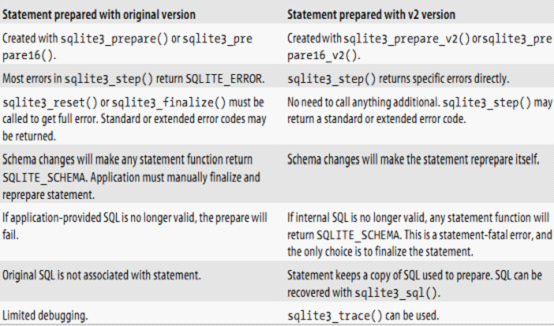Delphi tutorial series books (076) “OpenGL graphics program development practice” (state) finishing Email: [email protected]
Download Address:

Xie Danrui Publishing House: Northwestern Polytechnical University Press ISBN: 7561219393 Available Date: 2006-9-6 Published Date: August 2005 Open Book: 16 Page Number: 293 Edition: 1-1
Content abstract
As a kind of graphics industry standard, OpenGL is widely used in practical work and occupies a very important position. This book USES the Delphi programming environment about OpenGL function principle, mainly introduced the development of computer graphics and development present situation, the related theory of OpenGL and OpenGL characteristics and working principle, the basic knowledge of OpenGL and advanced application techniques, the last instance system and how to using the OpenGL technology, integrated complex three-dimensional realistic graphics. This book is well-structured, informative, innovative and practical. It can be used as a reference for undergraduate students, graduate students, scientific researchers and graphic and image developers.
preface
Visualization of scientific computation, computer animation and virtual reality are three hot research directions in the field of computer graphics in recent years. Their technical core is the rendering of three-dimensional realistic graphics. At present, 3D realistic graphics technology has been successfully and widely used in military, aerospace, aviation, medicine, geological exploration, 3D games and industrial CAD design and other fields, so that people can directly operate the physical information in the 3D graphics world, and directly communicate with the computer. This technology has unified the power of man and machine in an intuitive and natural way, and this revolutionary change will undoubtedly greatly improve the quality and efficiency of people’s work. Therefore, it is of great theoretical and practical significance to actively promote the research of computer graphics. OpenGL is the abbreviation of Open Graphics Library, which is a set of high performance Graphics processing system developed by SGI company. It is the software interface of Graphics hardware, meaning the Open Graphics Library. With OpenGL, programmers can create interactive applications to achieve realistic three-dimensional graphics and images, which can be used in many fields that require a high degree of simulation of the real world. Due to its openness and high reusability, it has now become an industry standard. OpenGL is designed to be independent of hardware, independent from the window system, running a variety of operating systems can be used on a variety of computers, and can work in the network environment in the client/server mode, is a professional graphics processing, scientific computing and other high-end application areas of the standard graphics library. OpenGL as a graphics industry standard, almost all the visual application development tools support OpenGL integration, such as Delphi, VC++, VB, JAVA and so on. However, the current introduction of OpenGL principle of the reference resources are almost based on C or VC++, which is familiar with the Delphi programming environment for the majority of developers, is undoubtedly a pity. As we all know, Delphi with its simple and easy to use visual development environment, high efficiency compiler, powerful PASCAL language in the field of visual development tools occupies a very important position. Based on the above factors, this book uses the Delphi programming environment to tell the principle of OpenGL function. The book consists of 16 chapters. Chapter 1 briefly introduces the development of computer graphics and the development of graphics and images. Chapter 2 and Chapter 3 introduce the Delphi programming foundation and object-oriented theory; Chapter 4 introduces the basic situation of OpenGL graphics library, OpenGL characteristics and working principle; Chapter 5 introduces the foundation of entity modeling and describes the basic drawing commands of OpenGL, including the description of point entity, line entity and surface entity. Chapter 6 introduces the theory of view transformation in OpenGL, including model transformation, view transformation, projection transformation, view-area transformation and matrix stack operation. Chapters 7 and 8 cover colors and lighting in OpenGL; Chapters 9 to 13 introduce the advanced application techniques of OpenGL, including blending, anti-aliasing, fog, display lists, bitmaps, fonts, texture mapping, frame caching, and animation. Chapter 14 introduces the evaluation program and the principle of nonuniform rational B-splines. Chapter 15 explains how interactive OpenGL works, including selection mechanisms and feedback mechanisms. As a conclusion, Chapter 16 systematically describes how to comprehensively use OpenGL technology to draw complex 3D realistic graphics through several examples. This book is well-structured and informative. Much of the source code provided in the book is compiled under the Delphi 7.0 environment. This book can not only be used as a college undergraduate, graduate study of computer graphics course, but also for research institutes of researchers, computer graphics and image developers have a high reference value. Xue Huifeng, Wu Huixin and Xie Danrui participated in the compilation of the book. In addition, Xia Xiaoye, Gao Xiong, Xu Rongyue and Bai Linfei also participated in the compilation. Due to the limited level, there are omissions and mistakes in the book, please readers friends criticism and correction. Author April 2005
directory
The first chapter graphics and image development status
1.1 The booming development of computer graphics
1.2 OpenGL leads the trend of graphic image development
1.3 Selection of development tools
The second chapter is Delphi language foundation
2.1 Delphi Integrated Development Environment
2.2 Basic concepts of Delphi language
2.3 Data types
2.4 Variables and Constants
2.5 Operators and expressions
2.6 Statements
2.7 Process and Function
Chapter 3 Object-Oriented Programming
3.1 Classes and Objects
3.2 Class declarations
Members of the 3.3 class
3.4 Three features of OOP
3.5 Class Operators
3.6 Objects
3.7 Exception Handling
Chapter 4 is an overview of OpenGL
4.1 History of OpenGL
4.2 Basic features of OpenGL
4.3 Architecture of OpenGL
4.4 OpenGL workflow
4.5 OpenGL function library
4.6 Basic graphics functions of OpenGL
4.7 Future and prospect of OpenGL
The fifth chapter is the foundation of entity modeling
5.1 Preparation before drawing
5.2 OpenGL data types and function forms
5.3 Description of basic geometric primitives
5.4 Using glBegin() and glEnd()
5.5 Normal vector
5.6 Draw basic primitive instances
Chapter 6 View transformation
6.1 Mathematical basis of graph transformation
6.2 From 3D Space to 2D Plane
6.3 View transformation and model transformation
6.4 Projection transformation
6.5 Visual area transformation
6.6 Additional cut plane
6.7 View transform instance
Chapter 7 Colors in OpenGL
7.1 Color perception
7.2 Colors in the computer
7.3 RGBA mode and color index mode
7.4 Specify the shadow model
7.5 Examples of color usage
Chapter 8 Light
8.1 Real World and OpenGL Lighting
8.2 Illumination Sphere Case Analysis
8.3 Create Light Source..
8.4 Select the lighting model
8.5 Define material properties
8.6 Illumination math calculation
8.7 Lighting in color index mode
Chapter 9 Mixing, anti-aliasing, fog
9.1 Mixing
9.2 Anti-aliasing
9.3 the fog
Chapter 10 shows the list
10.1 The basic concept of displaying lists
10.2 Show the creation and execution of lists
10.3 Show nested use of lists
10.4 Management of display lists
10.5 Multiple operations to display lists
10.6 Use display lists to change encapsulation mode
Chapter 11 Bitmaps, Characters, and Images
11.1 Bitmap
11.2 Characters
11.3 Images
Chapter 12 Texture Mapping
12.1 Basic steps for texture mapping
12.2 Specify the texture
12.3 Texture Control
12.4 Texture coordinates
Chapter 13 Frame Caching and Animation
13.1 frame cache
13.2 pixel segment testing and operation
13.3 Accumulate the cache
13.4 Dual cache animation
Chapter 14 Evaluation Procedures and Nonuniform Rational B-Splines
14.1 Evaluation procedure
14.2 NURBS curves and surfaces
Chapter 15 Selection and Feedback
15.1 Selection
15.2 Feedback
Chapter 16 OpenCL advanced application skills
16.1 Flames dancing
16.2 Three-dimensional trees
16.3 Texture Synthesis Application
References…