python3 Install suds error:ModuleNotFoundError: No module named 'client'
Solution:
pip install suds-py3
python3 Install suds error:ModuleNotFoundError: No module named 'client'
Solution:
pip install suds-py3
fatal error: Python.h: No such file or directory
Process: through PIP install a library, an error occurred and the python. H header file could not be found
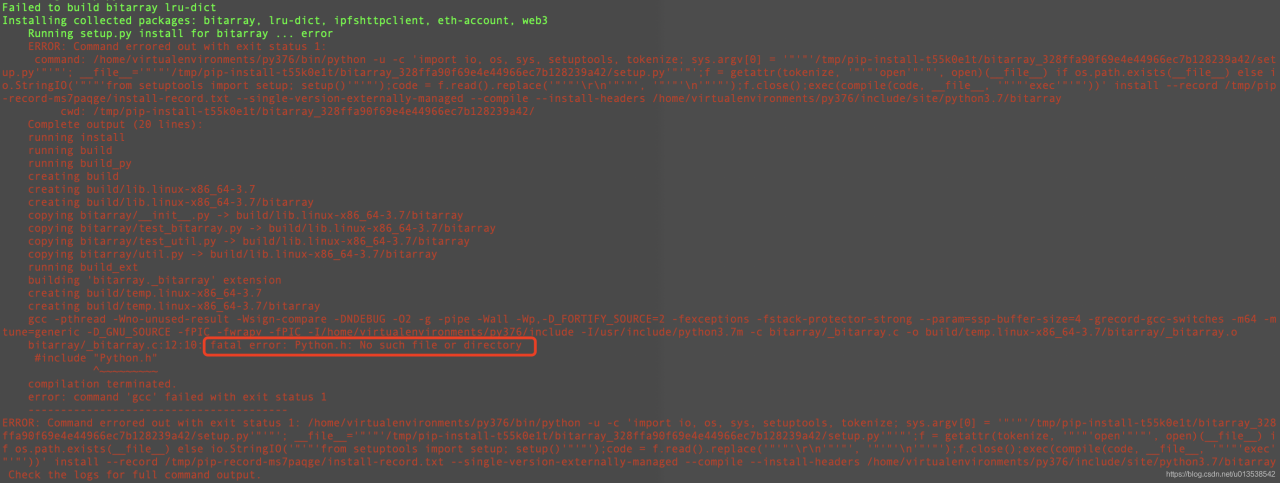
Solution
Search stackoverflow. My environment is CentOS, so execute sudo Yum install python3 devel and then go to the PIP install library. It’s all OK
For apt (Ubuntu, Debian…):
sudo apt-get install python-dev # for python2.x installs
sudo apt-get install python3-dev # for python3.x installs
For yum (CentOS, RHEL…):
sudo yum install python-devel # for python2.x installs
sudo yum install python3-devel # for python3.x installs
For dnf (Fedora…):
sudo dnf install python2-devel # for python2.x installs
sudo dnf install python3-devel # for python3.x installs
For zippers (openSUSE):
sudo zypper in python-devel # for python2.x installs
sudo zypper in python3-devel # for python3.x installs
For apk (Alpine…):
This is a departure from the normal Alpine naming
scheme, which uses py2- and py3- prefixes
sudo apk add python2-dev # for python2.x installs
sudo apk add python3-dev # for python3.x installs
For apt-cyg (Cygwin…):
apt-cyg install python-devel # for python2.x installs
apt-cyg install python3-devel # for python3.x installs
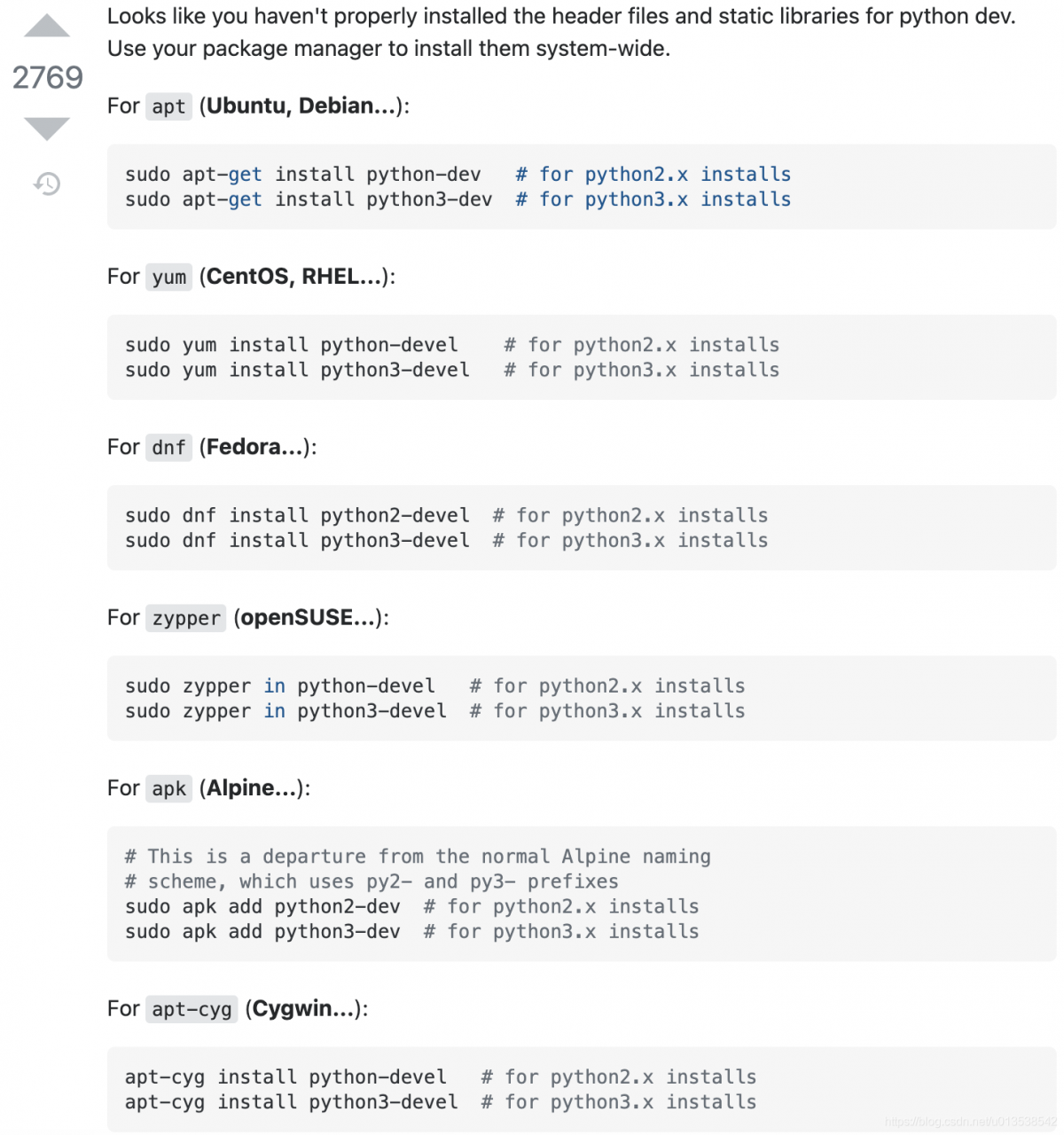
The default installation of PIP for python2 is version 21. This version is no longer supported, so an error is reported when executing pip. You need to back up the PIP version and execute the following command
curl -O https://bootstrap.pypa.io/pip/2.7/get-pip.py
python get-pip.py
python -m pip install --upgrade "pip < 21.0"error:
WARNING: You are using pip version 21.1.1; however, version 21.1.3 is available.
You should consider upgrading via the ‘/usr/local/opt/[email protected]/bin/python3.9 -m pip install –upgrade pip’ command.
Error solution
I also used the Windows upgrade method and found that it didn’t work, what a fucking headache!
Windows pip upgrade link
The right solution
pip3 install –upgrade pip
Original link: https://stackoverflow.com/questions/51217876/conda-update-anaconda-fails-clobbererror?newreg=2c51dd84b04b42c49294714471612f07
The reason for this problem is that the versions of related packages such as CONDA and pip are too low to be updated automatically. Solution: enter the following command on the command line:
conda clean --all
conda update --all
ModuleNotFoundError: No module named ‘ahocorasick‘,
Install:
pip install pyahocorasick -i HTTPS://mirrors.aliyun.com/pypi/simple/
The following are the errors I encountered during installation:
error: Microsoft Visual C + + 14.0 is required. Get it with "Microsoft Visual C + + build tools,
Microsoft Visual C + + 14.0 needs to be installed
Recently, I was engaged in the knowledge mapping of natural language processing
but when building the system, I used a AC automaton word filtering , which is to remove sensitive words, such as
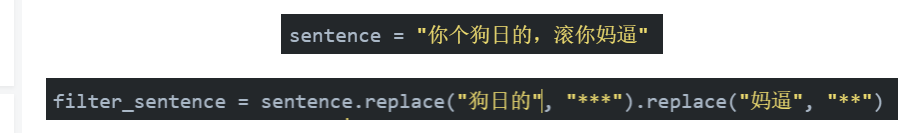
these sensitive words, which need to be replaced by some implied words or symbols such as * *. There are many ways to do this
- 1, AC automata
- 2, DFA filtering algorithm
- 3, replace filtering
- 4, regular expression filtering
for AC automata filtering, you need to use ahocorasick this library, now pyahocorasick
pip install pyahocorasick -i HTTPS://mirrors.aliyun.com/pypi/simple/
However, when installing pyahocorasick, it reported an error
that we need to install it
This is recommended to you error: Microsoft Visual C + + 14.0 is required. Get it with “Microsoft Visual C + + build tools, pro test 100% installation
it is offline installation, there will be no damage to the installation package;
The following is my successful installation of pyahocorasick:
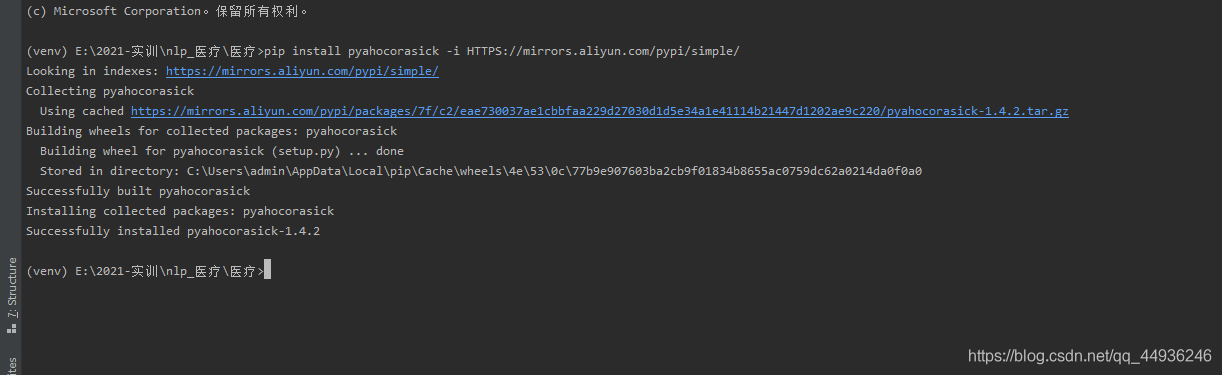
Python2 is no longer supported after PIP 2.1. Here you can use scripts to automatically download the highest supported version of PIP
1. Python2.7 the latest version of PIP installation file get-pip.py can be obtained by streaming
2. Install the file through Python 2.7
In the scripts folder, execute the following command to pull the get-pip.py file
curl https://bootstrap.pypa.io/pip/2.7/get-pip.py -o get-pip.pyAfter downloading, execute the file to install the latest version of PIP supported by python2.7
python get-pip.py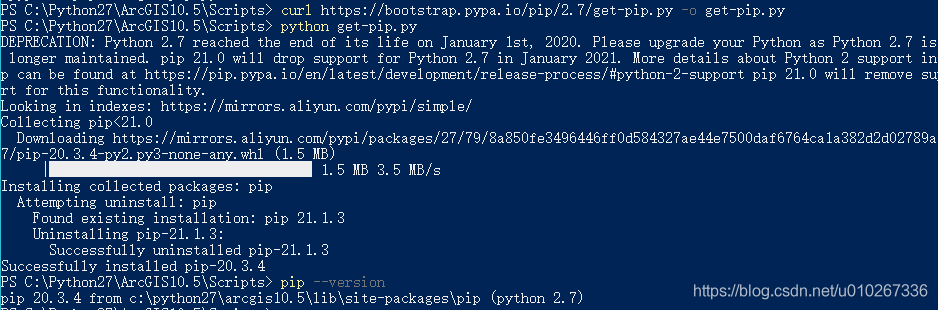
You can see that the PIP version of automatic installation is 20.3
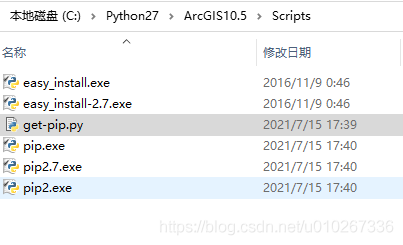 .4
.4
Solution
https://cryptography.io/en/latest/installation/
$ apk add gcc musl-dev python3-dev libffi-dev openssl-dev cargo
$ pip install --upgrade pip
$ export CRYPTOGRAPHY_DONT_BUILD_RUST=1
$ pip install cryptography
Solution process
=============================DEBUG ASSISTANCE=============================
If you are seeing a compilation error please try the following steps to
successfully install cryptography:
1) Upgrade to the latest pip and try again. This will fix errors for most
users. See: https://pip.pypa.io/en/stable/installing/#upgrading-pip
2) Read https://cryptography.io/en/latest/installation.html for specific
instructions for your platform.
3) Check our frequently asked questions for more information:
https://cryptography.io/en/latest/faq.html
4) Ensure you have a recent Rust toolchain installed:
https://cryptography.io/en/latest/installation.html#rust
5) If you are experiencing issues with Rust for *this release only* you may
set the environment variable `CRYPTOGRAPHY_DONT_BUILD_RUST=1`.
=============================DEBUG ASSISTANCE=============================
error: can't find Rust compiler
If you are using an outdated pip version, it is possible a prebuilt wheel is available for this package but pip is not able to install from it. Installing from the wheel would avoid the need for a Rust compiler.
To update pip, run:
pip install --upgrade pip
and then retry package installation.
If you did intend to build this package from source, try installing a Rust compiler from your system package manager and ensure it is on the PATH during installation. Alternatively, rustup (available at https://rustup.rs) is the recommended way to download and update the Rust compiler toolchain.
This package requires Rust >=1.41.0.
----------------------------------------
ERROR: Failed building wheel for cryptography
Failed to build cryptography
ERROR: Could not build wheels for cryptography which use PEP 517 and cannot be installed directly
It is found that the solution is given above
=============================DEBUG ASSISTANCE=============================
If you are seeing a compilation error please try the following steps to
successfully install cryptography:
1) Upgrade to the latest pip and try again. This will fix errors for most
users. See: https://pip.pypa.io/en/stable/installing/#upgrading-pip
2) Read https://cryptography.io/en/latest/installation.html for specific
instructions for your platform.
3) Check our frequently asked questions for more information:
https://cryptography.io/en/latest/faq.html
4) Ensure you have a recent Rust toolchain installed:
https://cryptography.io/en/latest/installation.html#rust
5) If you are experiencing issues with Rust for *this release only* you may
set the environment variable `CRYPTOGRAPHY_DONT_BUILD_RUST=1`.
=============================DEBUG ASSISTANCE=============================
============================= Debugging assistance =============================
If you see a compilation error, try the following steps
Install encryption successfully:
1) Upgrade to the latest pip and try again. This will fix most errors
users. See:https://pip.pypa.io/en/stable/installing/ upgrading-pip
2) Read specifically https://cryptography.io/en/latest/installation.html
for your platform instructions.
3) Check out our FAQ for more information:
https://cryptography.io/en/latest/faq.html
4) Make sure you have recently installed the Rust toolchain:
https://cryptography.io/en/latest/installation.html#rust
5)If you are experiencing problems with Rust in *this version*, you can
set the environment variable ' CRYPTOGRAPHY_DONT_BUILD_RUST=1 '.
============================= Debugging assistance =============================
First, upgrade pip
pip install --upgrade pip
After I upgrade, I will install again or report an error (some people on the Internet have solved it, if you have solved it, ignore the following contents)
Continue to look at the above content and say that my rust version is too low
to view the official website, you need to install the relevant dependencies
https://cryptography.io/en/latest/installation/
sudo apk add gcc musl-dev python3-dev libffi-dev openssl-dev cargo
Re install or report an error, continue to follow the instructions to continue processing
ERROR: Command errored out with exit status 1:
command: /usr/local/bin/python -c 'import io, os, sys, setuptools, tokenize; sys.argv[0] = '"'"'/tmp/pip-install-km3x31je/matplotlib_fcb1836ff32b459797e98afb66f6211e/setup.py'"'"'; __file__='"'"'/tmp/pip-install-km3x31je/matplotlib_fcb1836ff32b459797e98afb66f6211e/setup.py'"'"';f = getattr(tokenize, '"'"'open'"'"', open)(__file__) if os.path.exists(__file__) else io.StringIO('"'"'from setuptools import setup; setup()'"'"');code = f.read().replace('"'"'\r\n'"'"', '"'"'\n'"'"');f.close();exec(compile(code, __file__, '"'"'exec'"'"'))' egg_info --egg-base /tmp/pip-pip-egg-info-7833r8p7
cwd: /tmp/pip-install-km3x31je/matplotlib_fcb1836ff32b459797e98afb66f6211e/
Complete output (44 lines):
WARNING: The repository located at mirrors.aliyun.com is not a trusted or secure host and is being ignored. If this repository is available via HTTPS we recommend you use HTTPS instead, otherwise you may silence this warning and allow it anyway with '--trusted-host mirrors.aliyun.com'.
ERROR: Could not find a version that satisfies the requirement numpy>=1.16 (from versions: none)
ERROR: No matching distribution found for numpy>=1.16
Traceback (most recent call last):
File "/usr/local/lib/python3.7/site-packages/setuptools/installer.py", line 75, in fetch_build_egg
subprocess.check_call(cmd)
File "/usr/local/lib/python3.7/subprocess.py", line 363, in check_call
raise CalledProcessError(retcode, cmd)
subprocess.CalledProcessError: Command '['/usr/local/bin/python', '-m', 'pip', '--disable-pip-version-check', 'wheel', '--no-deps', '-w', '/tmp/tmpd6d05k3_', '--quiet', 'numpy>=1.16']' returned non-zero exit status 1.
The above exception was the direct cause of the following exception:
Traceback (most recent call last):
File "<string>", line 1, in <module>
File "/tmp/pip-install-km3x31je/matplotlib_fcb1836ff32b459797e98afb66f6211e/setup.py", line 314, in <module>
cmdclass=cmdclass,
File "/usr/local/lib/python3.7/site-packages/setuptools/__init__.py", line 152, in setup
_install_setup_requires(attrs)
File "/usr/local/lib/python3.7/site-packages/setuptools/__init__.py", line 147, in _install_setup_requires
dist.fetch_build_eggs(dist.setup_requires)
File "/usr/local/lib/python3.7/site-packages/setuptools/dist.py", line 782, in fetch_build_eggs
replace_conflicting=True,
File "/usr/local/lib/python3.7/site-packages/pkg_resources/__init__.py", line 768, in resolve
replace_conflicting=replace_conflicting
File "/usr/local/lib/python3.7/site-packages/pkg_resources/__init__.py", line 1051, in best_match
return self.obtain(req, installer)
File "/usr/local/lib/python3.7/site-packages/pkg_resources/__init__.py", line 1063, in obtain
return installer(requirement)
File "/usr/local/lib/python3.7/site-packages/setuptools/dist.py", line 838, in fetch_build_egg
return fetch_build_egg(self, req)
File "/usr/local/lib/python3.7/site-packages/setuptools/installer.py", line 77, in fetch_build_egg
raise DistutilsError(str(e)) from e
distutils.errors.DistutilsError: Command '['/usr/local/bin/python', '-m', 'pip', '--disable-pip-version-check', 'wheel', '--no-deps', '-w', '/tmp/tmpd6d05k3_', '--quiet', 'numpy>=1.16']' returned non-zero exit status 1.
Edit setup.cfg to change the build options; suppress output with --quiet.
BUILDING MATPLOTLIB
matplotlib: yes [3.4.2]
python: yes [3.7.10 (default, Jun 29 2021, 01:54:47) [GCC 10.3.1
20210424]]
platform: yes [linux]
tests: no [skipping due to configuration]
macosx: no [Mac OS-X only]
Setting environment variables
export CRYPTOGRAPHY_DONT_BUILD_RUST=1
pip install cryptography
It was a success this time.
Error in installing pyqt5 on Ubuntu 18.04:
command “Python setup.py egg”_ info” failed with error code 1 in /tmp/pip-build-92ggdywh/PyQt5/
As a result, the version of PIP is too low. The default system version is pip9, so we need to update the PIP version
the update method is as follows:
python3 -m pip install --upgrade pip
Because most of the time, we install python, or apt install Python directly, resulting in the installation of python2.7. If you just want to use a version of python, such as python3, you can uninstall python2. It’s better to uninstall to avoid conflicts.
Recently, when using pip to install the plug-in, the following warning message appears:
WARNING: Ignoring invalid distribution -ip (e:\python\python_ dowmload\lib\site-packages)
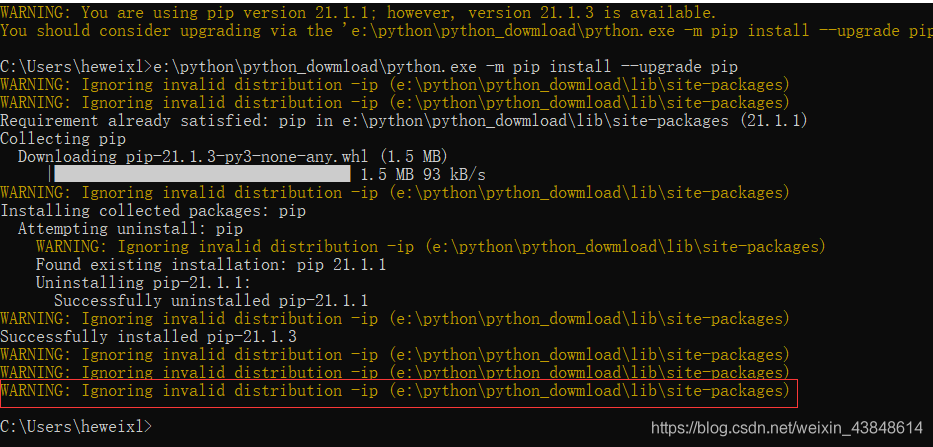
resolvent:
Find the directory where the error is reported in the warning message, and then delete the folder at the beginning of ~. That kind of thing is caused by the plug-in installation failure/Midway exit, which leads to the plug-in installation exception. Although the warning message does not affect, it has obsessive-compulsive disorder. Just delete the folder:
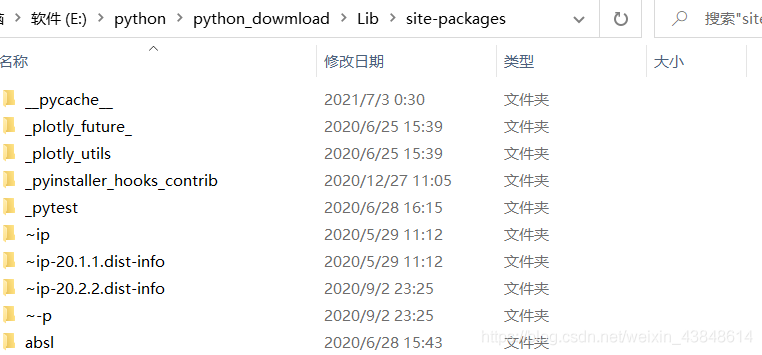
As for why the above problems appear?
Because a few days ago, when I was using Python 3.9 to build the robot framework environment, I needed to install wxPython, and then when the latest fashion was installed, later when the robot framework ride was installed,
One of the components it depends on does not support the latest version, and the component it depends on does not support Python 3.9, so there was an exception when installing the plug-in.
python version 2.7
Error
This error occurs when using pip
Traceback (most recent call last):
File “C:\Python27\Scripts\pip-script.py”, line 9, in
load_entry_point(‘pip==21.1.3’, ‘console_scripts’, ‘pip’)()
File “C:\Python27\lib\site-packages\pkg_resources_init_.py”, line 542, in load_entry_point
return get_distribution(dist).load_entry_point(group, name)
File “C:\Python27\lib\site-packages\pkg_resources_init_.py”, line 2569, in load_entry_point
return ep.load()
File “C:\Python27\lib\site-packages\pkg_resources_init_.py”, line 2229, in load
return self.resolve()
File “C:\Python27\lib\site-packages\pkg_resources_init_.py”, line 2235, in resolve
module = import(self.module_name, fromlist=[‘name’], level=0)
File “C:\Python27\lib\site-packages\pip_init_.py”, line 1, in
from typing import List, Optional
ImportError: No module named typing
The solution is to update python to 3, but I want to use 2.7, so this method does not work
Solution
I found that the version of pip is too high, and it is not compatible with python2, my version is pip21.1.3, so I need to set back the version of pip, the solution is as follows, just run it in order
curl -O https://bootstrap.pypa.io/pip/2.7/get-pip.py
python get-pip.py
python -m pip install --upgrade "pip < 21.0"
Perfect solution, PIP version back, install again without error correction
Project scenario:
under Windows environment, python 3.6, the versions of each CONDA package are as follows 0
\# Name Version Build Channel
absl-py 0.13.0 <pip>
astor 0.8.1 <pip>
cached-property 1.5.2 <pip>
certifi 2021.5.30 py36ha15d459_0 https://mirrors.tuna.tsinghua.edu.cn/anaconda/cloud/conda-forge
cycler 0.10.0 <pip>
dataclasses 0.8 <pip>
gast 0.2.2 <pip>
google-pasta 0.2.0 <pip>
grpcio 1.38.1 <pip>
h5py 3.1.0 <pip>
importlib-metadata 4.6.0 <pip>
joblib 1.0.1 <pip>
Keras 2.3.1 <pip>
Keras-Applications 1.0.8 <pip>
Keras-Preprocessing 1.1.2 <pip>
kiwisolver 1.3.1 <pip>
Markdown 3.3.4 <pip>
matplotlib 3.3.4 <pip>
numpy 1.19.5 <pip>
opt-einsum 3.3.0 <pip>
pandas 1.1.5 <pip>
Pillow 8.2.0 <pip>
pip 21.1.3 pyhd8ed1ab_0 https://mirrors.tuna.tsinghua.edu.cn/anaconda/cloud/conda-forge
protobuf 3.17.3 <pip>
pyparsing 2.4.7 <pip>
python 3.6.13 h39d44d4_0_cpython https://mirrors.tuna.tsinghua.edu.cn/anaconda/cloud/conda-forge
python-dateutil 2.8.1 <pip>
python_abi 3.6 2_cp36m https://mirrors.tuna.tsinghua.edu.cn/anaconda/cloud/conda-forge
pytz 2021.1 <pip>
PyYAML 5.4.1 <pip>
scikit-learn 0.24.2 <pip>
scipy 1.5.4 <pip>
seaborn 0.11.1 <pip>
setuptools 49.6.0 py36ha15d459_3 https://mirrors.tuna.tsinghua.edu.cn/anaconda/cloud/conda-forge
six 1.16.0 <pip>
sklearn 0.0 <pip>
tensorboard 1.15.0 <pip>
tensorflow 1.15.0 <pip>
tensorflow-estimator 1.15.1 <pip>
termcolor 1.1.0 <pip>
threadpoolctl 2.1.0 <pip>
typing-extensions 3.10.0.0 <pip>
ucrt 10.0.20348.0 h57928b3_0 https://mirrors.tuna.tsinghua.edu.cn/anaconda/cloud/conda-forge
vc 14.2 hb210afc_5 https://mirrors.tuna.tsinghua.edu.cn/anaconda/cloud/conda-forge
vs2015_runtime 14.29.30037 h902a5da_5 https://mirrors.tuna.tsinghua.edu.cn/anaconda/cloud/conda-forge
Werkzeug 2.0.1 <pip>
wheel 0.36.2 pyhd3deb0d_0 https://mirrors.tuna.tsinghua.edu.cn/anaconda/cloud/conda-forge
wincertstore 0.2 py36ha15d459_1006 https://mirrors.tuna.tsinghua.edu.cn/anaconda/cloud/conda-forge
wrapt 1.12.1 <pip>
zipp 3.4.1 <pip>
Problem Description:
it seems that the version of the library that has been adjusted for a long time has finally run through a LSTM demo, but if you want to open a new test file for testing, the following problems appear
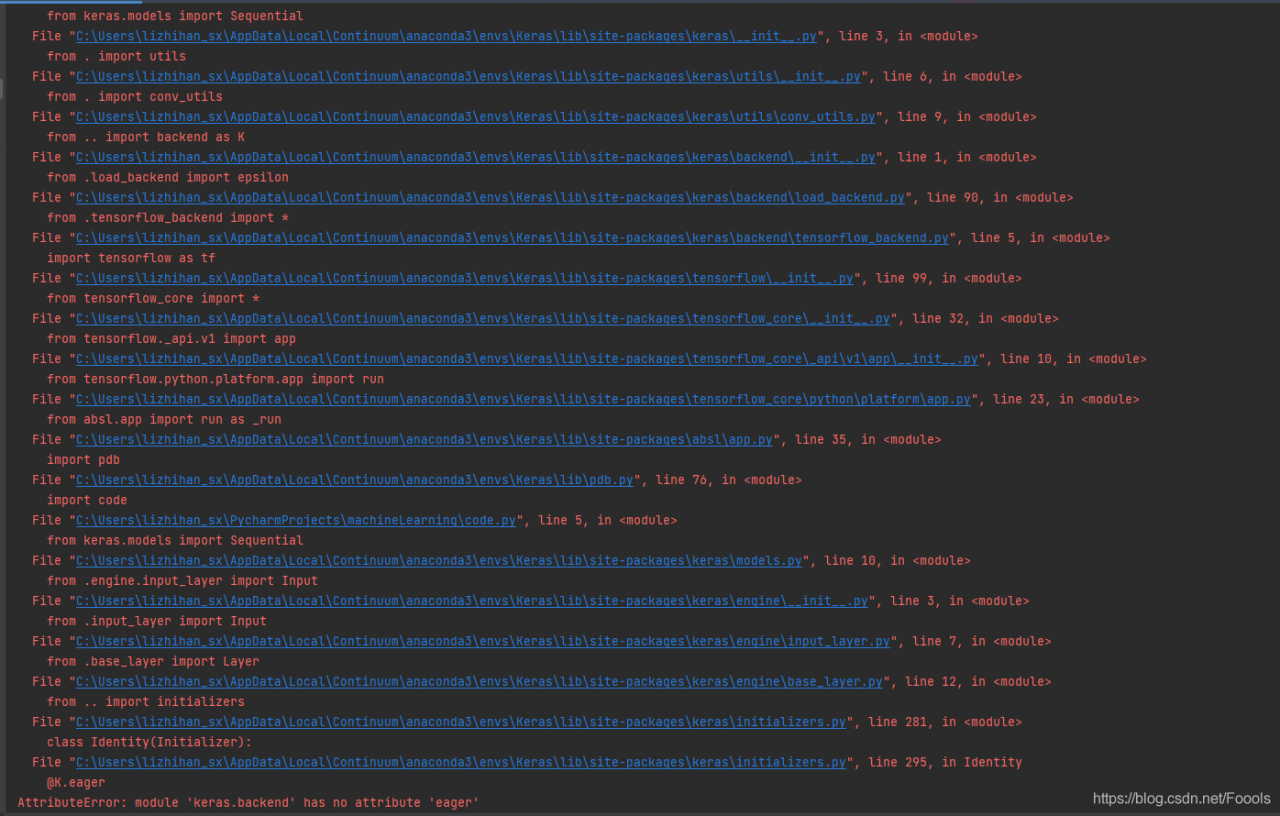
Solution:
the solution to stackoverflow is to use the current keras library and tensorflow Library of unitall, because the higher version of keras library may be used, but the running code is of lower version. Note that you need to install tensorflow before installing keras
The specific steps of stackoverflow with the most likes are as follows:
delete tenorflow delete tenorflow
pip uninstall tensorflow
Update PIP version
pip install --upgrade pip
install keras
pip install Keras
install tensorflow
pip install tensorflow
Apart from this method, I want to say that my final solution is: I found the import statement of the keras library
from keras.models import Sequential
from keras.layers import LSTM, Dense, Activation
Cannot appear in two. Py files!!! Even if you just don’t use import, you will still report this error. It’s too bad. I found this problem after reloading it, so when testing the code, you should either create a new project or write the import statement in a file.