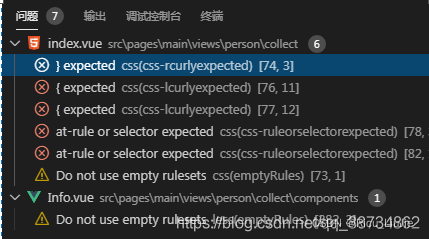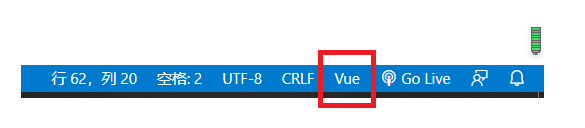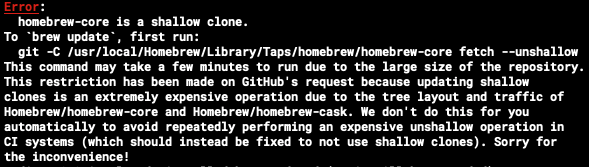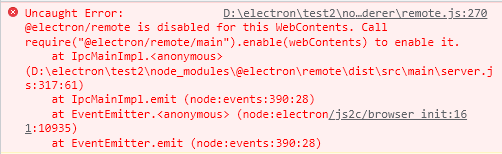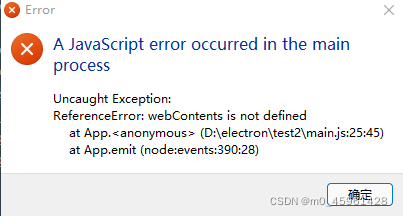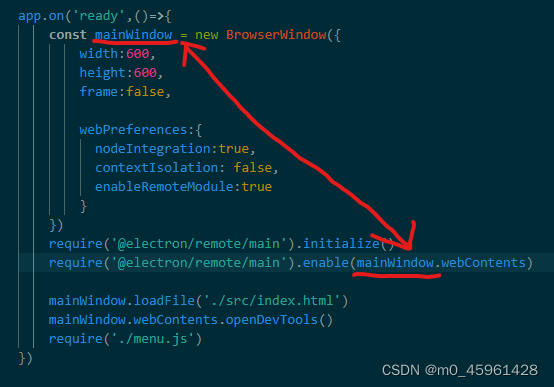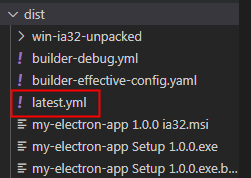Error: Rule can only have one resource source
(provided resource and test + include + exclude)
Error: Rule can only have one resource source (provided resource and test + include + exclude)
Error: Rule can only have one resource source (provided resource and test + include + exclude) in
"exclude": [
null
],
"use": [
{
"loader": "/Users/juanpablo/front-treatments/node_modules/cache-loader/dist/cjs.js",
"options": {
"cacheDirectory": "/Users/juanpablo/front-treatments/node_modules/.cache/babel-loader",
"cacheIdentifier": "81fef5a6"
},
"ident": "clonedRuleSet-38[0].rules[0].use[0]"
},
{
"loader": "/Users/juanpablo/front-treatments/node_modules/babel-loader/lib/index.js",
"options": "undefined",
"ident": "undefined"
}
]
} ````
A complete log of this run can be found in:
0 info it worked if it ends with ok
1 verbose cli [
1 verbose cli '/Users/juanpablo/.nvm/versions/node/v12.19.0/bin/node',
1 verbose cli '/Users/juanpablo/.nvm/versions/node/v12.19.0/bin/npm',
1 verbose cli 'run',
1 verbose cli 'serve'
1 verbose cli ]
2 info using [email protected]
3 info using [email protected]
4 verbose run-script [ 'preserve', 'serve', 'postserve' ]
5 info lifecycle [email protected]~preserve: [email protected]
6 info lifecycle [email protected]~serve: [email protected]
7 verbose lifecycle [email protected]~serve: unsafe-perm in lifecycle true
8 verbose lifecycle [email protected]~serve: PATH: /Users/juanpablo/.nvm/versions/node/v12.19.0/lib/node_modules/npm/node_modules/npm-lifecycle/node-gyp-bin:/Users/juanpablo/front-treatments/node_modules/.bin:/Users/juanpablo/.nvm/versions/node/v12.19.0/bin:/usr/local/bin:/usr/bin:/bin:/usr/sbin:/sbin:/Users/juanpablo/.rvm/bin
9 verbose lifecycle [email protected]~serve: CWD: /Users/juanpablo/front-treatments
10 silly lifecycle [email protected]~serve: Args: [ '-c', 'vue-cli-service serve' ]
11 silly lifecycle [email protected]~serve: Returned: code: 1 signal: null
12 info lifecycle [email protected]~serve: Failed to exec serve script
13 verbose stack Error: [email protected] serve: `vue-cli-service serve`
13 verbose stack Exit status 1
13 verbose stack at EventEmitter.<anonymous> (/Users/juanpablo/.nvm/versions/node/v12.19.0/lib/node_modules/npm/node_modules/npm-lifecycle/index.js:332:16)
13 verbose stack at EventEmitter.emit (events.js:314:20)
13 verbose stack at ChildProcess.<anonymous> (/Users/juanpablo/.nvm/versions/node/v12.19.0/lib/node_modules/npm/node_modules/npm-lifecycle/lib/spawn.js:55:14)
13 verbose stack at ChildProcess.emit (events.js:314:20)
13 verbose stack at maybeClose (internal/child_process.js:1021:16)
13 verbose stack at Process.ChildProcess._handle.onexit (internal/child_process.js:286:5)
14 verbose pkgid [email protected]
15 verbose cwd /Users/juanpablo/front-treatments
16 verbose Darwin 19.6.0
17 verbose argv "/Users/juanpablo/.nvm/versions/node/v12.19.0/bin/node" "/Users/juanpablo/.nvm/versions/node/v12.19.0/bin/npm" "run" "serve"
18 verbose node v12.19.0
19 verbose npm v6.14.8
20 error code ELIFECYCLE
21 error errno 1
22 error [email protected] serve: `vue-cli-service serve`
22 error Exit status 1
23 error Failed at the [email protected] serve script.
23 error This is probably not a problem with npm. There is likely additional logging output above.
24 verbose exit [ 1, true ]
Cause analysis:
Webpack version conflict issue in package.json.
Solution:
Delete the webpack and reinstall the previous version
npm uninstall webpack
npm install webpack@^4.0.0 –save-dev