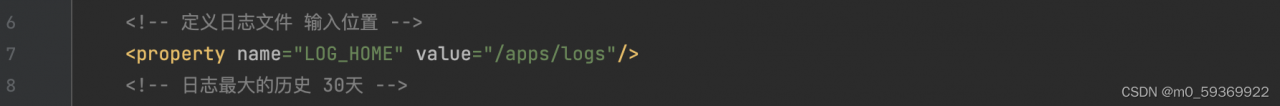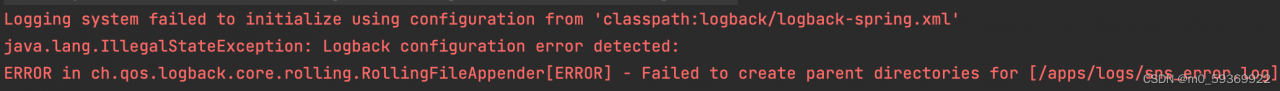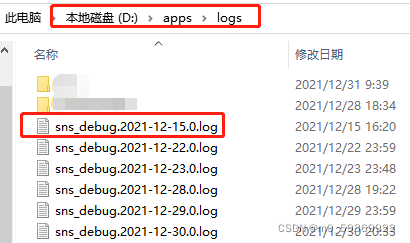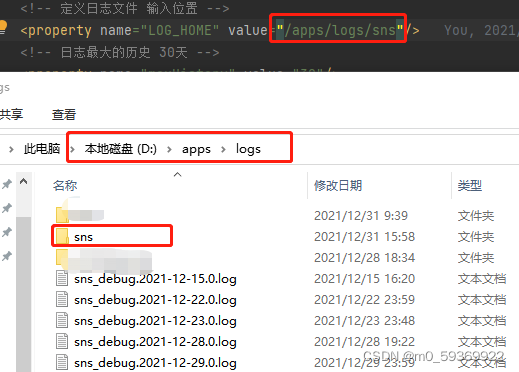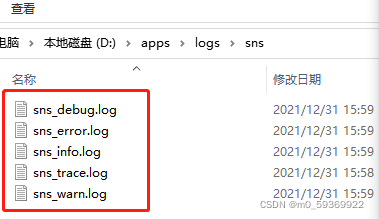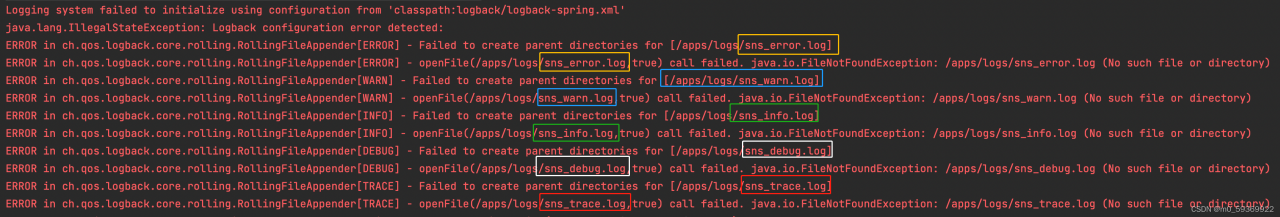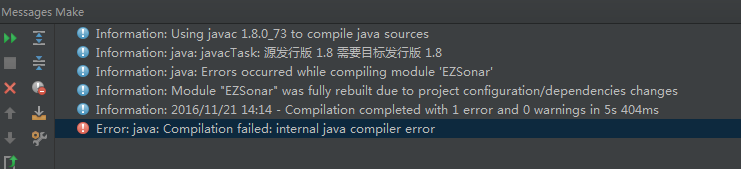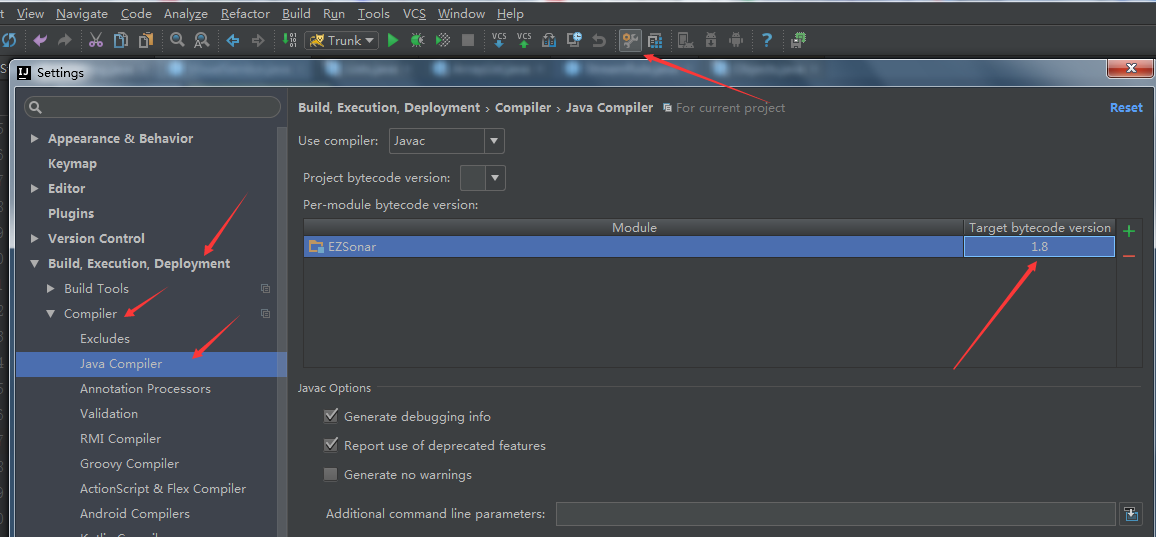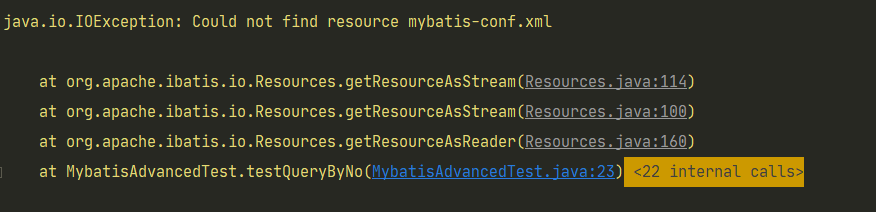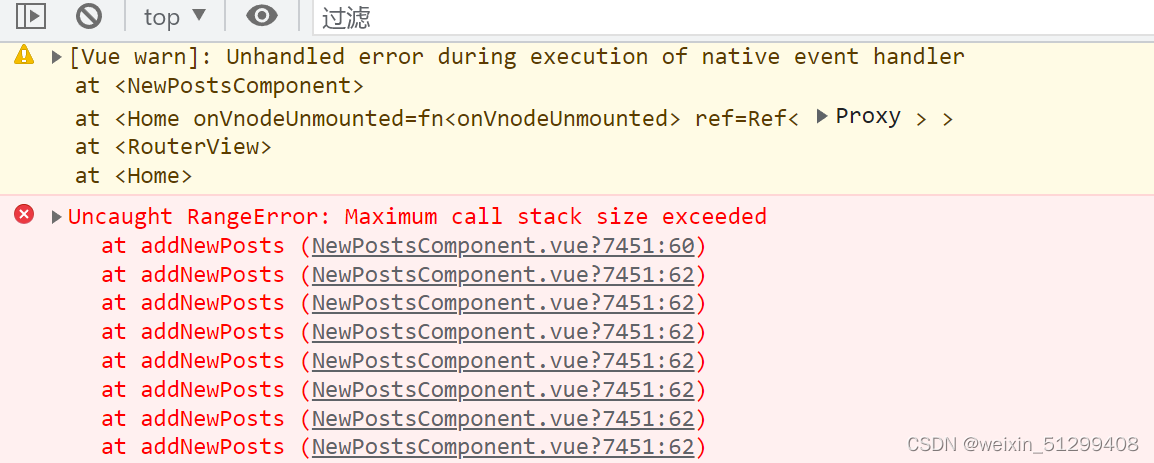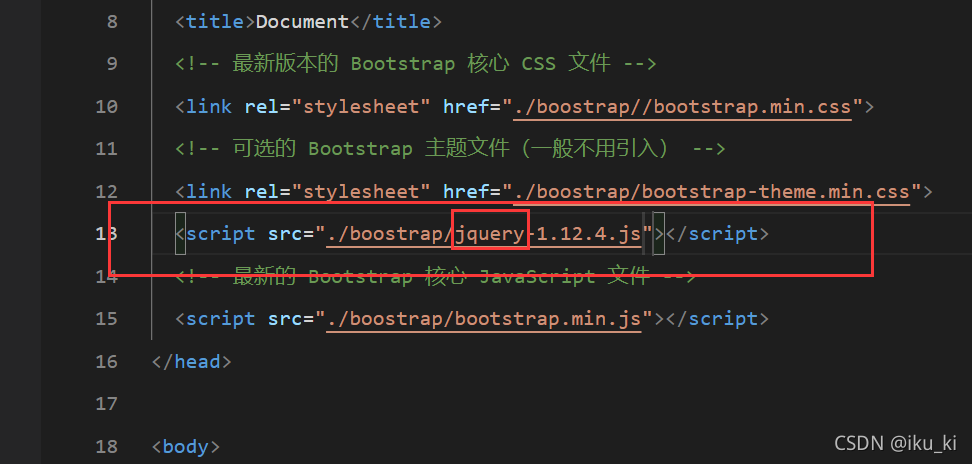Rabbitmq Startup Error:
Redirecting to /bin/systemctl status rabbitmq-server.service ● rabbitmq-server.service - RabbitMQ broker Loaded: loaded (/usr/lib/systemd/system/rabbitmq-server.service; enabled; vendor preset: disabled) Active: inactive (dead) (Result: exit-code) since 四 2021-06-17 18:01:07 CST; 1min 21s ago Process: 6558 ExecStop=/usr/sbin/rabbitmqctl shutdown (code=exited, status=69) Process: 6398 ExecStart=/usr/sbin/rabbitmq-server (code=exited, status=1/FAILURE) Main PID: 6398 (code=exited, status=1/FAILURE) June 17 18:01:00 xxxx systemd[1]: Failed to start RabbitMQ broker. June 17 18:01:00 xxxx systemd[1]: Unit rabbitmq-server.service entered failed state. June 17 18:01:00 xxxx systemd[1]: rabbitmq-server.service failed. June 17 18:01:07 xxxx systemd[1]: Stopped RabbitMQ broker. [root@xxxx /]# /sbin/service rabbitmq-server start Redirecting to /bin/systemctl start rabbitmq-server.service Job for rabbitmq-server.service failed because the control process exited with error code. See “systemctl status rabbitmq-server.service” and “journalctl -xe” for details.
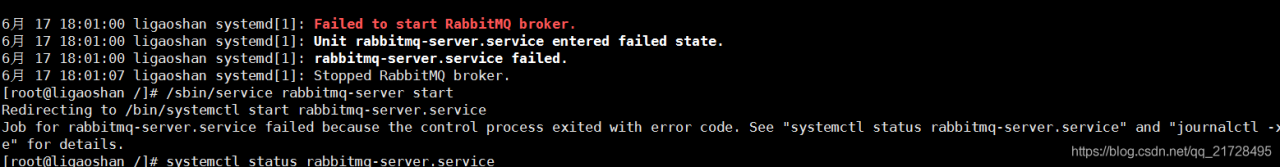
Operating Environment
Operating system/software
Version
Linux xxxx3.10.0-693.el7.x86_64 #1 SMP Tue Aug 22 21:09:27 UTC 2017 x86_64 x86_64 x86_64 GNU/Linux
CentOS 7.x
erlang-21.3-1.el7.x86_64
21.3-1
rabbitmq-server-3.8.8-1.el7.noarch
3.8.8-1
Cause Analysis
According to the error log, there are two common causes.
erlang is not installed , resulting in a startup error.
First check whether erlang is installed.
-
- ①.rpm -qa | grep erlang
[root@xxxx /]# rpm -qa|grep erlang
erlang-21.3-1.el7.x86_64
If erlang is not installed, result like “erlang-21.3-1.el7.x86_64” will not be displayed.
A host file configuration problem that causes the mq to not be read at startup.
[root@xxxx /]# vim /etc/hosts
127.0.0.1 localhost localhost.localdomain localhost4 localhost4.localdomain4
::1 localhost localhost.localdomain localhost6 localhost6.localdomain6
192.168.38.110 xxxx
If in the hosts file, the ip-hostname mapping is not added, just add it.
Remark.
To get the hostname.
[root@xxxx /]# hostname
xxxx
XXXX is the host name
Restart rabbitmq
[root@xxxx /]# systemctl restart rabbitmq-server
[root@xxxx /]# systemctl status rabbitmq-server
● rabbitmq-server.service - RabbitMQ broker
Loaded: loaded (/usr/lib/systemd/system/rabbitmq-server.service; enabled; vendor preset: disabled)
Active: active (running) since 四 2021-06-17 19:07:19 CST; 56s ago
Process: 11504 ExecStop=/usr/sbin/rabbitmqctl shutdown (code=exited, status=0/SUCCESS)
Main PID: 11551 (beam.smp)
Status: "Initialized"
CGroup: /system.slice/rabbitmq-server.service
├─11551 /usr/lib64/erlang/erts-10.3/bin/beam.smp -W w -K true -A 64 -MBas ageffcbf -MHas ageffcbf -MBlmbcs 512 -MHlmbcs 512 -MMmcs 30 -P 10485...
├─11655 erl_child_setup 32768
├─11699 inet_gethost 4
└─11700 inet_gethost 4
6月 17 19:07:16 xxxx rabbitmq-server[11551]: ########## Licensed under the MPL 2.0. Website: https://rabbitmq.com
6月 17 19:07:16 xxxx rabbitmq-server[11551]: Doc guides: https://rabbitmq.com/documentation.html
6月 17 19:07:16 xxxx rabbitmq-server[11551]: Support: https://rabbitmq.com/contact.html
6月 17 19:07:16 xxxx rabbitmq-server[11551]: Tutorials: https://rabbitmq.com/getstarted.html
6月 17 19:07:16 xxxx rabbitmq-server[11551]: Monitoring: https://rabbitmq.com/monitoring.html
6月 17 19:07:16 xxxx rabbitmq-server[11551]: Logs: /var/log/rabbitmq/[email protected]
6月 17 19:07:16 xxxx rabbitmq-server[11551]: /var/log/rabbitmq/rabbit@xxxx_upgrade.log
6月 17 19:07:16 xxxx rabbitmq-server[11551]: Config file(s): (none)
6月 17 19:07:19 xxxx rabbitmq-server[11551]: Starting broker... completed with 3 plugins.
6月 17 19:07:19 xxxx systemd[1]: Started RabbitMQ broker.
The operation is successful, and the problem has been solved.