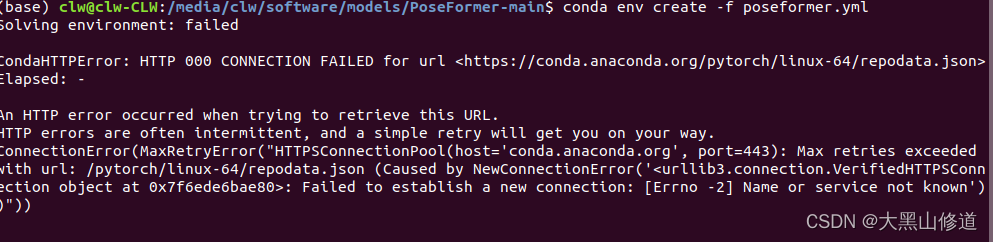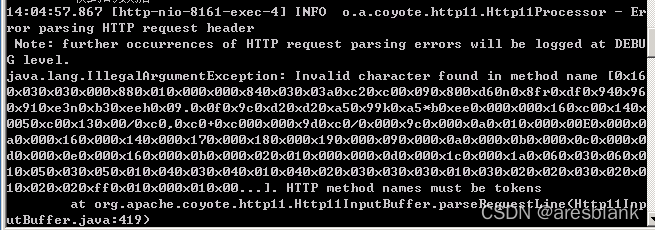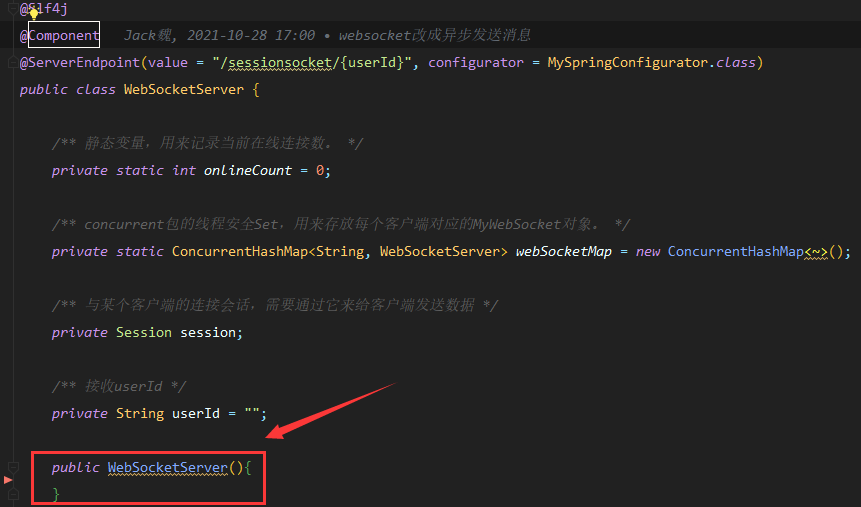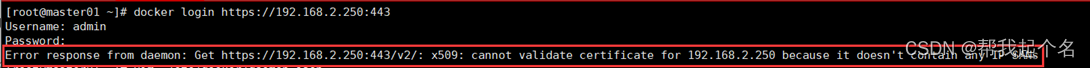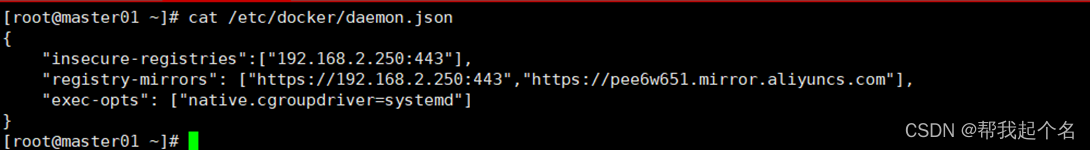Solution 1:
due to the inconsistency between the ports of the source end and the destination end,
the error message of the source end is error ogg-01232 receive TCP params error: TCP/IP error 104 (connection reset by peer), endpoint: 10.238.83.44:7847
Edit the process and view the configured ports
edit params 42P3 42P3 is the port number
The information configured in the discovery process is rmthost 10.238.83.44 mgrport 7839, compress
It is inconsistent with the port reporting an error. Modify the port Edit params 42p3 to prompt port 7847. Then restart the process start 42p3
Solution 2:
after modifying the port or starting the process, it indicates that the previous port is normal (the port of the destination end is the same as that of the source end)
Just delete the line of port and write it again Edit params 42p3 , and restart start 42p3 after writing
Solution 3:
roll forward the source side delivery process to a file and generate a new file point
alter extract 42P3, etrollover