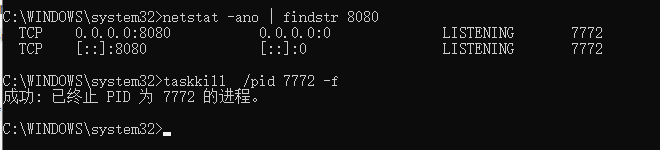I encountered this error when compiling the camodacal project:
/usr/local/include/ceres/internal/integer_sequence_algorithm.h:64:21: error: ‘integer_sequence’ is not a member of ‘std’
struct SumImpl<std::integer_sequence<T, N, Ns...>> {
^~~~~~~~~~~~~~~~
/usr/local/include/ceres/internal/integer_sequence_algorithm.h:64:21: error: ‘integer_sequence’ is not a member of ‘std’
/usr/local/include/ceres/internal/integer_sequence_algorithm.h:64:46: error: wrong number of template arguments (3, should be 1)
struct SumImpl<std::integer_sequence<T, N, Ns...>> {
^~~
/usr/local/include/ceres/internal/integer_sequence_algorithm.h:60:8: note: provided for ‘template<class Seq> struct ceres::internal::SumImpl’
struct SumImpl;
^~~~~~~
/usr/local/include/ceres/internal/integer_sequence_algorithm.h:64:49: error: expected unqualified-id before ‘>’ token
struct SumImpl<std::integer_sequence<T, N, Ns...>> {
^~
/usr/local/include/ceres/internal/integer_sequence_algorithm.h:71:21: error: ‘integer_sequence’ is not a member of ‘std’
struct SumImpl<std::integer_sequence<T, N1, N2, Ns...>> {
^~~~~~~~~~~~~~~~
/usr/local/include/ceres/internal/integer_sequence_algorithm.h:71:21: error: ‘integer_sequence’ is not a member of ‘std’
/usr/local/include/ceres/internal/integer_sequence_algorithm.h:71:51: error: wrong number of template arguments (4, should be 1)
struct SumImpl<std::integer_sequence<T, N1, N2, Ns...>> {
^~~
/usr/local/include/ceres/internal/integer_sequence_algorithm.h:60:8: note: provided for ‘template<class Seq> struct ceres::internal::SumImpl’
struct SumImpl;
^~~~~~~
/usr/local/include/ceres/internal/integer_sequence_algorithm.h:71:54: error: expected unqualified-id before ‘>’ token
struct SumImpl<std::integer_sequence<T, N1, N2, Ns...>> {
^~
/usr/local/include/ceres/internal/integer_sequence_algorithm.h:78:21: error: ‘integer_sequence’ is not a member of ‘std’
struct SumImpl<std::integer_sequence<T, N1, N2, N3, N4, Ns...>> {
^~~~~~~~~~~~~~~~
/usr/local/include/ceres/internal/integer_sequence_algorithm.h:78:21: error: ‘integer_sequence’ is not a member of ‘std’
In the final analysis, it is the version of Ceres. There are many online solutions that may work for other projects:
Modify the cmakelists file:
set(CMAKE_CXX_FLAGS "-std=c++11")
Is:
set(CMAKE_CXX_STANDARD 11)
Or:
set(CMAKE_CXX_STANDARD 14)
Details can be found in the ceres source code description at:
https://github.com/ceres-solver/ceres-solver/issues/604
But if it still doesn’t work, for example if I compile an old project like CamOdoCal, I can return the ceres version to 1.1.4