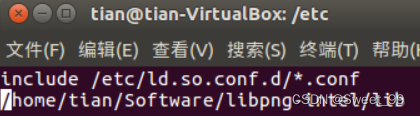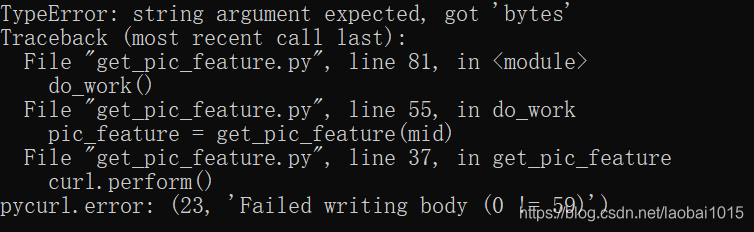The introduction of the pycurl and StringIO modules when using python3.7 is prone to the above errors
The solution for importing the StringIO module:
StringIO module can only be imported in python2, directly
from StringIO import StringIO
But python3, STringIO, and cStringIO modules are gone, and to use them you have to import the IO modules:
from io import StringIO
dot_data = StringIO()
StringIO can also be used by importing the Six module:
from six import StringIO
or
from sklearn.externals.six import StringIO
Provide a method that is both Python2 and Python3 compatible:
try:
from StringIO import StringIO
except ImportError:
from io import StringIO
This solves the problem of importing the StringIO module in different Python versions.
But Pycurl is also influenced by the Python version when it encodes strings, as follows:
Write instead
Under python 2, you can use StringIO object:
import pycurl
from StringIO import StringIO
c = pycurl.Curl()
c.setopt(c.URL,'http://pycurl.io')
buffer = StringIO()
c.setopt(c.WRITEDATA, buffer)
# Same result if using WRITEFUNCTION instead:
#c.setopt(c.WRITEFUNCTION, buffer.write)
c.perform()
# ok
Under python 3, when pycurl USES the bytes parameter, the response must be written to the BytesIO object:
import pycurl
from io import BytesIO
c = pycurl.Curl()
c.setopt(c.URL,'http://pycurl.io')
buffer = BytesIO()
c.setopt(c.WRITEDATA, buffer)
# Same result if using WRITEFUNCTION instead:
#c.setopt(c.WRITEFUNCTION, buffer.write)
c.perform()
# ok
Trying to use the StringIO object will produce an error: :
import pycurl
from io import StringIO
c = pycurl.Curl()
c.setopt(c.URL,'http://pycurl.io')
buffer = StringIO()
c.setopt(c.WRITEDATA, buffer)
c.perform()
The error message is as follows:
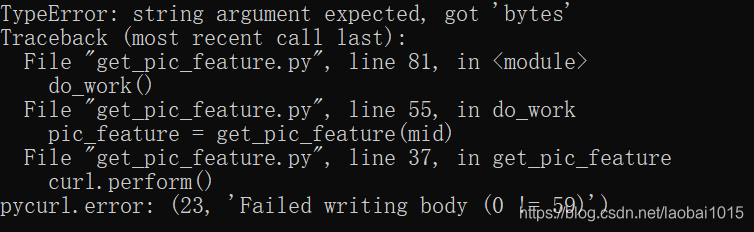
The following idiom is available for code that requires compatibility with Python2 and Python3:
import pycurl
try:
# Python 3
from io import BytesIO
except ImportError:
# Python 2
from StringIO import StringIO as BytesIO
c = pycurl.Curl()
c.setopt(c.URL,'http://pycurl.io')
buffer = BytesIO()
c.setopt(c.WRITEDATA, buffer)
c.perform()
# ok
# Decode the response body:
string_body = buffer.getvalue().decode('utf-8')
there have been many articles on the Internet explaining the possible reasons for this error, nothing more than the following:
1. Java method does not exist in mapper.xml, and then the method of executing Mapper will report the
. The return value of xxxmapper.java method is List, while the select element does not correctly configure ResultMap, or only configure ResultType
4. If you confirm that there is no problem above, please modify the corresponding XML file, such as deleting a blank line, save. 5. See if the XML configuration path of mapper is correct
error 2 treatment.
maven default would make all configuration files under the SRC/main/resources and SRC/main/Java under all the Java files packaged or published to the target \ classes here, but the reality we may under the SRC/main/Java also placed some configuration files such as hibernate configuration file or mybatis mapper configuration files, etc., if you don’t do some additional configuration, after that our packaging projects may find these must be a resource file, So add a configuration like the following to the POM.xml so that the XML file under SRC /main/ Java is copied to the corresponding class directory along with the Java compiled class file.
<build>
<resources>
<resource>
<directory>src/main/java</directory>
<includes>
<include>**/*.properties</include>
<include>**/*.xml</include>
</includes>
<filtering>false</filtering>
</resource>
</resources>
</build>
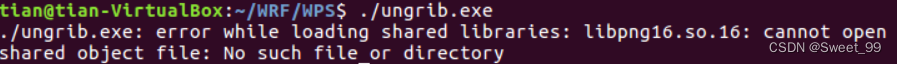
![]()