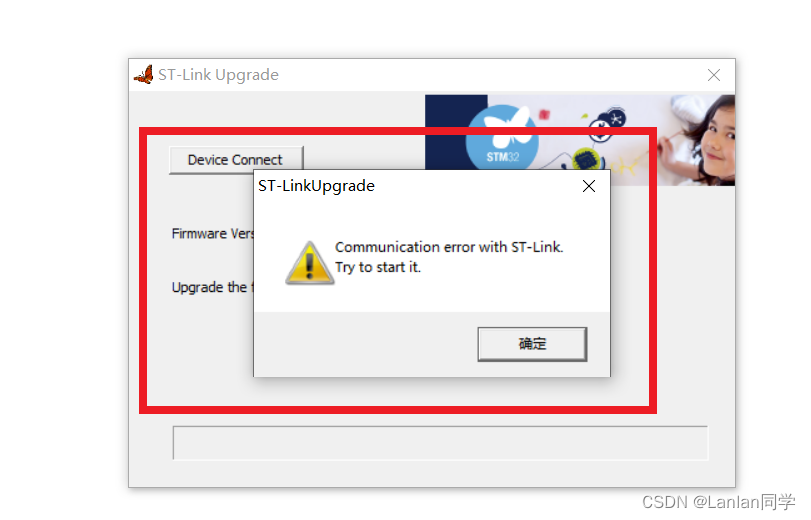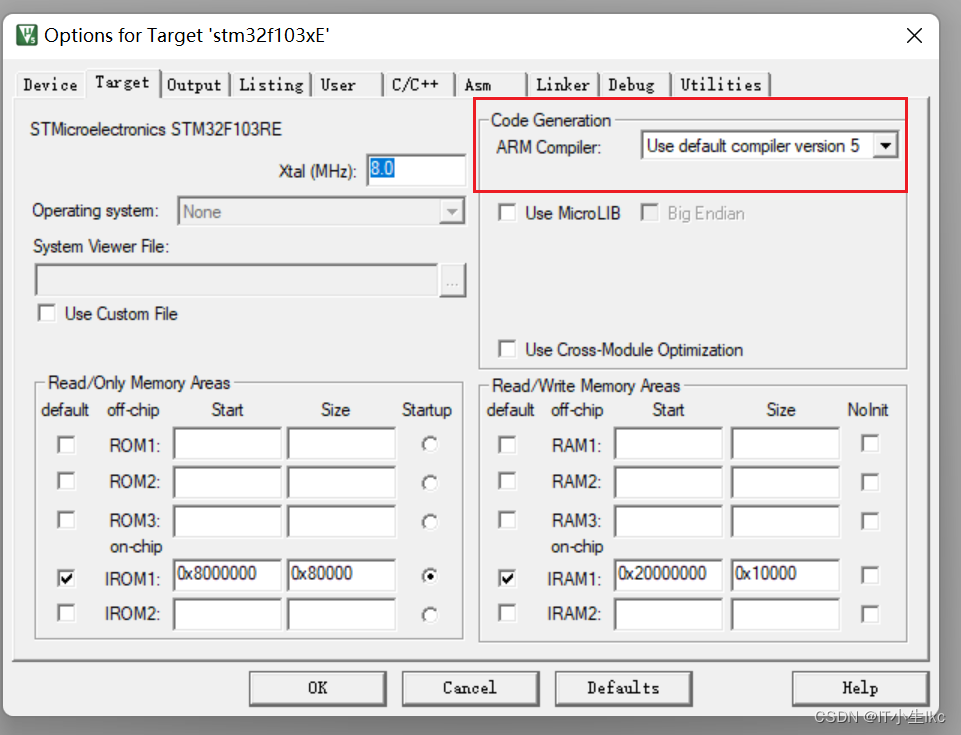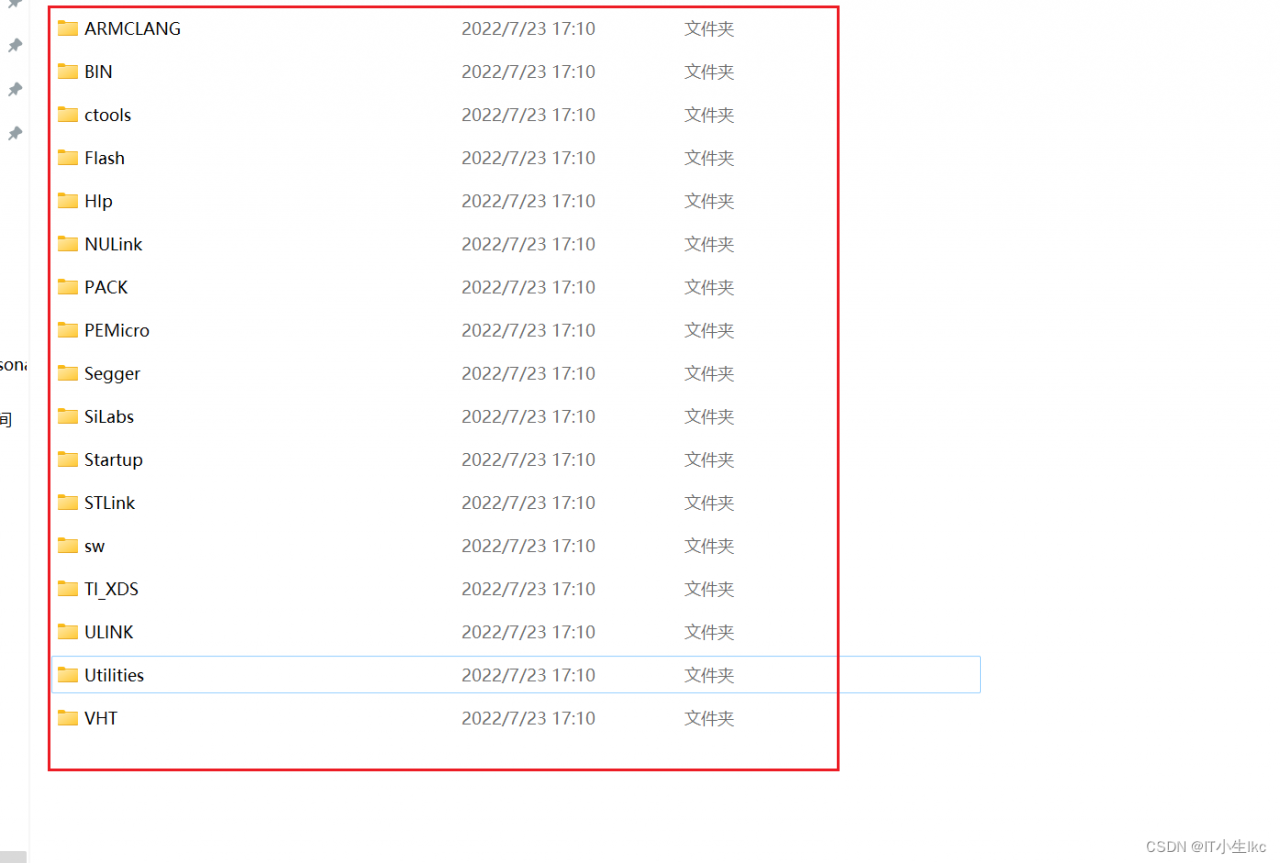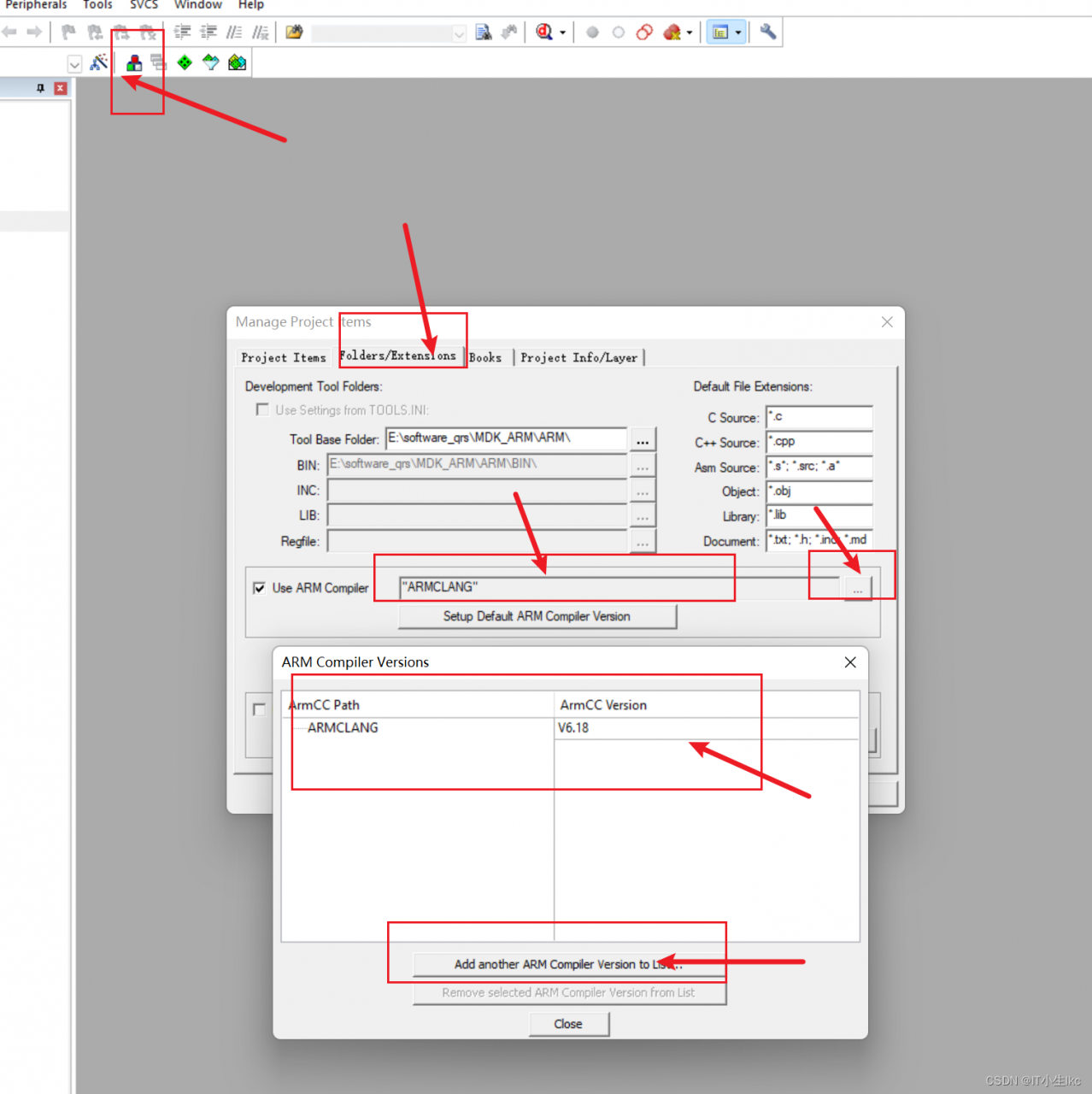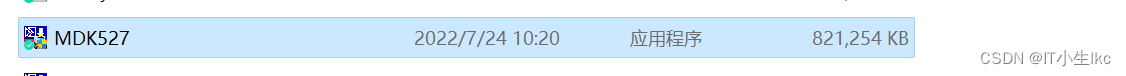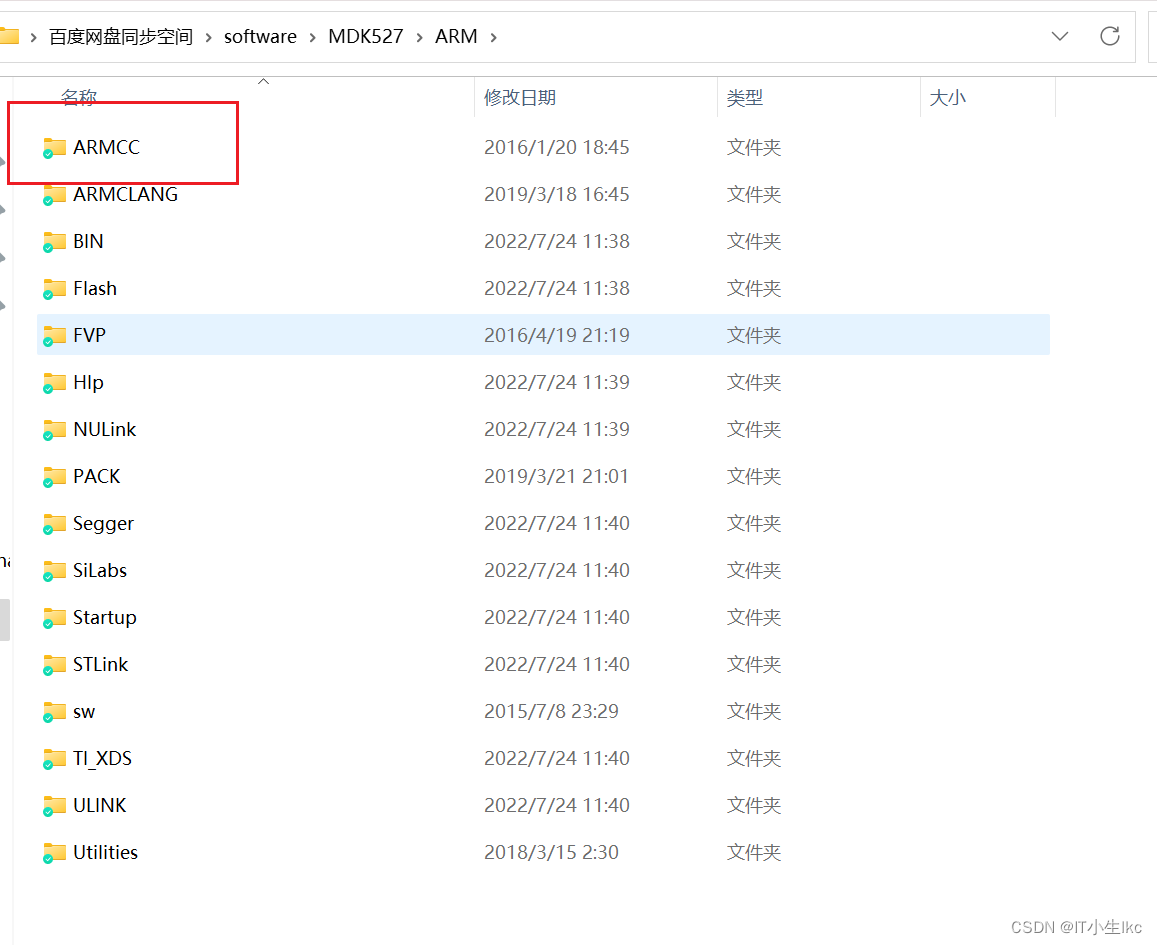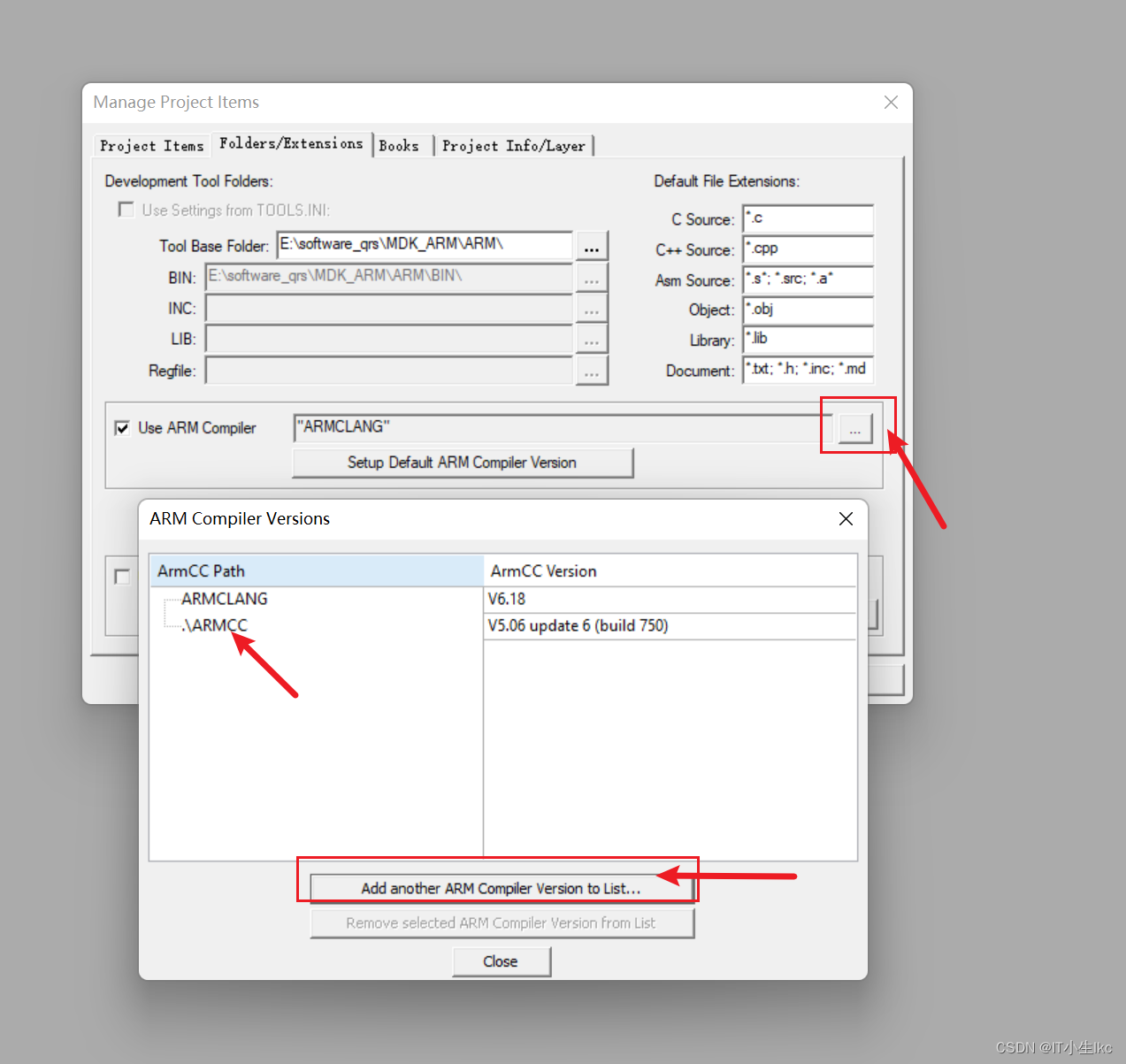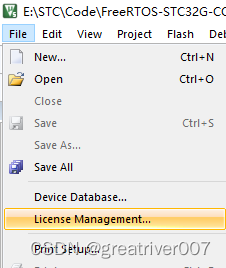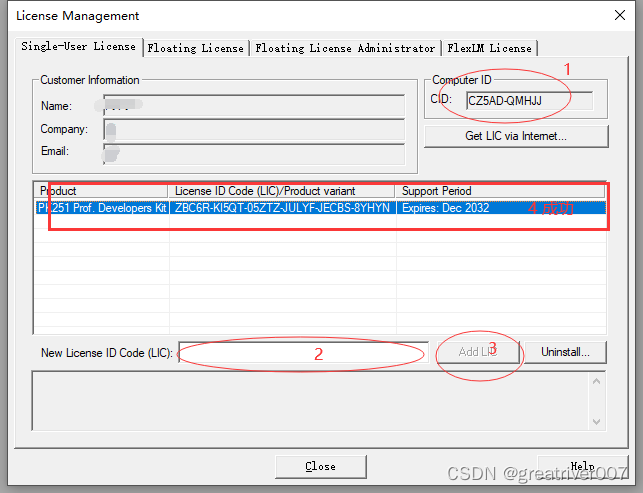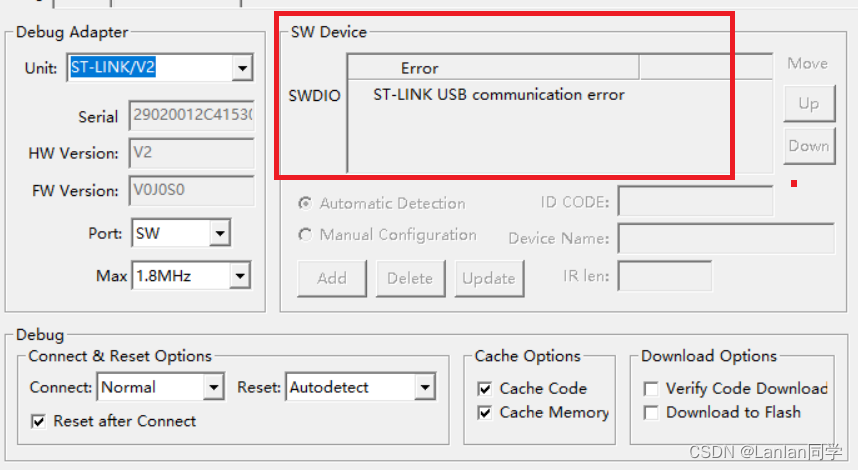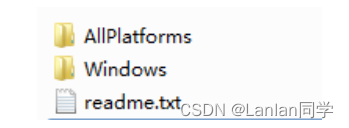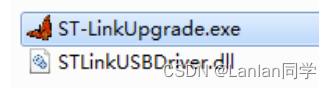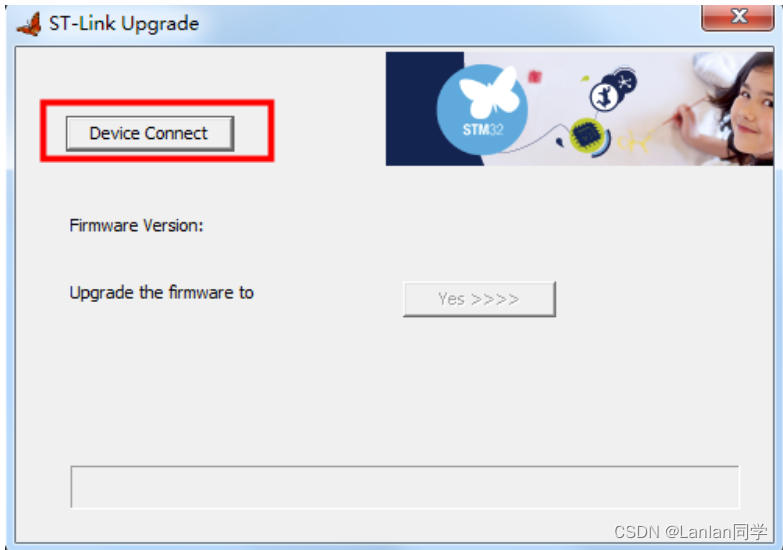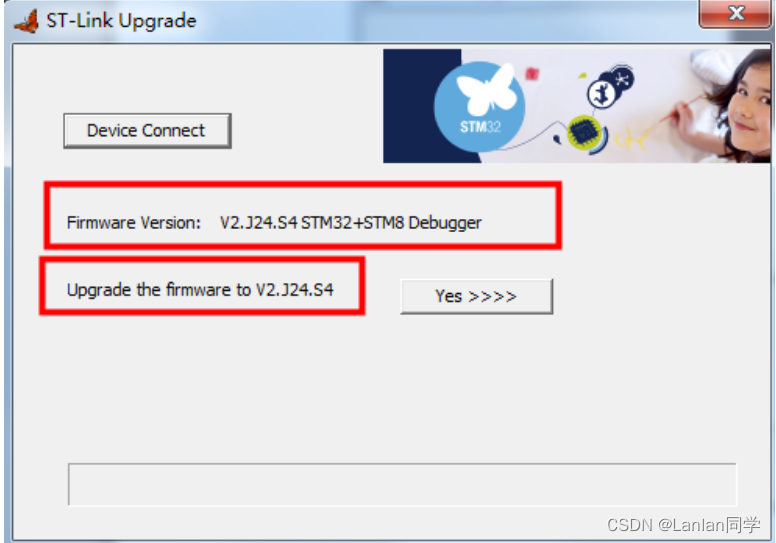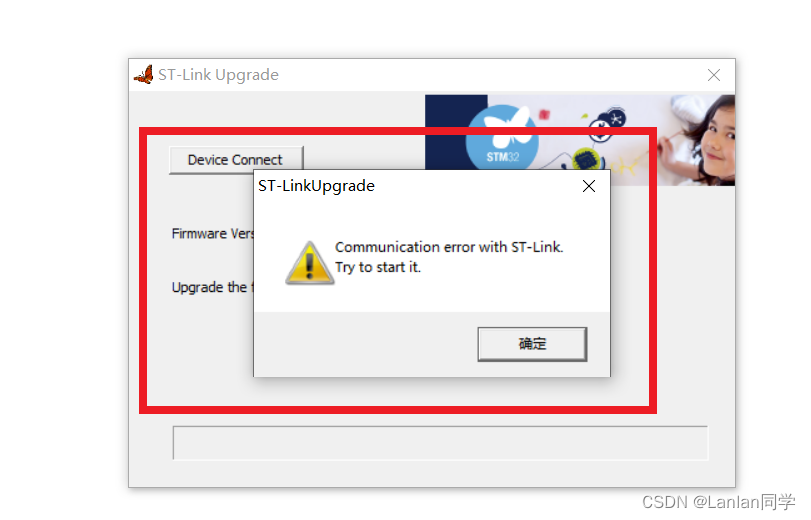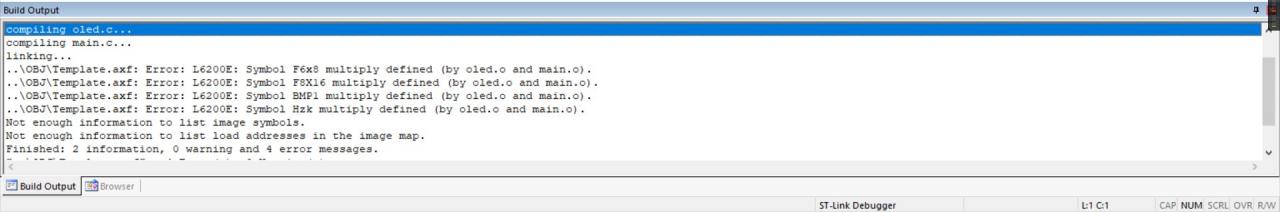Keil Error: ST-LINK USB communication error
Today, when downloading the program with stlink-v2, there was st-link USB communication error. This problem suddenly appeared. I found many solutions on the Internet, but they can’t be used. My solutions are given below for reference only.
If there is a problem as shown in the figure below:
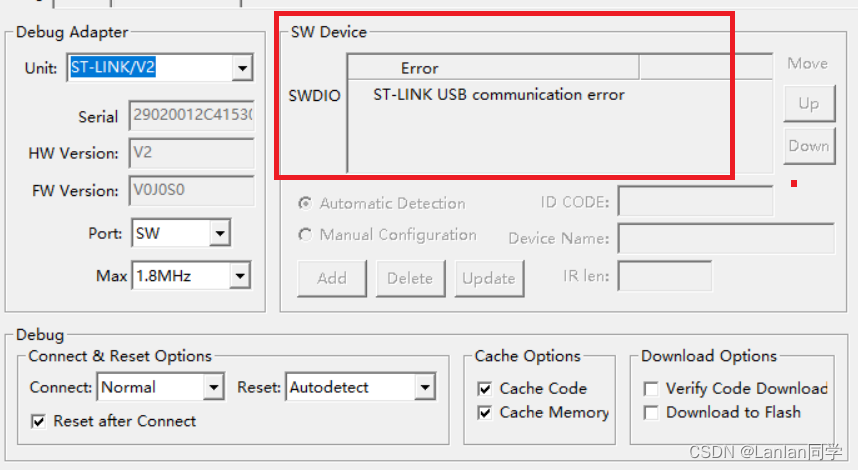
We can solve this problem by re brushing the firmware. you can download the stlink online.
It is very easy to upgrade the firmware of ST-Link. If the ST-Link can be used normally, please do not come to upgrade easily. Here you can open our ST-Link package, there is a zip package inside: ST-Link firmware upgrade software.zip, you can see after decompression.
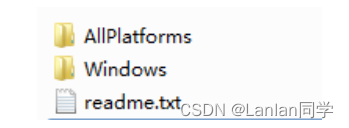
For windows computers, we go directly to the windows folder and click ST-LinkUpgrade.exe:
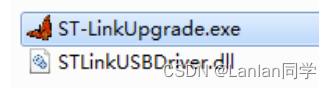
The opened interface is as follows:
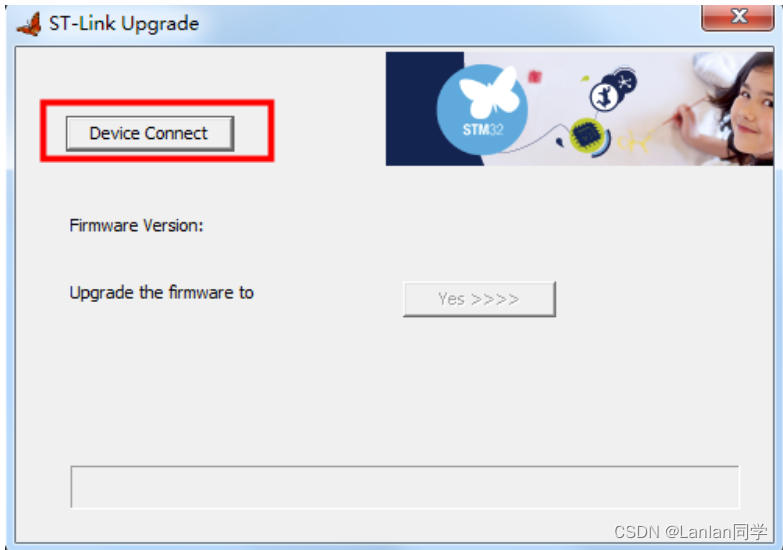
At this time, we need to connect st link to the computer through USB. After connecting, click the device connect button on the interface,
if the connection is successful, the prompt message in the following interface will appear:
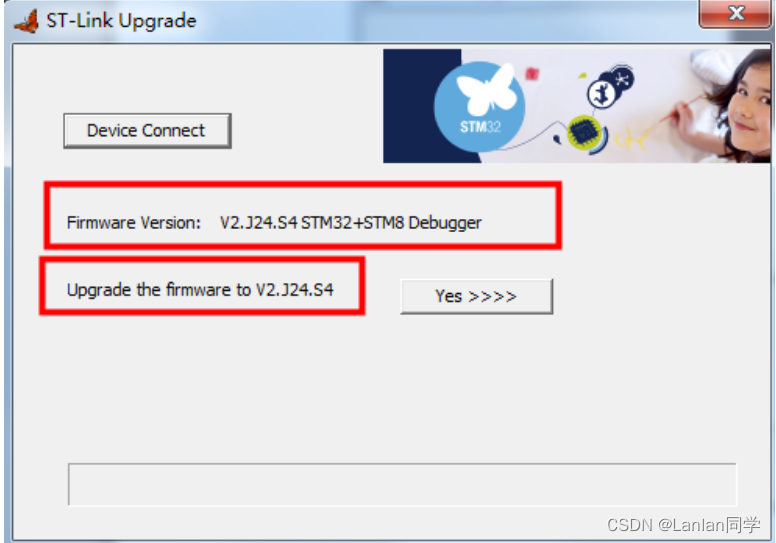
Note: if an error is reported when brushing firmware: Communication error with ST-Link .Try to start it. We can solve this problem by unplugging stlink and then continuing to update the firmware