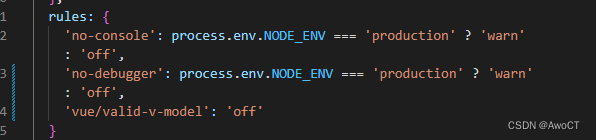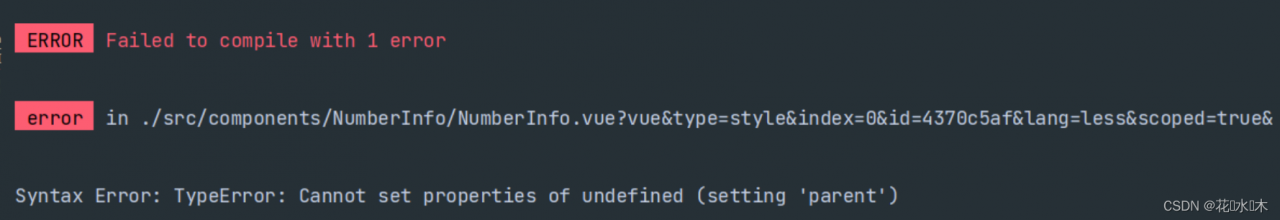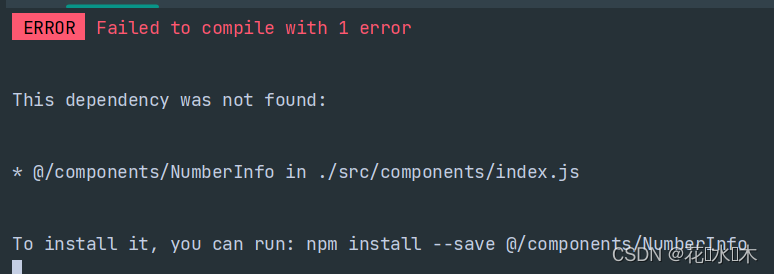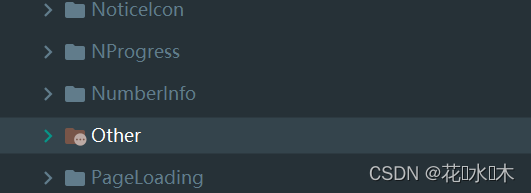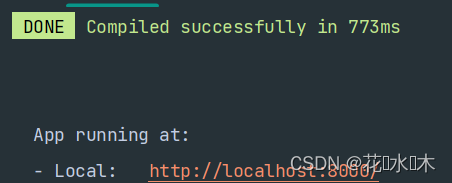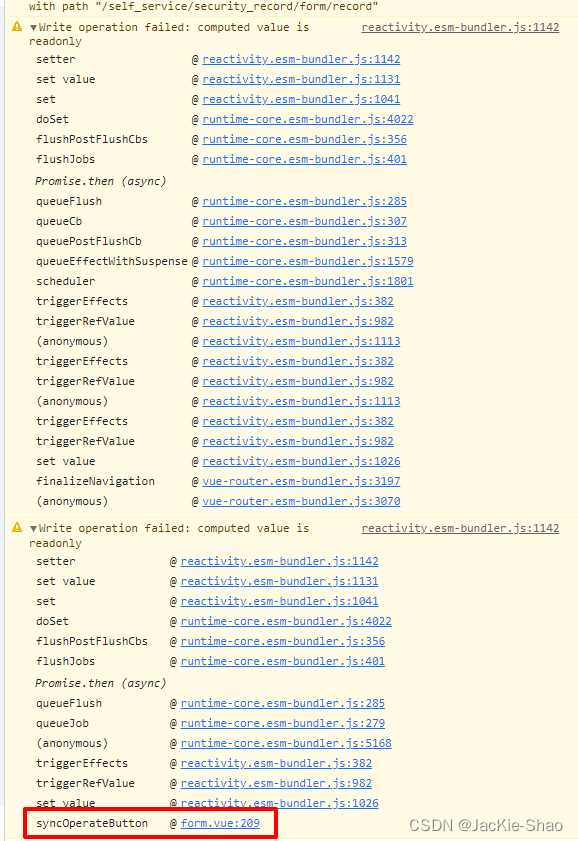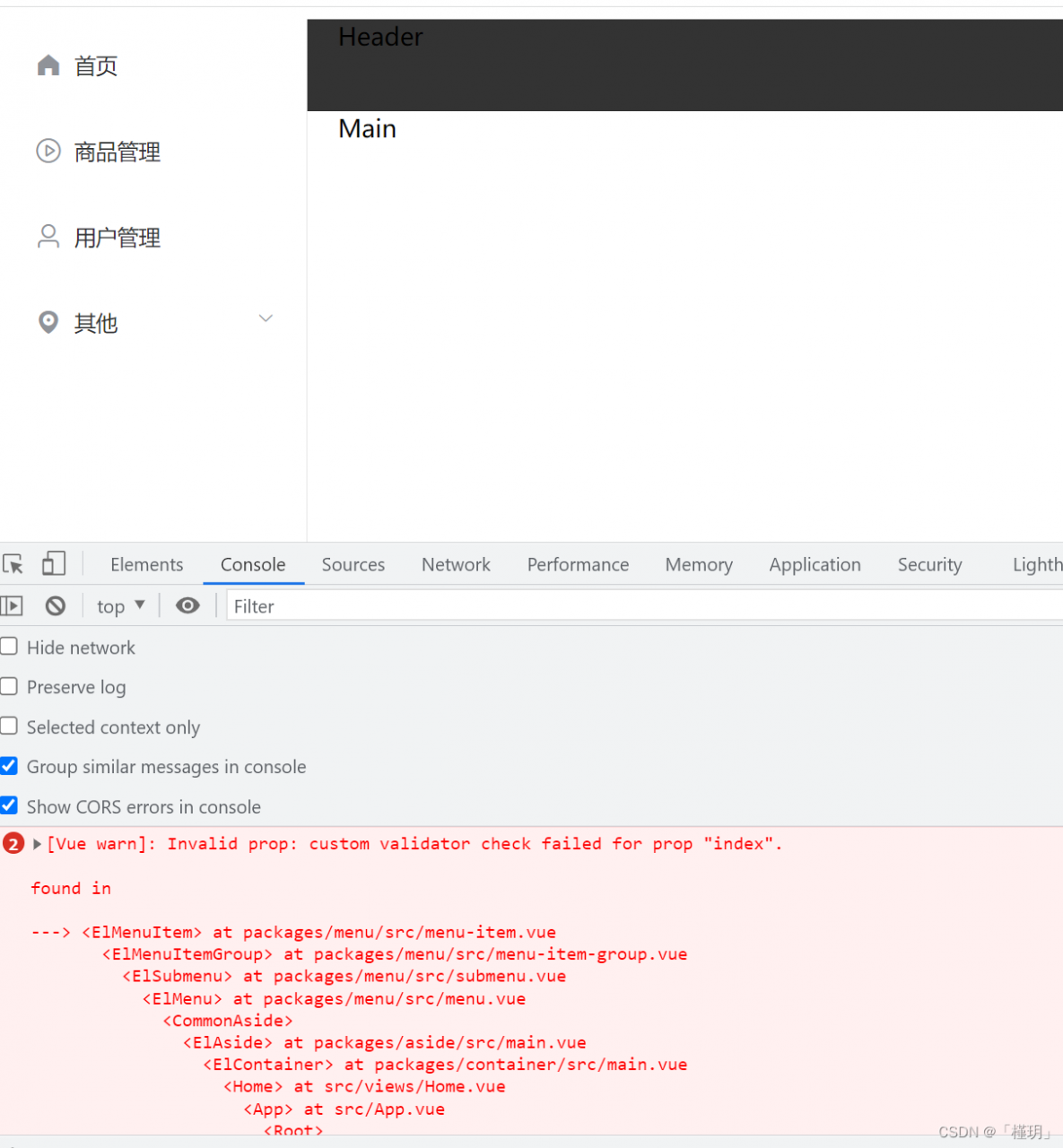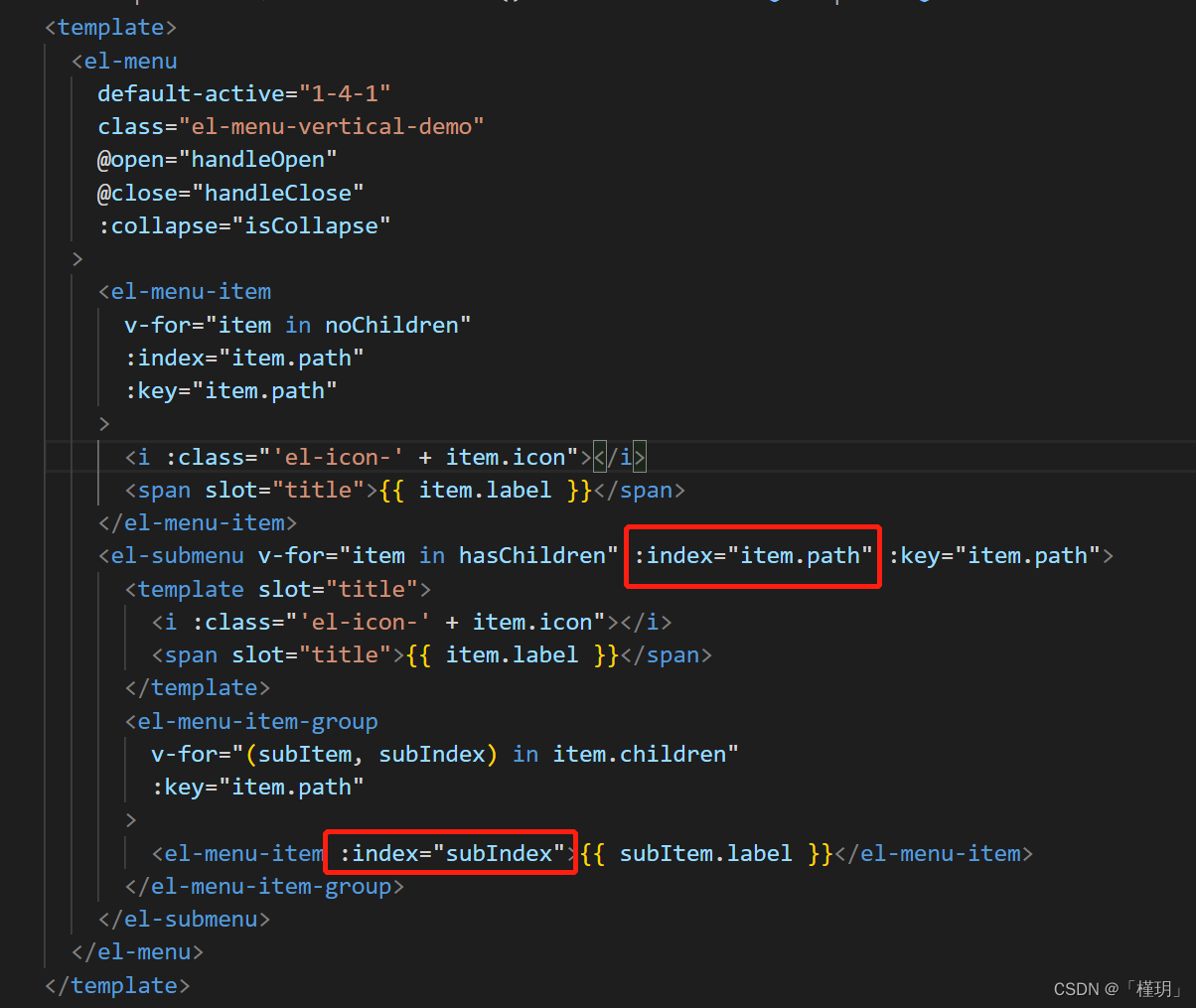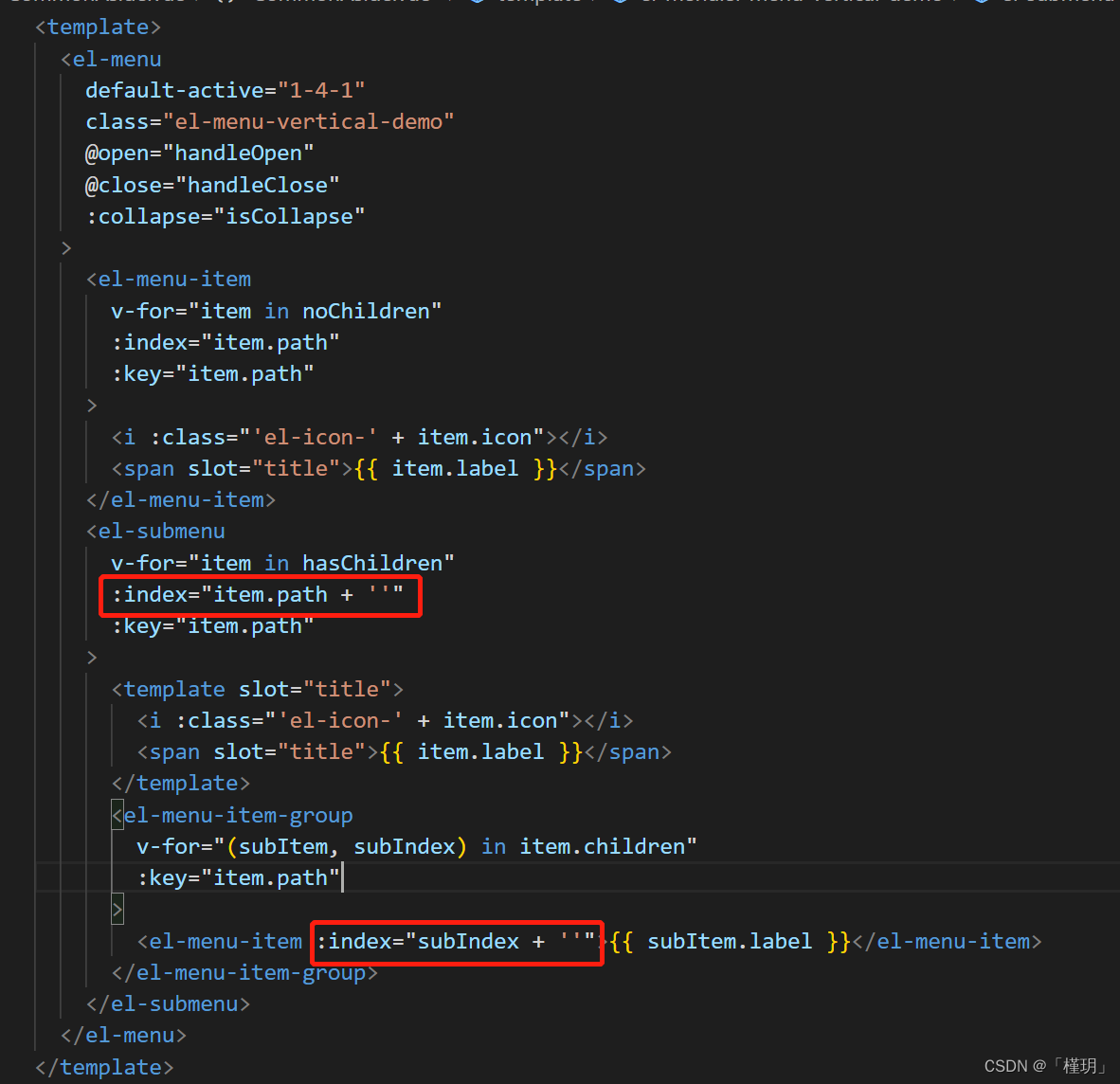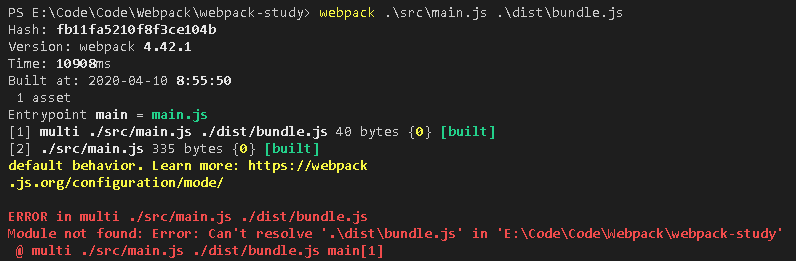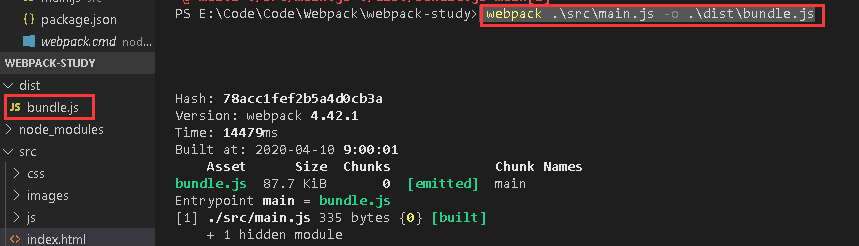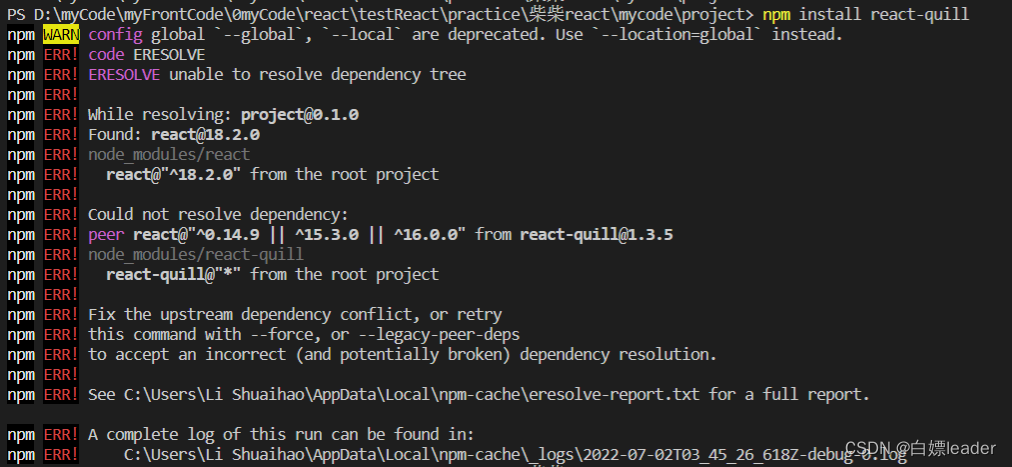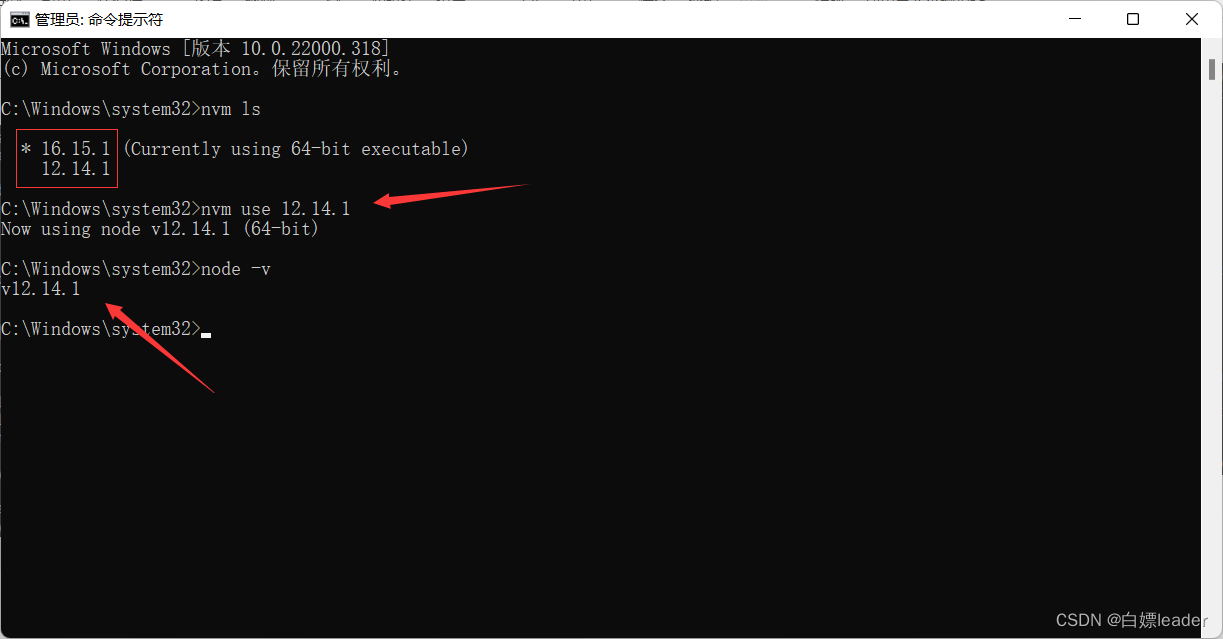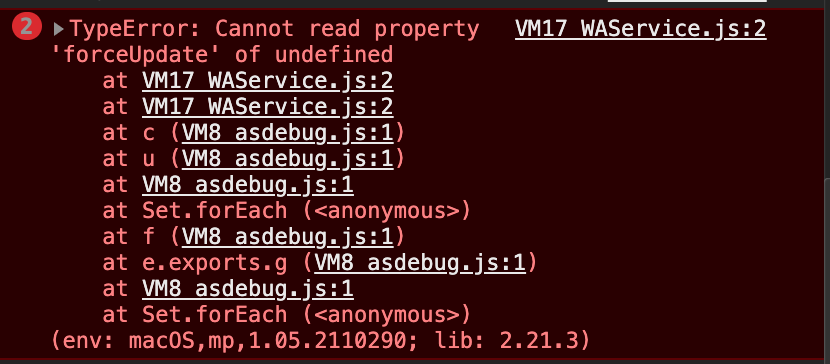In Vue projects, you need to reference third-party libraries, such as vant@^2.12.47. When using the dialog popup component, you need to use v-model:show to determine whether to display the popup.
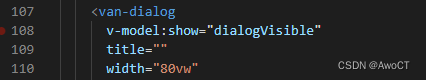
When the project is running, an error will be reported: error ‘v-model’ directives require no argument vue/valid-v-model
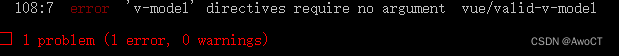
Solution: Add:'vue/valid-v-model':'off' in the root directory, .eslintrc.js file.
As shown in the figure: