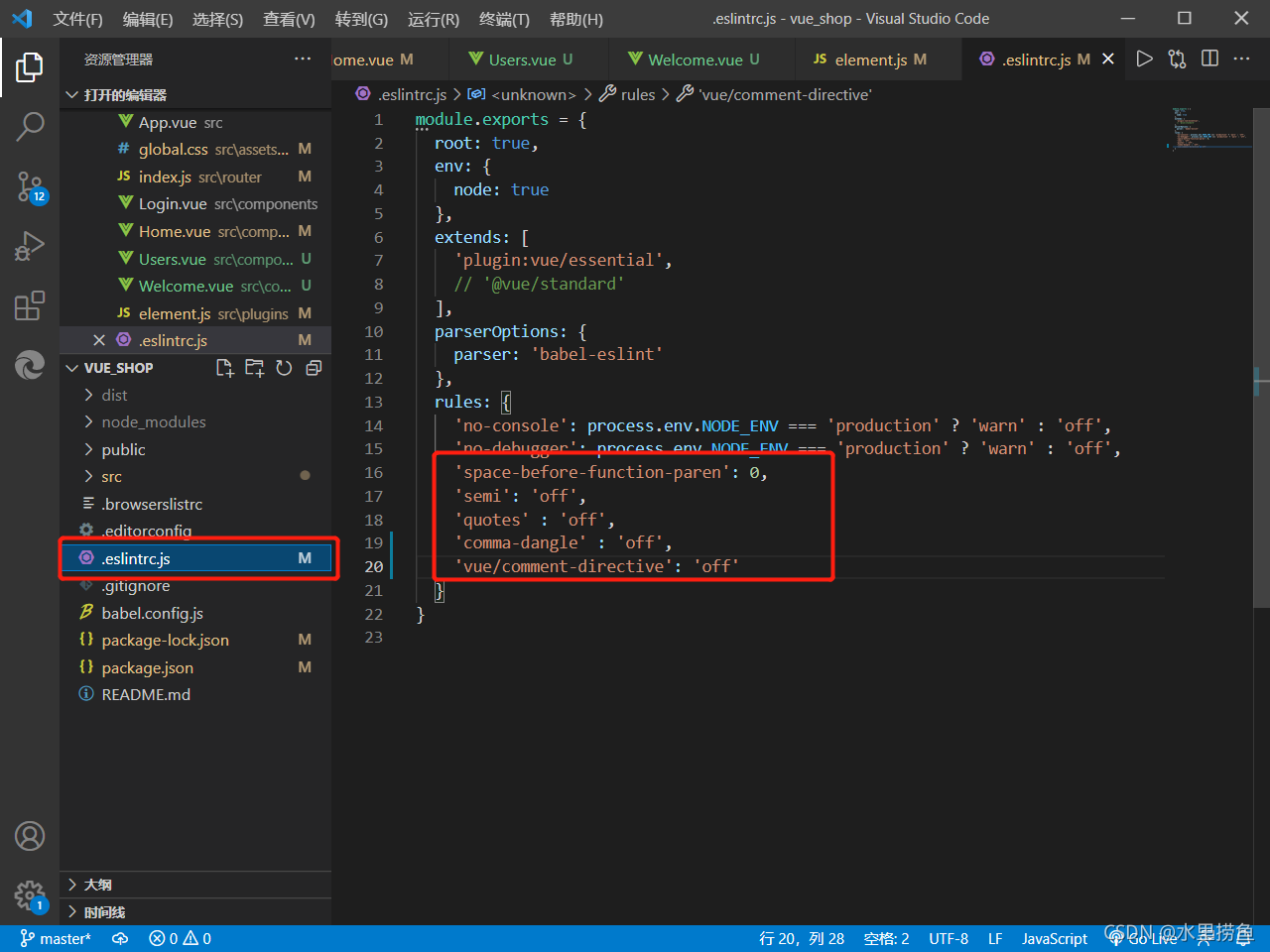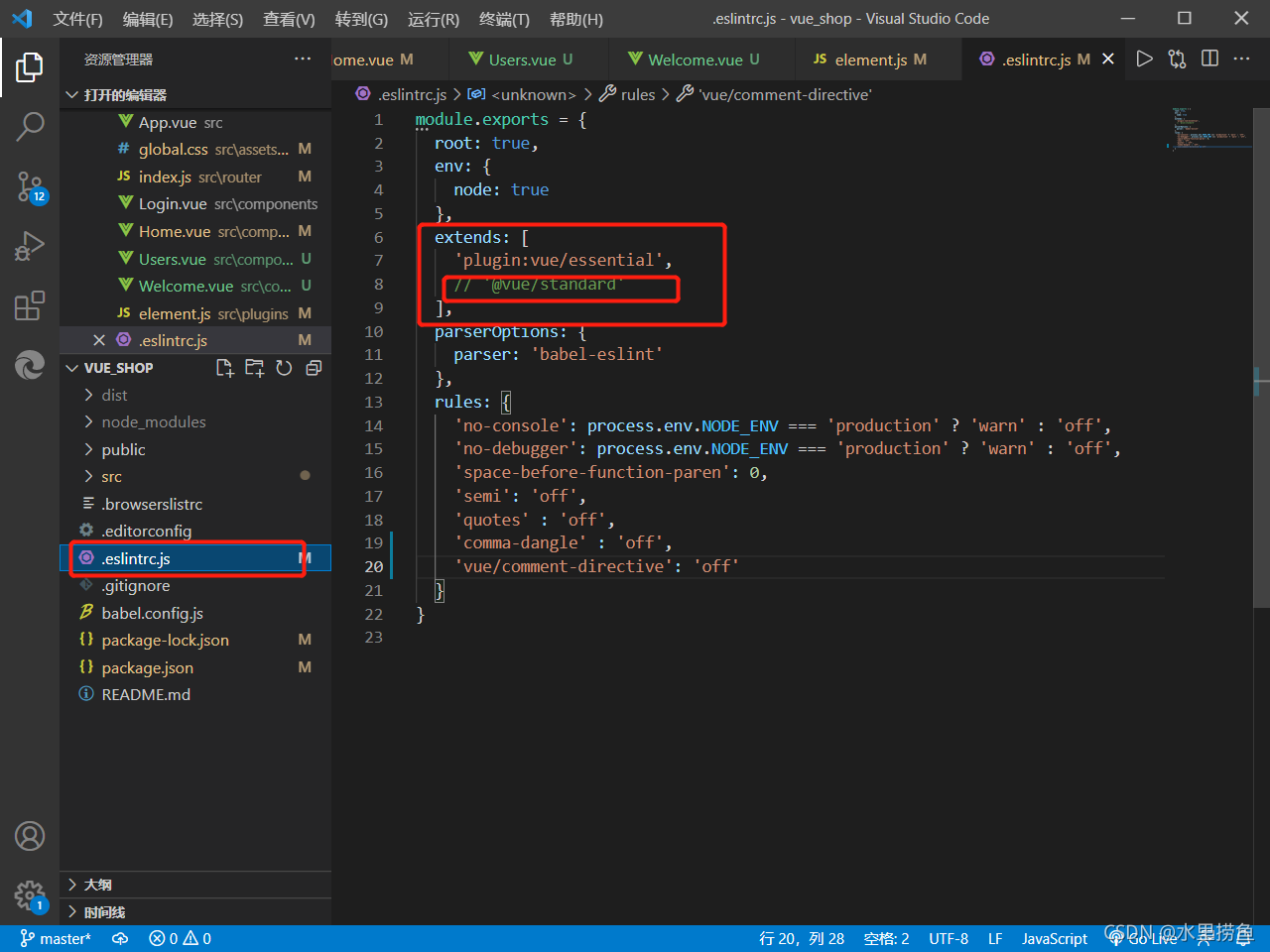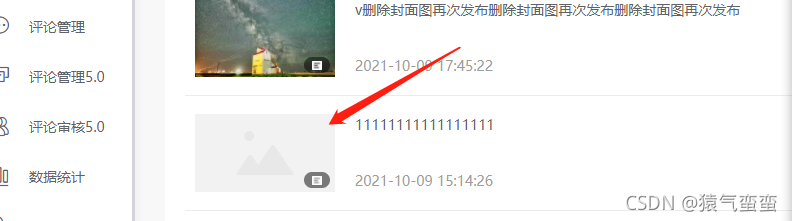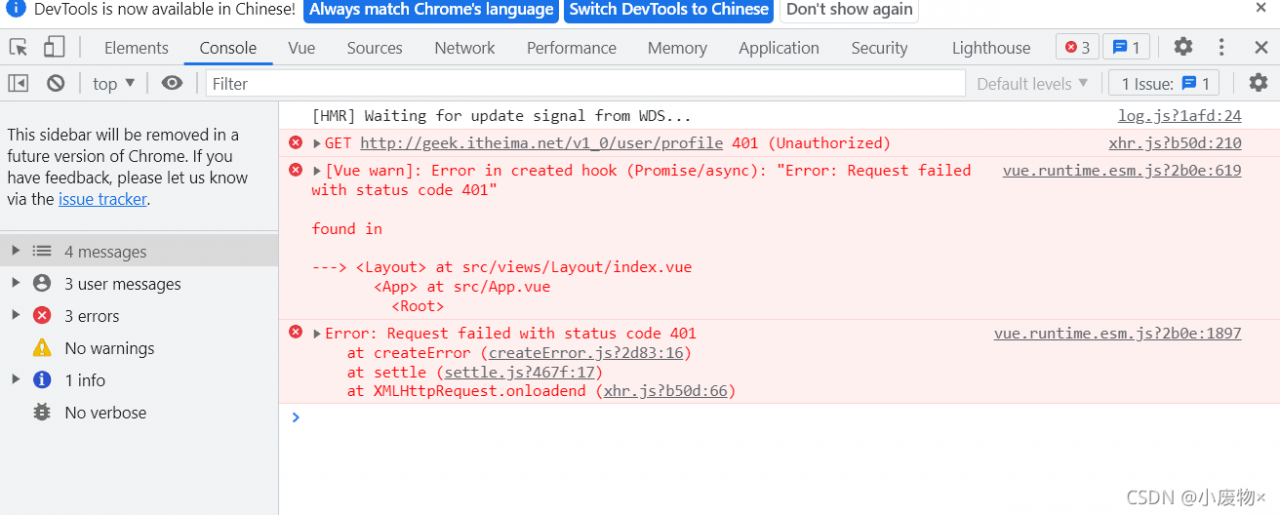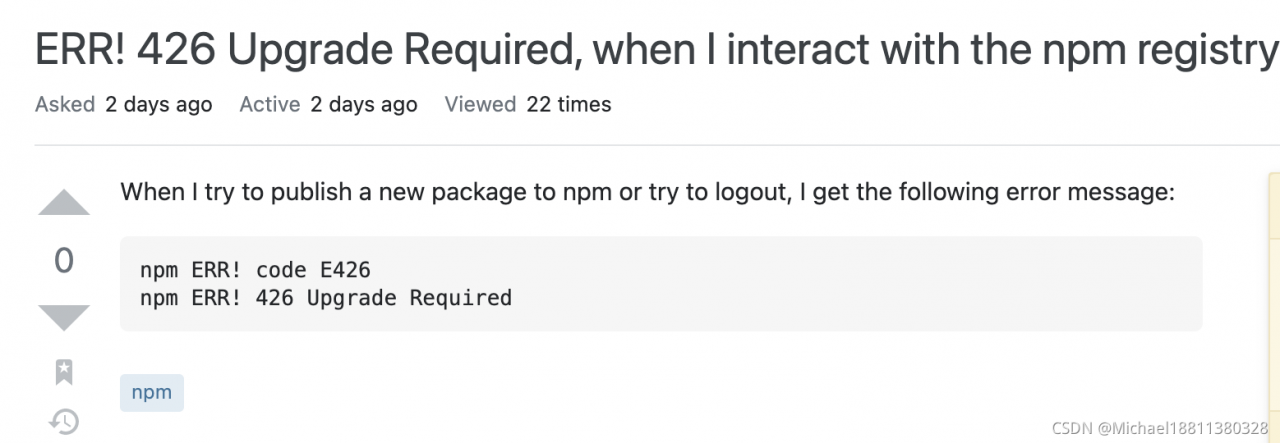When displaying the districts and counties of Taizhou, Zhejiang Province, I found an error on the page. I found that the difference in the file is that there is a “type”: “geometrycollection”
Modify node in Yuhuan JSON_Modules\charts\lib\coord\geo\parsegeojason.js code
/*
* Licensed to the Apache Software Foundation (ASF) under one
* or more contributor license agreements. See the NOTICE file
* distributed with this work for additional information
* regarding copyright ownership. The ASF licenses this file
* to you under the Apache License, Version 2.0 (the
* "License"); you may not use this file except in compliance
* with the License. You may obtain a copy of the License at
*
* http://www.apache.org/licenses/LICENSE-2.0
*
* Unless required by applicable law or agreed to in writing,
* software distributed under the License is distributed on an
* "AS IS" BASIS, WITHOUT WARRANTIES OR CONDITIONS OF ANY
* KIND, either express or implied. See the License for the
* specific language governing permissions and limitations
* under the License.
*/
/**
* AUTO-GENERATED FILE. DO NOT MODIFY.
*/
/*
* Licensed to the Apache Software Foundation (ASF) under one
* or more contributor license agreements. See the NOTICE file
* distributed with this work for additional information
* regarding copyright ownership. The ASF licenses this file
* to you under the Apache License, Version 2.0 (the
* "License"); you may not use this file except in compliance
* with the License. You may obtain a copy of the License at
*
* http://www.apache.org/licenses/LICENSE-2.0
*
* Unless required by applicable law or agreed to in writing,
* software distributed under the License is distributed on an
* "AS IS" BASIS, WITHOUT WARRANTIES OR CONDITIONS OF ANY
* KIND, either express or implied. See the License for the
* specific language governing permissions and limitations
* under the License.
*/
/**
* Parse and decode geo json
*/
import * as zrUtil from 'zrender/lib/core/util';
import Region from './Region';
function decode(json) {
if (!json.UTF8Encoding) {
return json;
}
var jsonCompressed = json;
var encodeScale = jsonCompressed.UTF8Scale;
if (encodeScale == null) {
encodeScale = 1024;
}
var features = jsonCompressed.features;
for (var f = 0; f < features.length; f++) {
var feature = features[f];
var geometry = feature.geometry;
if (geometry.type === 'Polygon') {
var coordinates = geometry.coordinates;
for (var c = 0; c < coordinates.length; c++) {
coordinates[c] = decodePolygon(coordinates[c], geometry.encodeOffsets[c], encodeScale);
}
} else if (geometry.type === 'MultiPolygon') {
var coordinates = geometry.coordinates;
for (var c = 0; c < coordinates.length; c++) {
var coordinate = coordinates[c];
for (var c2 = 0; c2 < coordinate.length; c2++) {
coordinate[c2] = decodePolygon(coordinate[c2], geometry.encodeOffsets[c][c2], encodeScale);
}
}
}
} // Has been decoded
jsonCompressed.UTF8Encoding = false;
return jsonCompressed;
}
function decodePolygon(coordinate, encodeOffsets, encodeScale) {
var result = [];
var prevX = encodeOffsets[0];
var prevY = encodeOffsets[1];
for (var i = 0; i < coordinate.length; i += 2) {
var x = coordinate.charCodeAt(i) - 64;
var y = coordinate.charCodeAt(i + 1) - 64; // ZigZag decoding
x = x >> 1 ^ -(x & 1);
y = y >> 1 ^ -(y & 1); // Delta deocding
x += prevX;
y += prevY;
prevX = x;
prevY = y; // Dequantize
result.push([x/encodeScale, y/encodeScale]);
}
return result;
}
export default function parseGeoJSON(geoJson, nameProperty) {
decode(geoJson);
return zrUtil.map(
zrUtil.filter(geoJson.features, function (featureObj) {
if (featureObj.geometry.geometries) {
let geometry = featureObj.geometry.geometries.map(i => {
return i.coordinates;
});
let { type, properties} = featureObj;
return {
type,
properties,
geometry
};
}
// Output of mapshaper may have geometry null
return (
featureObj.geometry &&
featureObj.properties &&
featureObj.geometry.coordinates &&
featureObj.geometry.coordinates.length > 0
);
}),
function (featureObj) {
var properties = featureObj.properties;
var geo = featureObj.geometry;
var coordinates = geo.coordinates;
var geometries = [];
if (geo.type === "GeometryCollection") {
let geometry = {
type: "Polygon"
};
let coordinatesArr = featureObj.geometry.geometries.map(i => {
return i.coordinates;
});
geometry.coordinates = coordinatesArr;
console.log(coordinatesArr, "coordinatesArr");
coordinatesArr.forEach(i => {
geometries.push({
type: "polygon",
// According to the GeoJSON specification.
// First must be exterior, and the rest are all interior(holes).
exterior: i[0],
interiors: i.slice(1)
});
});
}
if (geo.type === "Polygon") {
console.log("coordinatesPolygon", coordinates);
geometries.push({
type: "polygon",
// According to the GeoJSON specification.
// First must be exterior, and the rest are all interior(holes).
exterior: coordinates[0],
interiors: coordinates.slice(1)
});
}
if (geo.type === "MultiPolygon") {
zrUtil.each(coordinates, function (item) {
if (item[0]) {
geometries.push({
type: "polygon",
exterior: item[0],
interiors: item.slice(1)
});
}
});
}
console.log(
properties[nameProperty || "name"],
geometries,
properties.cp,
"asdfasdfasdf"
);
var region = new Region(
properties[nameProperty || "name"],
geometries,
properties.cp
);
region.properties = properties;
return region;
})
}
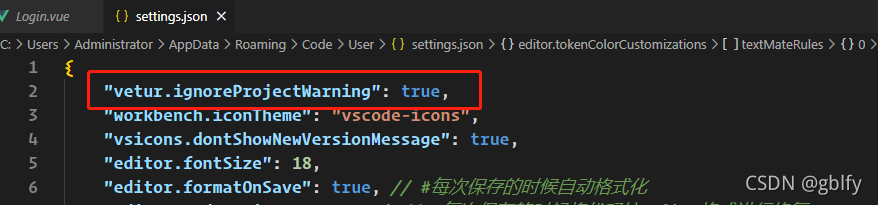
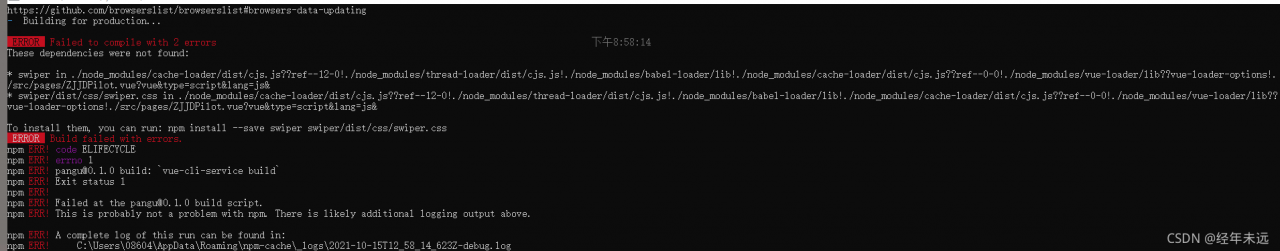
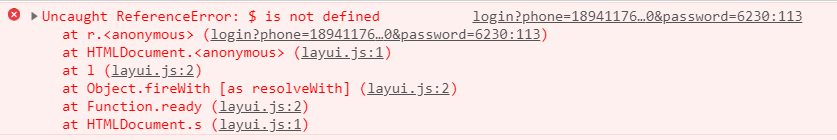
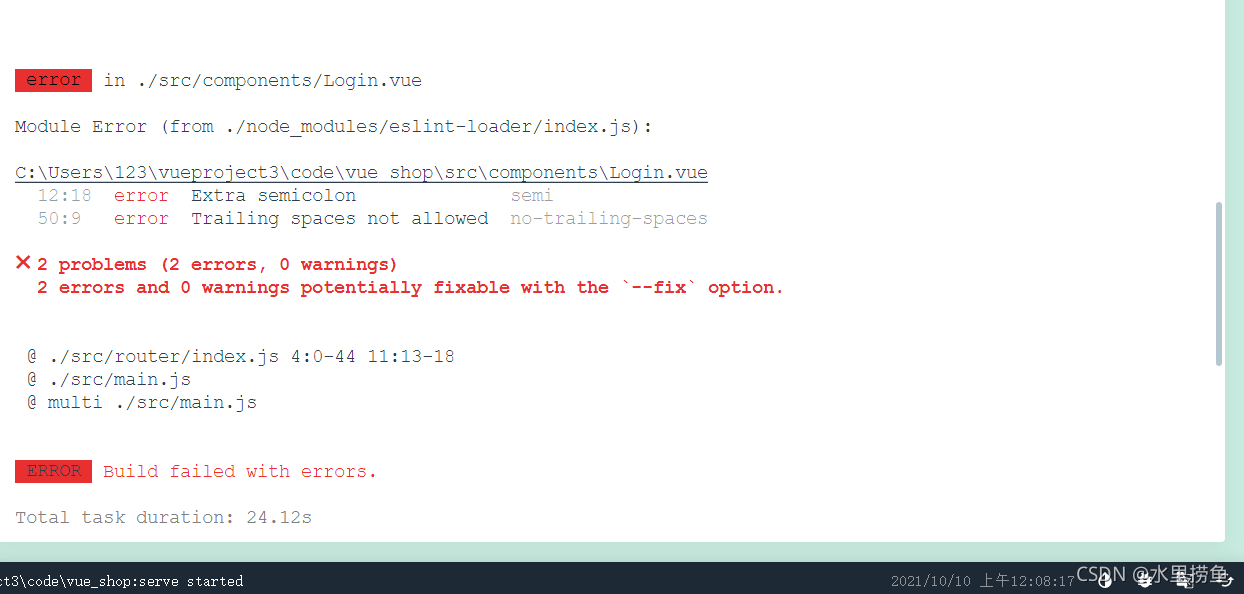 Open. Eslintrc.js in the project and add the following code in the rules to solve the above problems. Just add the first and second lines of code in the box. Some are added to the problems later. It is recommended to add them because they are useful later.
Open. Eslintrc.js in the project and add the following code in the rules to solve the above problems. Just add the first and second lines of code in the box. Some are added to the problems later. It is recommended to add them because they are useful later.