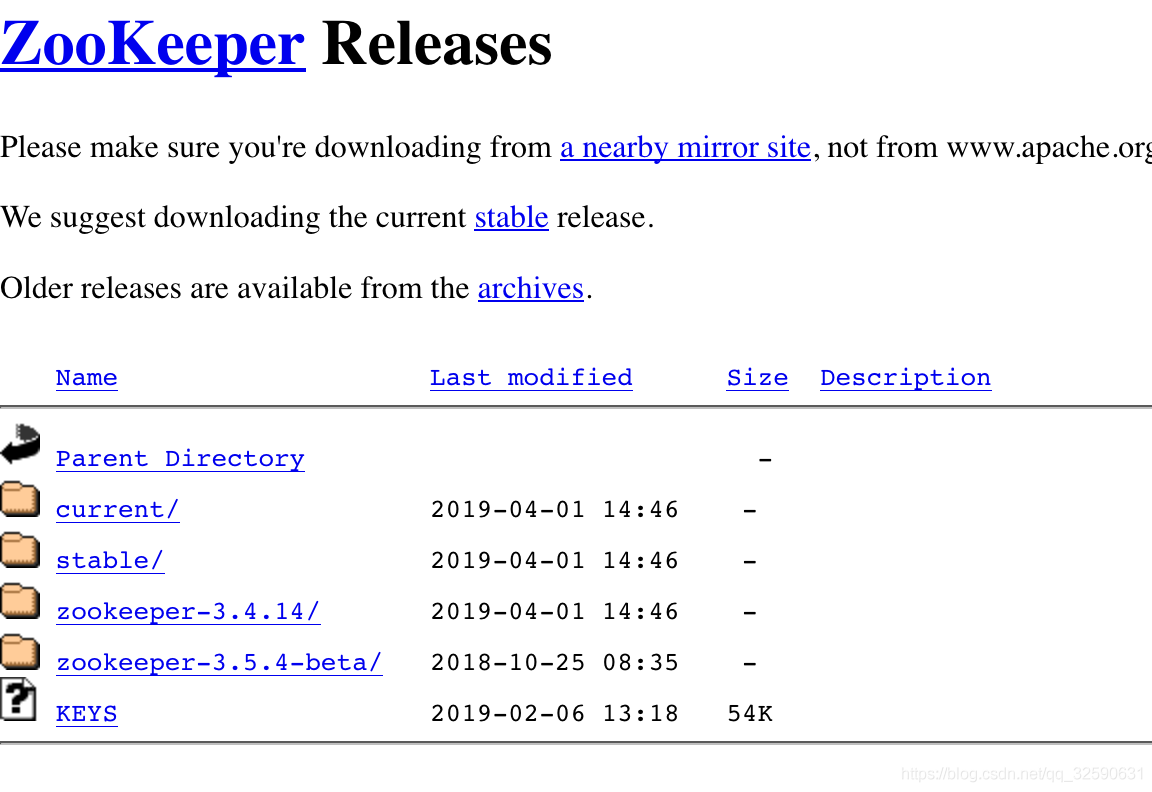When installing jupyter in termux, the network was cut off in the middle of the installation, which led to a day’s struggle. Finally, the installation was completed, and the problem was a. C . H file is not available
Main reason: the dependency is not fully installed
Later, after some problems were solved, the installation of pyzmq (zeromq) got stuck, and the card owner did not move. Neither PIP install pyzmq nor PIP install jupyter alone could work
Follow these steps:
———————Check basic operations and commands:
pkg update
PKG install VIM curl WGet git unzip Unrar
———————Install dependency packages (5)
apt install python-dev clang fftw
apt-get install libzmq
apt-get install libzmq-dev
———————Install jupyter again
pip install –force-reinstall –no-cache-dir jupyter // Force download and install again
========================================================
Using termux for Linux unfamiliar students can come to git this, a script written by high school students, fool type installation termux common tools
termux-tools-install
—————————————————————————————————————–
Other solutions reference:
Baidu reference here http://www.drehere.com/?s=termux%20jupyter%20zmq
To re install termux: http://tieba.baidu.com/p/5537783650
Manual installation of zeromq (download source code analysis): there are a lot of online tutorials, just choose one: https://blog.csdn.net/n_ sev7/article/details/77320250
Other related issues: installing sketch, lxml, etc
https://www.jianshu.com/p/4deba3fad266