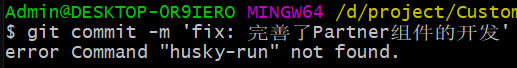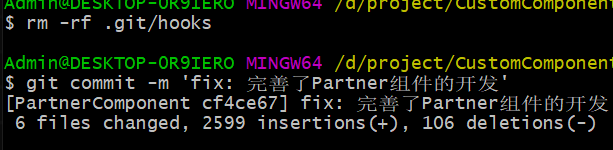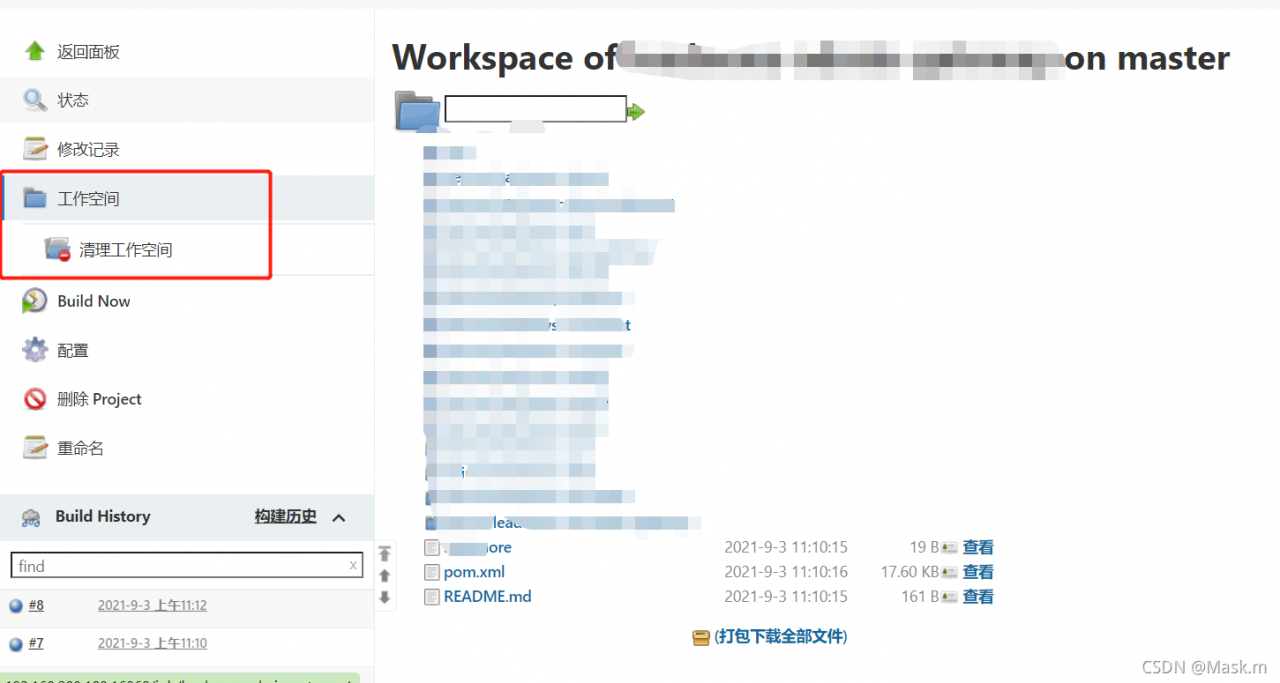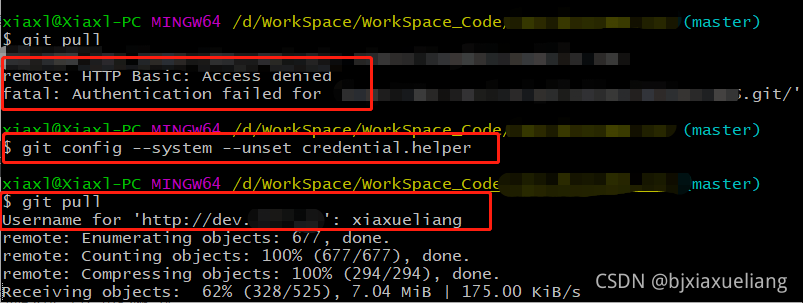This post is about solving the error when installing dependencies on vue-element-admin.
When using npm install to download dependencies, the first problem I encountered was as follows.
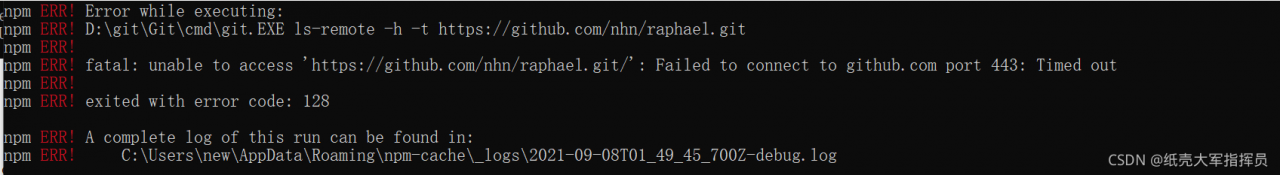
npm ERR! Error while executing:
npm ERR! D:\git\Git\cmd\git.EXE ls-remote -h -t https://github.com/nhn/raphael.git
npm ERR!
npm ERR! fatal: unable to access ‘https://github.com/nhn/raphael.git/’: OpenSSL SSL_read: Connection was reset, errno 10054
npm ERR!
npm ERR! exited with error code: 128
npm ERR! A complete log of this run can be found in:
npm ERR! C:\Users\new\AppData\Roaming\npm-cache_logs\2021-09-08T01_40_03_853Z-debug.log
This is a bad network, you can change a network and then re-download the dependency, I re-downloaded after changing the network, and encountered another kind of error, as follows.
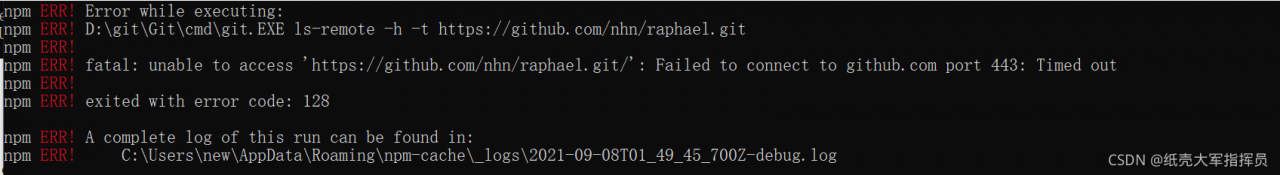
npm ERR! Error while executing:
npm ERR! D:\git\Git\cmd\git.EXE ls-remote -h -t https://github.com/nhn/raphael.git
npm ERR!
npm ERR! fatal: unable to access ‘https://github.com/nhn/raphael.git/’: Failed to connect to github.com port 443: Timed out
npm ERR!
npm ERR! exited with error code: 128
npm ERR! A complete log of this run can be found in:
npm ERR! C:\Users\new\AppData\Roaming\npm-cache_logs\2021-09-08T01_23_18_405Z-debug.log
This problem can be solved by executing directly from the terminal.
git config –global url.“https://”.insteadOf git://
After execution, download the dependency again, and it will download normally