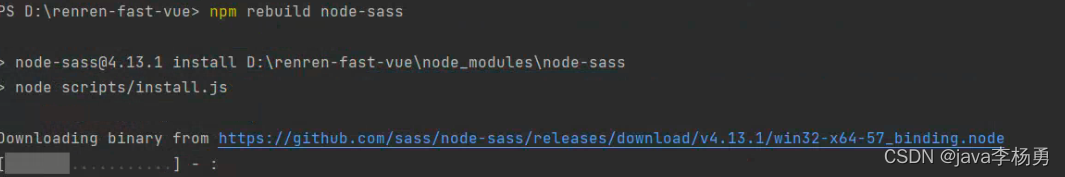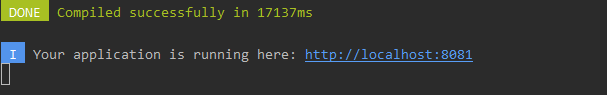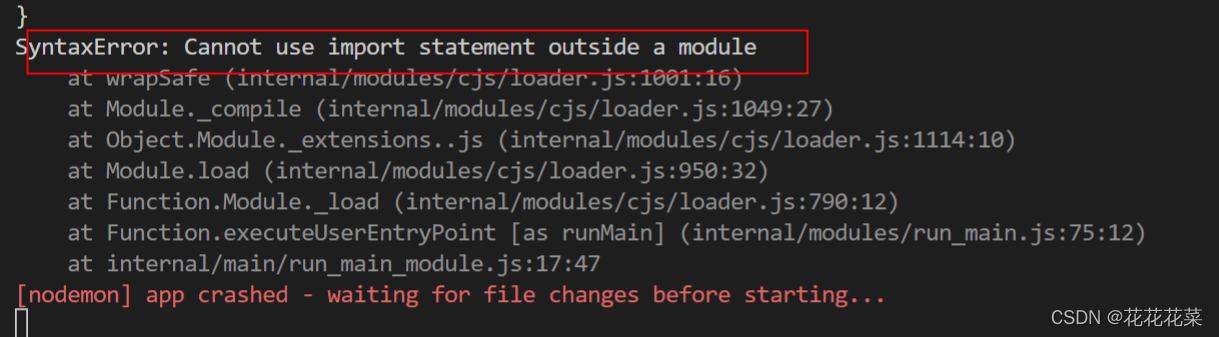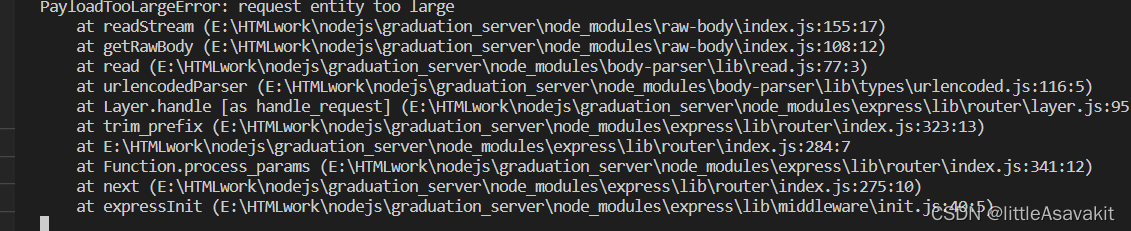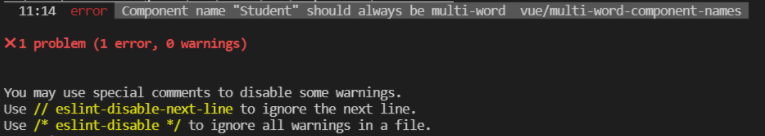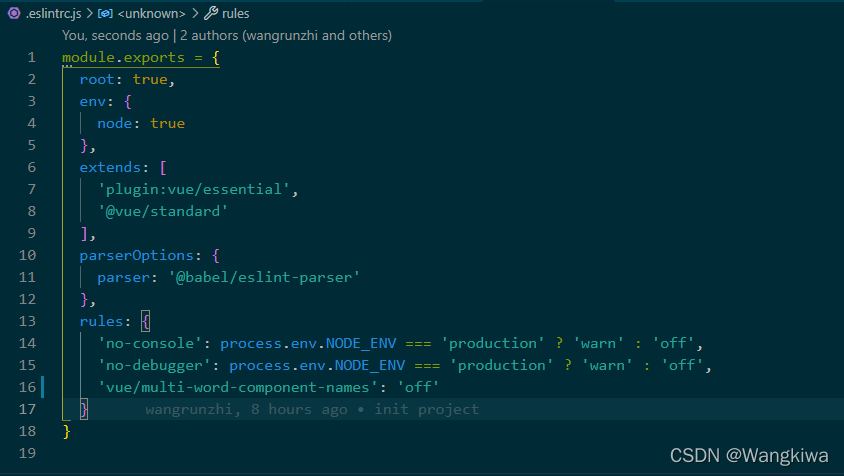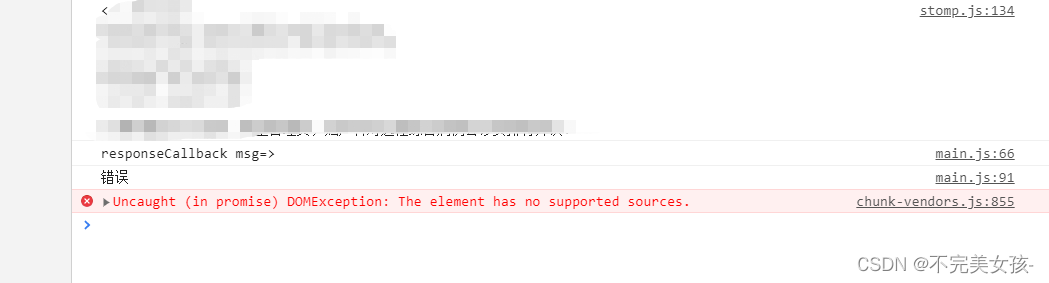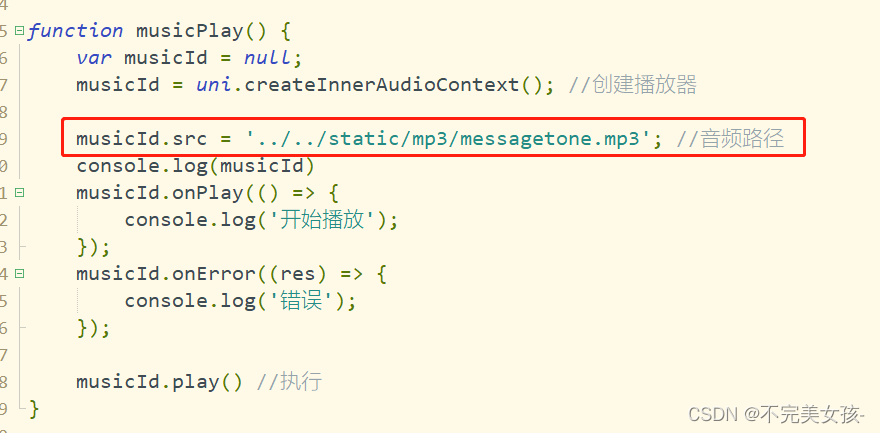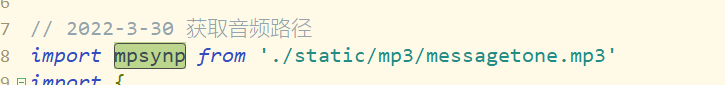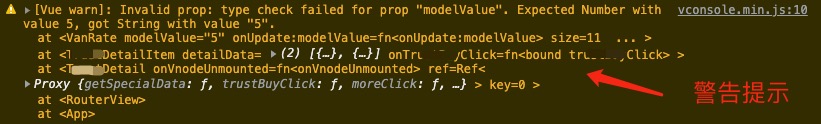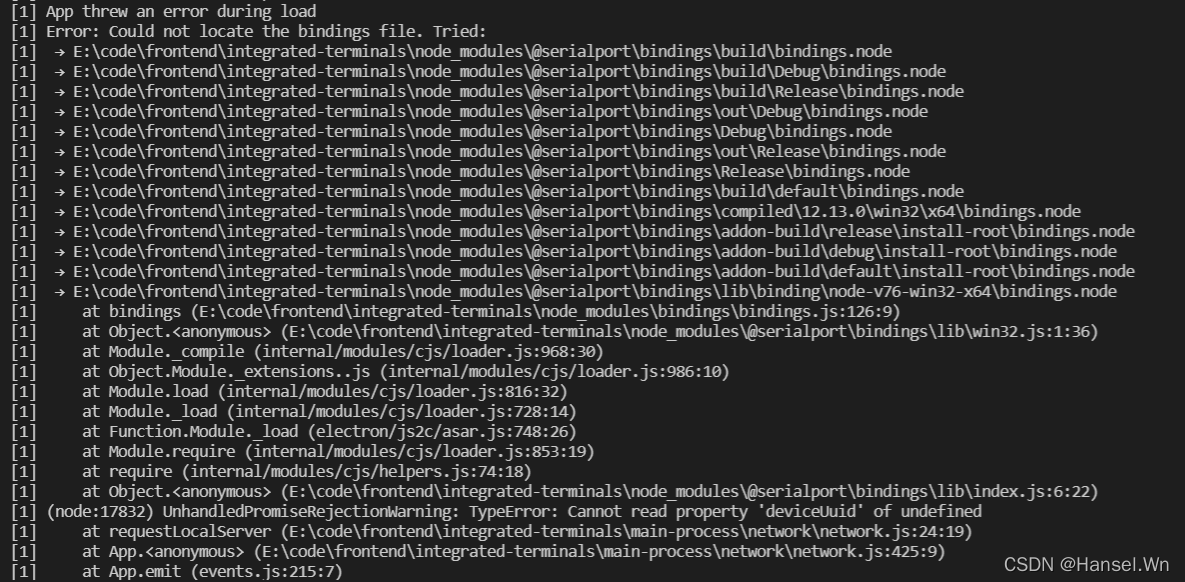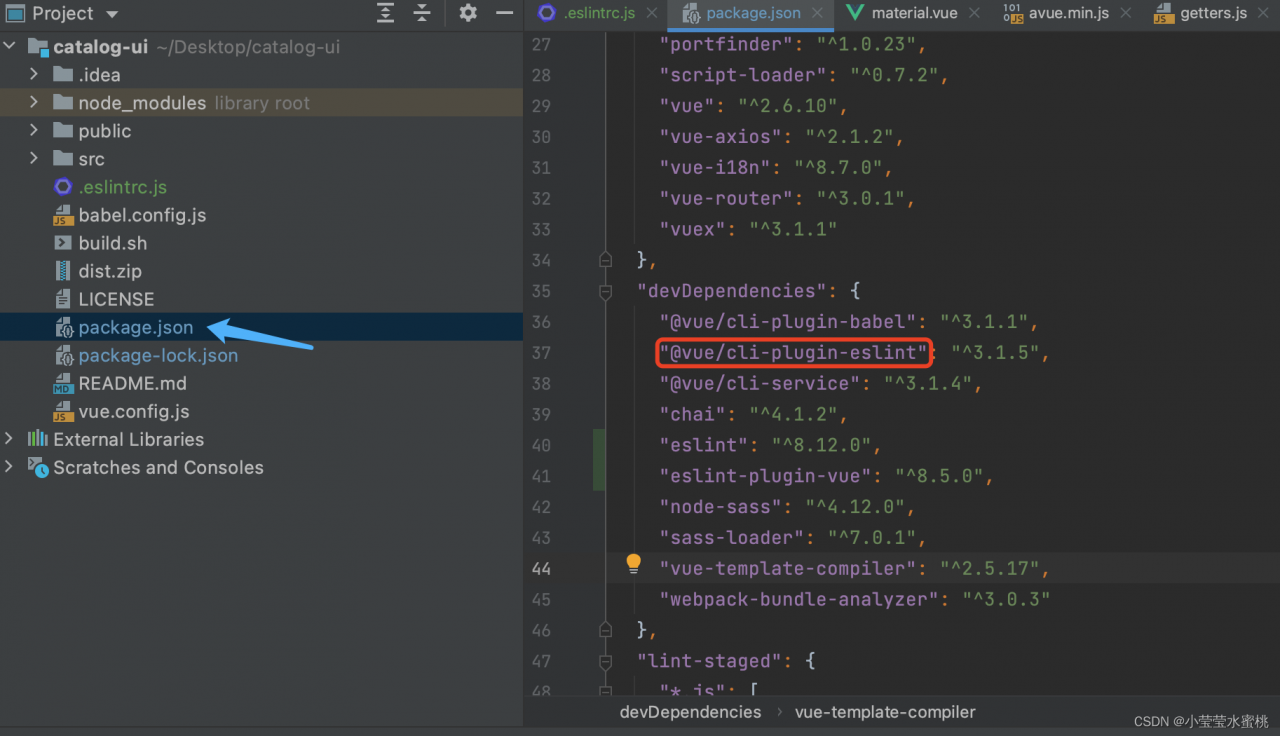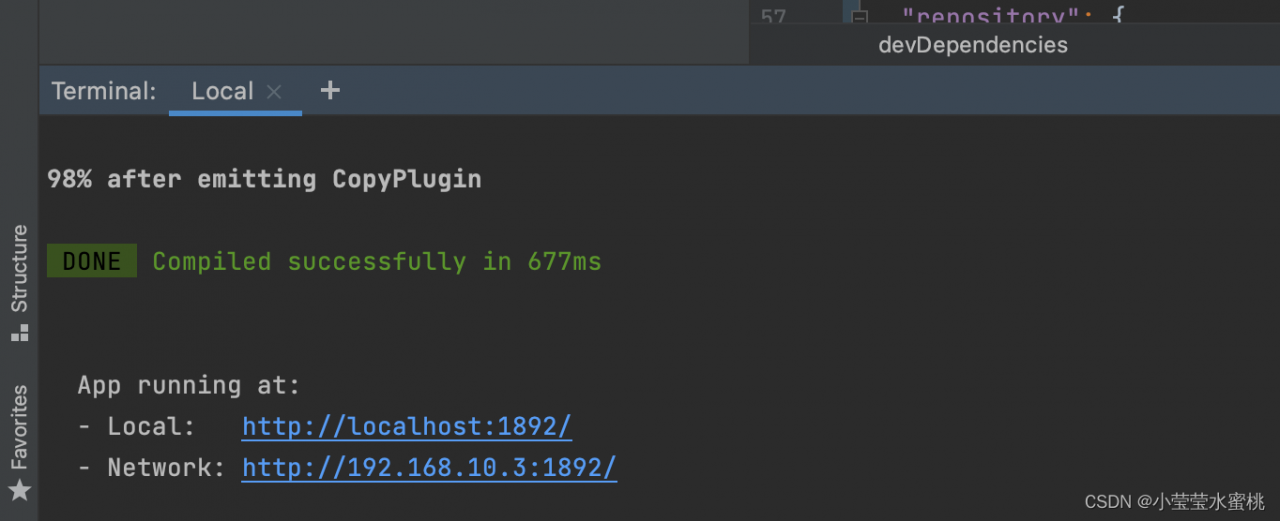Problem description
First, an error occurred:
error:spawn failed...
After some blog operations, the following problems will occur:
fatal: cannot lock ref 'HEAD': unable to resolve reference HEAD: Invalid argument error: src refspec
Or:
error: src refspec HEAD does not match any.
The following picture is an error report after uploading GitHub by myself hexo d:
FATAL {
err: Error: Spawn failed
at ChildProcess.<anonymous> (D:\Program Files\blog\node_modules\hexo-util\lib\spawn.js:51:21)
at ChildProcess.emit (node:events:526:28)
at ChildProcess.cp.emit (D:\Program Files\blog\node_modules\cross-spawn\lib\enoent.js:34:29)
at Process.ChildProcess._handle.onexit (node:internal/child_process:291:12) {
code: 128
}
} Something's wrong. Maybe you can find the solution here: %s https://hexo.io/docs/troubleshooting.html
Cause analysis:
The problem is mostly due to git doing a push or hexo d and changing some of the content under the .deploy_git file.
Solution:
Solution: 1
1. Delete .deploy_git folder
2. Enter git config --global core.autocrlf false
3. Then, execute in sequence:
hexo clean
hexo g
hexo d
Solution: 2
1. Enter the hexo root directory
2 Direct the arrow to .deploy_git and public are deleted directly
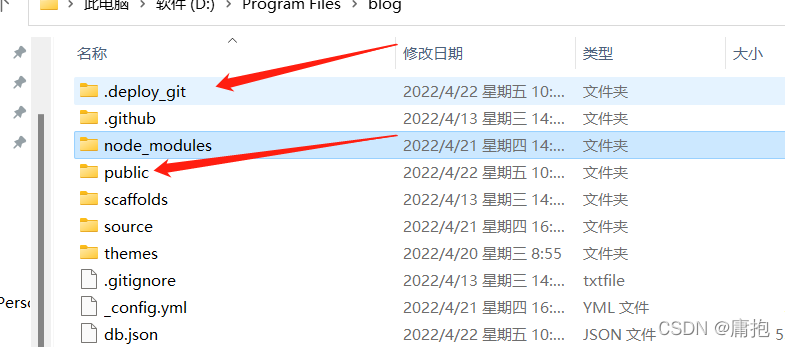
3. Then, execute in sequence:
hexo clean
hexo g
hexo d
Be careful!!: Deleting these two folders will not affect you! After the implementation of hexo, the third company will redeploy simple violence!