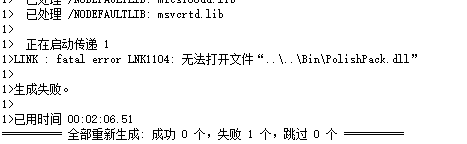Due to the need to do some three-dimensional things, learn some D3D, this thing is too low-level, what function should be realized by their own, then found the VTK toolkit, in the industry response is good, and there is a.NET version, so I decided to try.
I use VS2008, there are a lot of tutorials on the Internet, according to the tutorial to do, to the end of the toolbox are VTK controls, full of joy thought that can be successful, drag a control up a debug results prompt that the specified module can not be found. I can follow the tutorial but still make mistakes is a little puzzled. The net searched for a long time, still did not solve, want to despair. I saw a friend’s QQ in the Visualization Lab forum, added him, he is very nice, asked questions immediately back to me, the key is to help me to solve the problem. In the heart that thank ah, I can not say. The main problem is to put all the downloaded DLLs under the program’s “dubug” and it will work fine. There is a problem with the VTK control that is pulled from the Toolbox. The first time it is displayed, the form will not load when the project is closed and the second time it is opened. This problem is not solved.
After several days of hard work, I finally saw a HelloWord program. Everything is difficult at the beginning, so I can only take it slowly.
Here are a few good links, a good tutorial to get started with VTK.
http://ooplab.org/post/624.html VTK installation tutorial, which also have a step to c:/VTK file to add to the system environment variables.
http://www.cadcaecam.com/Forum/viewthread.php?tid=14832& extra=& page=1
C3P forum, but only wrote a small part of it.
http://hi.baidu.com/ophir/blog/category/%D7%CA%D4%B4%CF%C2%D4%D8%C7%F8 is good too.
Thanks to the articles written by these authors, it is really a great help for beginners.