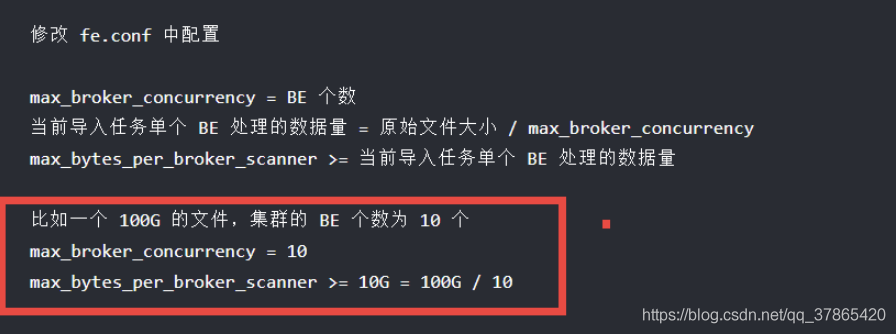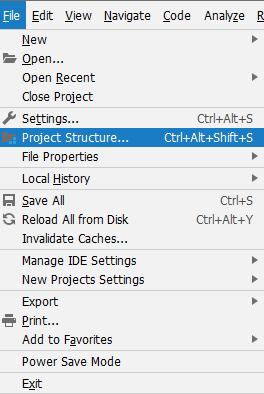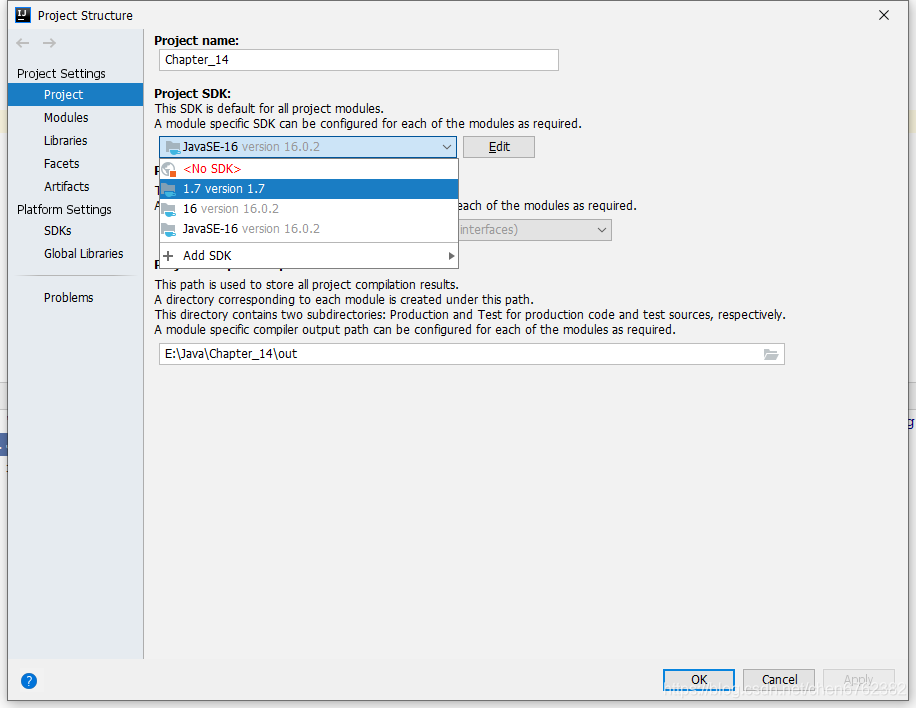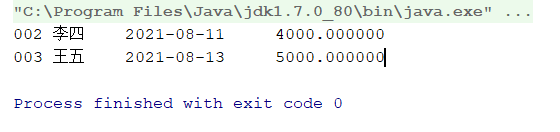1、Failed to get scan range, no queryable replica found in tablet
Error Message:
ERROR 1064 (HY000): errCode = 2, detailMessage = Failed to get scan range, no queryable replica found in tablet: 11018
MySQL [tpa]> select * from tpa.table1;
ERROR 1064 (HY000): errCode = 2, detailMessage = Failed to get scan range, no queryable replica found in tablet: 11018
MySQL [tpa]>
(1) Check the be cluster information and no problems are found
MySQL [tpa]> show backends \G
*************************** 1. row ***************************
BackendId: 11002
Cluster: default_cluster
IP: 10.17.12.158
HeartbeatPort: 9050
BePort: 9060
HttpPort: 8040
BrpcPort: 8060
LastStartTime: 2021-08-13 09:46:23
LastHeartbeat: 2021-08-25 16:35:22
Alive: true
SystemDecommissioned: false
ClusterDecommissioned: false
TabletNum: 11
DataUsedCapacity: 2.389 KB
AvailCapacity: 2.273 GB
TotalCapacity: 49.090 GB
UsedPct: 95.37 %
MaxDiskUsedPct: 95.37 %
ErrMsg:
Version: 0.14.7-Unknown
Status: {"lastSuccessReportTabletsTime":"2021-08-25 16:34:55"}
*************************** 2. row ***************************
BackendId: 11001
Cluster: default_cluster
IP: 10.17.12.159
HeartbeatPort: 9050
BePort: 9060
HttpPort: 8040
BrpcPort: 8060
LastStartTime: 2021-08-13 09:41:46
LastHeartbeat: 2021-08-25 16:35:22
Alive: true
SystemDecommissioned: false
ClusterDecommissioned: false
TabletNum: 15
DataUsedCapacity: 1.542 KB
AvailCapacity: 12.090 GB
TotalCapacity: 49.090 GB
UsedPct: 75.37 %
MaxDiskUsedPct: 75.37 %
ErrMsg:
Version: 0.14.7-Unknown
Status: {"lastSuccessReportTabletsTime":"2021-08-25 16:34:41"}
*************************** 3. row ***************************
BackendId: 10002
Cluster: default_cluster
IP: 10.17.12.160
HeartbeatPort: 9050
BePort: 9060
HttpPort: 8040
BrpcPort: 8060
LastStartTime: 2021-08-25 15:57:11
LastHeartbeat: 2021-08-25 16:35:22
Alive: true
SystemDecommissioned: false
ClusterDecommissioned: false
TabletNum: 10
DataUsedCapacity: 3.084 KB
AvailCapacity: 1.902 GB
TotalCapacity: 49.090 GB
UsedPct: 96.13 %
MaxDiskUsedPct: 96.13 %
ErrMsg:
Version: 0.14.7-Unknown
Status: {"lastSuccessReportTabletsTime":"2021-08-25 16:35:13"}
3 rows in set (0.00 sec)
MySQL [tpa]>
(2) Error in select query command
MySQL [tpa]>desc table1;
+----------+-------------+------+-------+---------+-------+
| Field | Type | Null | Key | Default | Extra |
+----------+-------------+------+-------+---------+-------+
| siteid | INT | Yes | true | 10 | |
| citycode | SMALLINT | Yes | true | NULL | |
| username | VARCHAR(32) | Yes | true | | |
| pv | BIGINT | Yes | false | 0 | SUM |
+----------+-------------+------+-------+---------+-------+
4 rows in set (0.00 sec)
MySQL [tpa]> select * from tpa.table1;
ERROR 1064 (HY000): errCode = 2, detailMessage = Failed to get scan range, no queryable replica found in tablet: 11018
MySQL [tpa]> select count(1) from table1 ;
ERROR 1064 (HY000): errCode = 2, detailMessage = Failed to get scan range, no queryable replica found in tablet: 11018
MySQL [tpa]>
2. Problem analysis and solution
(1) Problem analysis
in the first step, baidu received an error message and couldn’t find the corresponding error message. Didn’t everyone encounter the same error
in the second step, you can’t find a solution online, so you have to analyze it yourself. My English is very poor, but I can roughly guess that no queryable replica found in tablet roughly means that the corresponding queryable replica cannot be found in tablet. There may be a problem with the copy
the third step is to look up the replica information. I build the table according to the official document. The number of replicas is set to 1. The problem is that it is possible.
CREATE TABLE table1
(
siteid INT DEFAULT '10',
citycode SMALLINT,
username VARCHAR(32) DEFAULT '',
pv BIGINT SUM DEFAULT '0'
)
AGGREGATE KEY(siteid, citycode, username)
DISTRIBUTED BY HASH(siteid) BUCKETS 10
PROPERTIES("replication_num" = "1");
(2) Verify the conjecture
the first step is to create a table with 2 copies
MySQL [tpa]> CREATE TABLE t1
-> (
-> siteid INT DEFAULT '10',
-> citycode SMALLINT,
-> username VARCHAR(32) DEFAULT '',
-> pv BIGINT SUM DEFAULT '0'
-> )
-> AGGREGATE KEY(siteid, citycode, username)
-> DISTRIBUTED BY HASH(siteid) BUCKETS 10
-> PROPERTIES("replication_num" = "2");
Query OK, 0 rows affected (1.20 sec)
MySQL [tpa]> exit
Bye
Step 2: import data
[root@node3 ~]# curl --location-trusted -u test:test -H "label:t1_20170707" -H "column_separator:," -T table1_data http://node3:8030/api/tpa/t1/_stream_load
{
"TxnId": 428829,
"Label": "t1_20170707",
"Status": "Success",
"Message": "OK",
"NumberTotalRows": 5,
"NumberLoadedRows": 5,
"NumberFilteredRows": 0,
"NumberUnselectedRows": 0,
"LoadBytes": 55,
"LoadTimeMs": 840,
"BeginTxnTimeMs": 1,
"StreamLoadPutTimeMs": 12,
"ReadDataTimeMs": 0,
"WriteDataTimeMs": 710,
"CommitAndPublishTimeMs": 116
}
Step 3: execute the query and everything is normal.
[root@node3 ~]# mysql -h 10.17.12.160 -P 9030 -uroot -p123456
Welcome to the MariaDB monitor. Commands end with ; or \g.
Your MySQL connection id is 23
Server version: 5.1.0 Baidu Doris version 0.14.7-Unknown
Copyright (c) 2000, 2016, Oracle, MariaDB Corporation Ab and others.
Type 'help;' or '\h' for help. Type '\c' to clear the current input statement.
MySQL [(none)]> use tpa;
Reading table information for completion of table and column names
You can turn off this feature to get a quicker startup with -A
Database changed
MySQL [tpa]> select count(1) from t1;
+----------+
| count(1) |
+----------+
| 5 |
+----------+
1 row in set (1.01 sec)
MySQL [tpa]>
Preliminary conclusion: it may be due to the problem of the number of copies when creating the table, which needs further verification in the future