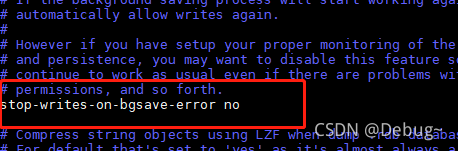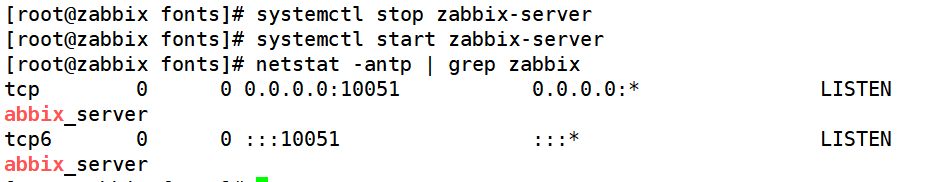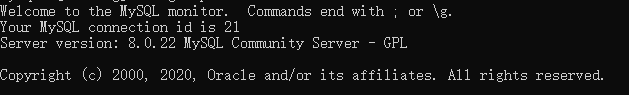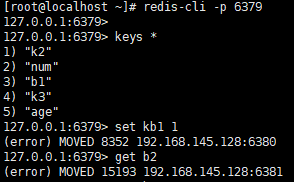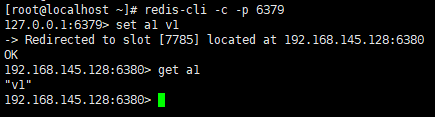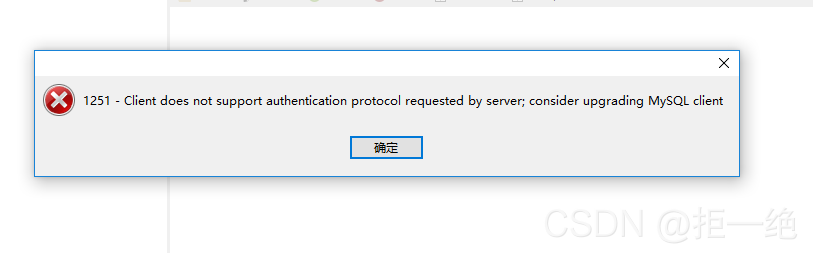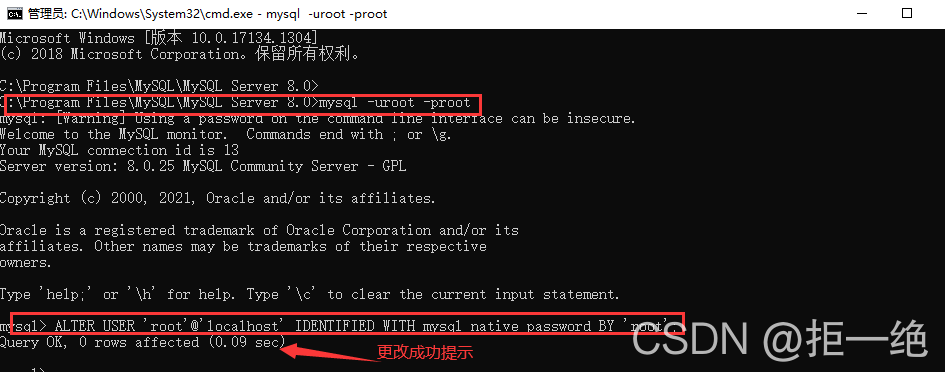redis.exceptions.ResponseError: MISCONF Redis is configured to save RDB snapshots, but it is currently not able to persist on disk. Commands that may modify the data set are disabled, because this instance is configured to report errors during writes if RDB snapshotting fails (stop-writes-on-bgsave-error option). Please check the Redis logs for details about the RDB error.
Cause: redis snapshot forced to close, resulting in the problem of not being able to persist
Solution.
1. Avoid this problem by setting the stop-writes-on-bgsave-error value to no.Through the redis command line directly to change.
Go to the redis command line and execute: config set stop-writes-on-bgsave-error no2. Change the stop-writes-on-bgsave-error value to no by modifying the redis.conf configuration file (same effect as 1)
By modifying the redis.conf file modify.
Finally, remember to restart redis: /etc/init.d/redis-server restart (If restarting doesn’t work, try stopping redis first [/etc/init.d/redis-server stop] and then starting it again [/etc/init.d/redis-server start].