1. Error reporting
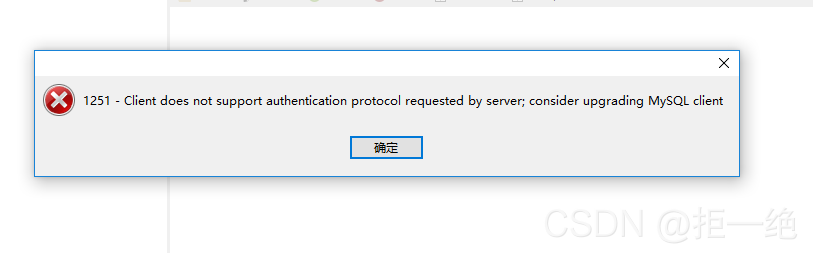
2. Reasons for error reporting
Because the encryption method of MySQL 8.0 is different from that of MySQL 5.0, an error will be reported when connecting
3. Solutions
You need to change the encryption method to connect successfully (follow the steps below).
1. Enter the DOS command and execute the following code to enter the database
mysql -uroot -proot //-u(database account) -p(database password)
2. Execute the following command
ALTER USER 'root'@'localhost' IDENTIFIED WITH mysql_native_password BY 'password set during mysql installation';
You can also change the password with this command: change the password in the command to the new oneAfter completing the above two steps, there will be no error when connecting again.
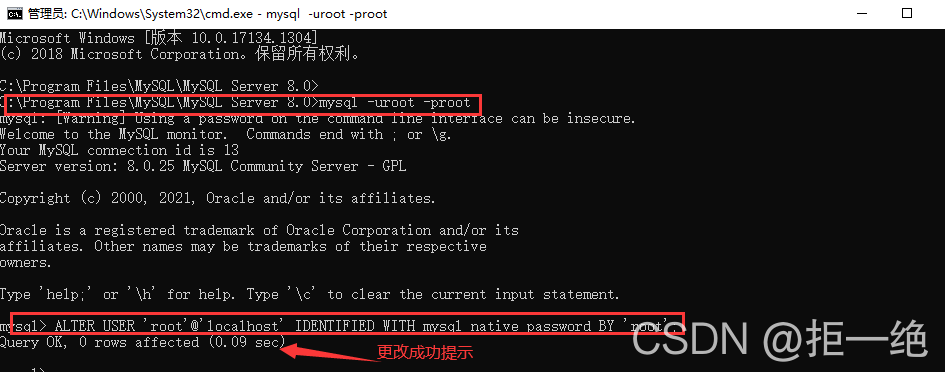
Read More:
- Remote connection to MySQL database error: is not allowed to connect to this MYSQL server solution
- MYSQL Insert Data Error: check the manual that corresponds to your MySQL server version for the right syntax
- Docker: How to Solve MYSQL8 & Navicat remote connection error
- [Solved] Navicat connection error 1251 compatibility with docker MySQL
- (Fixed) workbench MySQL Error Code: 2013. Lost connection to MySQL server during query
- IDEA maven Config MYSQL Connection Error: Could not create connection to database server.
- C# Connect MYSQL Error: MySql.Data.MySqlClient.MySqlException:“SSL Connection error.”
- [Solved] There is a problem with mysql8.0 without password in Navicat connection
- [Solved] docker mysql SQLSTATE[HY000] [2002] Connection refused
- [Solved] MySQL connection error: communications link failure
- C# connection MySQL error: SSL connection error [Solved]
- Sqlyog connection MySQL error: 2003 [How to Solve]
- Mysql Flashback Warning: C:\Program Files\MySQL\MySQL Server 8.0\bin\mysql.exe
- [Solved] Error Code: 2013. Lost connection to MySQL server during query
- [Solved] SQLSTATE[HY000] [2002] Connection refused to report an error when PHP connects to mysql in the docker container
- Android connection to cloud MySQL error: java.lang.NoClassDefFoundError Failed resolution of LjavasqlSQLType
- [Solved] ERROR 2002 (HY000): Can’t connect to local MySQL server through socket’/var/lib/mysql/mysql.sock’ (2)
- How to Solve MySQL version 5.7+ Group by group error
- MySql Install Error: Can‘t connect to local MySQL server through socket ‘/tmp/mysql.sock‘
- [Solved] Druid connection pooling Error: com.mysql.cj.jdbc.exceptions.CommunicationsException: Communications link failure