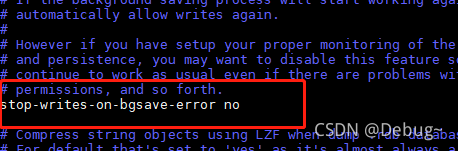redis.exceptions.ResponseError: MISCONF Redis is configured to save RDB snapshots, but it is currently not able to persist on disk. Commands that may modify the data set are disabled, because this instance is configured to report errors during writes if RDB snapshotting fails (stop-writes-on-bgsave-error option). Please check the Redis logs for details about the RDB error.
Cause: redis snapshot forced to close, resulting in the problem of not being able to persist
Solution.
1. Avoid this problem by setting the stop-writes-on-bgsave-error value to no.Through the redis command line directly to change.
Go to the redis command line and execute: config set stop-writes-on-bgsave-error no2. Change the stop-writes-on-bgsave-error value to no by modifying the redis.conf configuration file (same effect as 1)
By modifying the redis.conf file modify.
Finally, remember to restart redis: /etc/init.d/redis-server restart (If restarting doesn’t work, try stopping redis first [/etc/init.d/redis-server stop] and then starting it again [/etc/init.d/redis-server start].
Read More:
- [Solved] redis Startup Error: Creating Server TCP listening socket 127.0. 0.1:6379: bind: no error redis
- [Solved] Ubuntu Open jpg Image Error: Error interpreting JPEG image file (Not a JPEG file: starts with 0x89 0x50)
- Kali starts SSH service error [How to Fix]
- Successful cases of redis distributed lock
- Installation and configuration of redis in Linux
- Linux Command Error: Redis (error) NOAUTH Authentication required
- [Solved] Window Redis Service Failed to Startup: bind No error
- CDH operation and maintenance: child node cloudera SCM agent starts Error
- Errors encountered when configuring static ip on Ubuntu 18.04
- Ubuntu: pdserving deployment output log.txt Error
- [Solved] Redis New Version Install Error: server.c:3014:36: error: ‘struct redisServer’ has no member named ‘aof_filename’
- Ubuntu18.04 Install ROS Error: rosdep update [How to Solve]
- [Solved] Ubuntu Server 18.4 System /etc/sudoers: syntax error near line 32
- The resolution of Ubuntu 16.04 screen can’t be modified and the solution of circulating login
- [Solved] Login with Ubuntu graphical interface, error sorry, that didn’t work.please try again
- The solution of insufficient disk space of docker in Ubuntu
- Ubuntu found an error during apt operation [How to Solve]
- How to Solve Ubuntu “Failed to fetch” Error
- [Solved] Ubuntu 20.04 install MATLAB and toolbox permissions Error
- [Solved] Ubuntu Execute uci Error: uci: error while loading shared libraries: lib