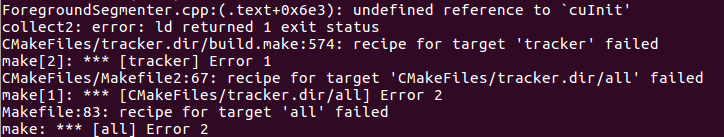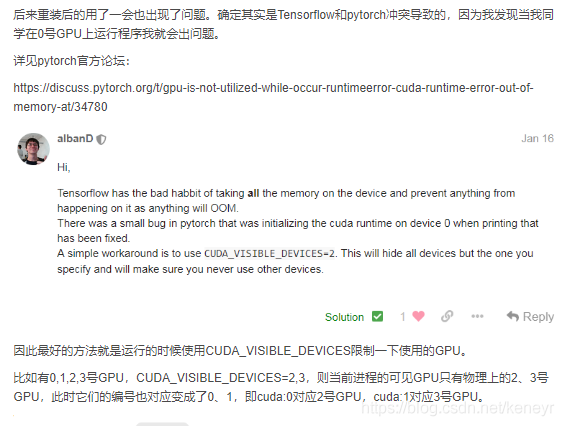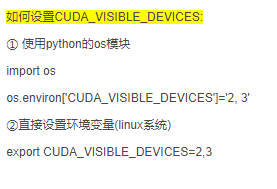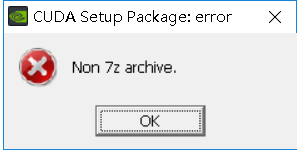vs2019:nvcc fatal : Cannot find compiler ‘ cl.exe ‘ in PATH
Three steps:
- Step 1:
add the following two positions to the nameless variable path list of system variables
Step 2:
create a new variable named Lib, add three locations for it: C: program files (x86), Microsoft Visual Studio, 2019, community, VC, tools, MSVC, 14.27.29110, lib, x64
C: program files (x86), windows kits, 10, lib, 10.0.18362.0, ucrt, x64
C: Program files (x86), windows kits, 10, lib, 10.0.18362.0, um, x64 step 3:
create a new variable named include in the system variable, and add 2 Location: C: program files (x86) – Microsoft Visual Studio (2019) – Community (VC) – tools – MSVC (14.27.29110) – include
C: program files (x86) – Windows kits (10) – lib (10.0.18362.0) – ucrt
Reference article: http://iliutong.cn/2019/01/20/nvcc-cu-file-in-console-in-windows/