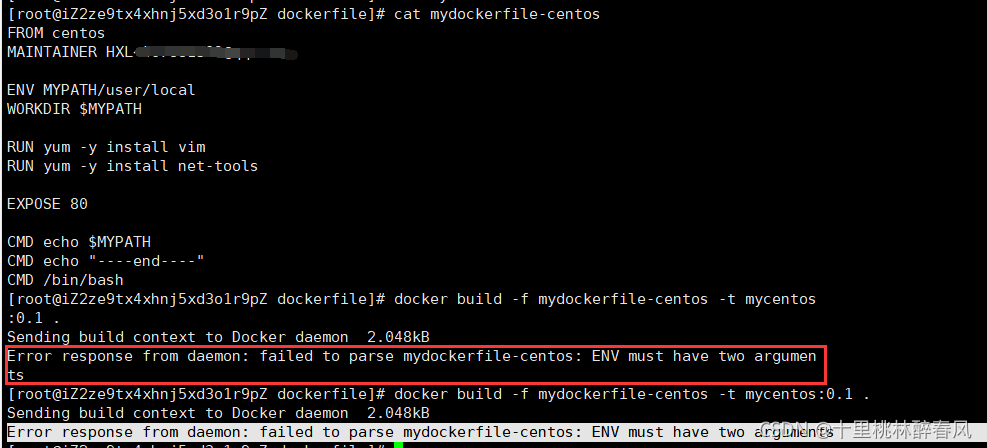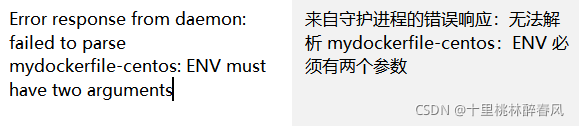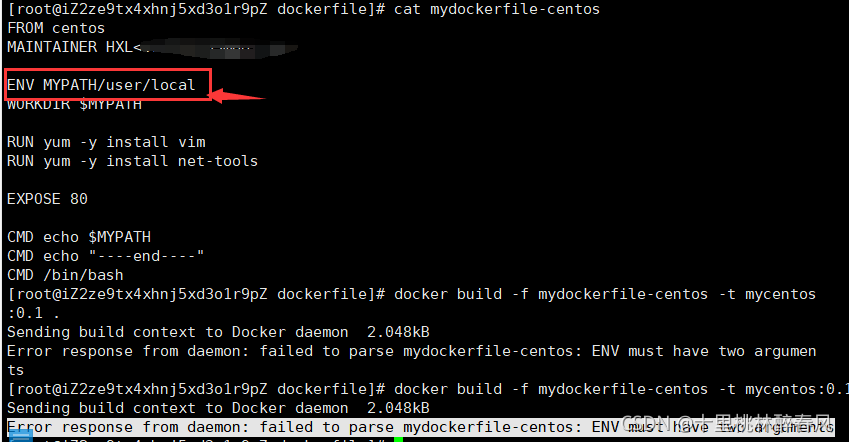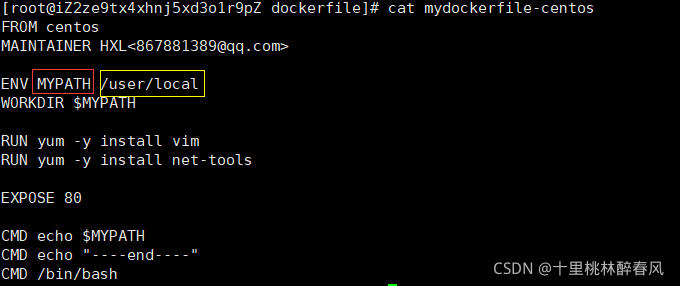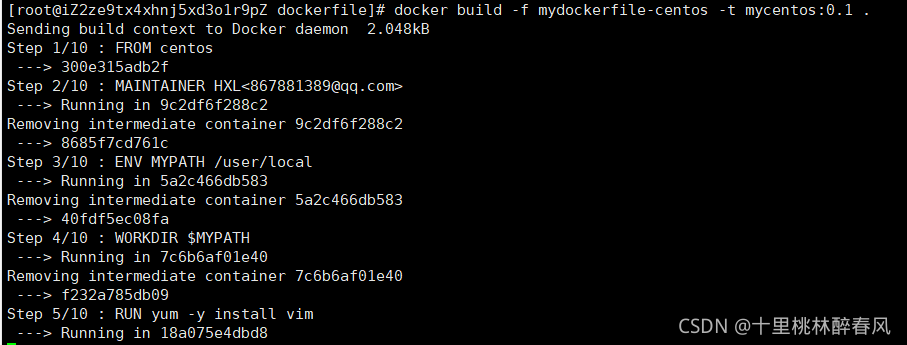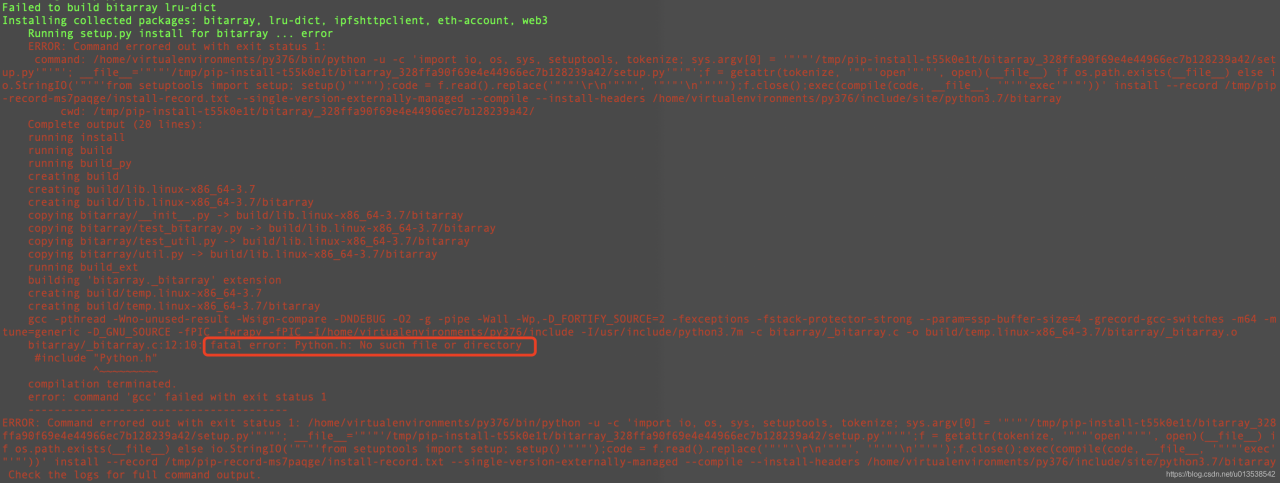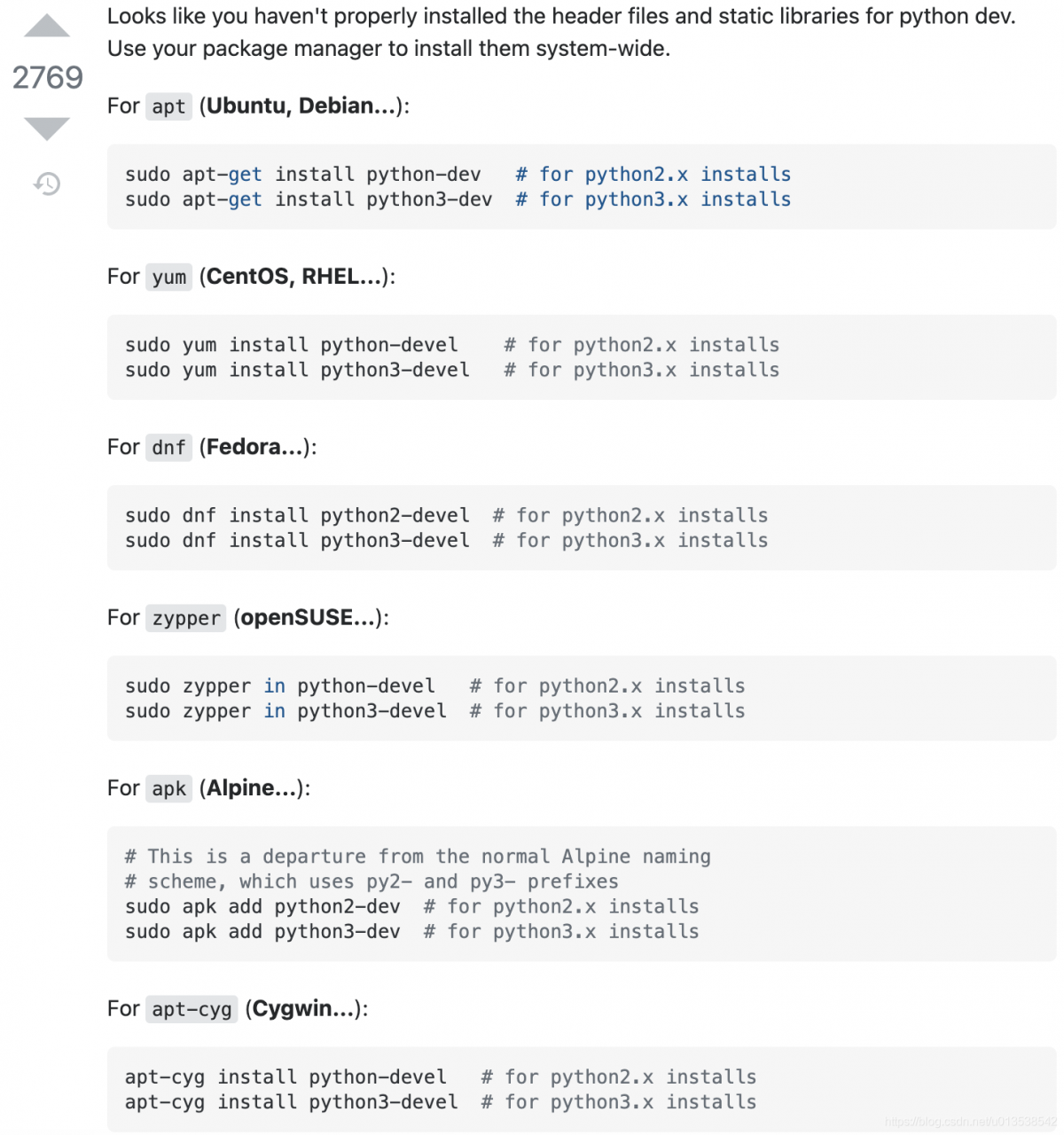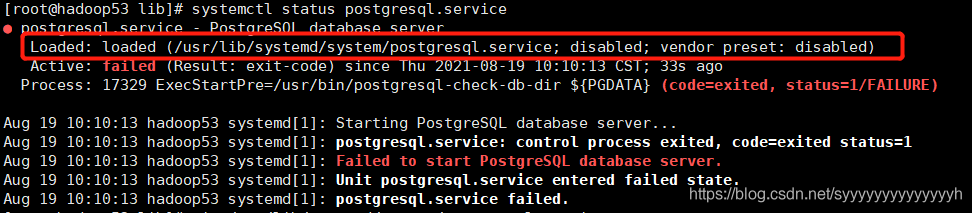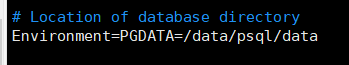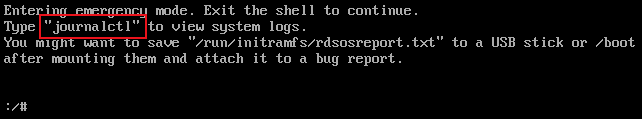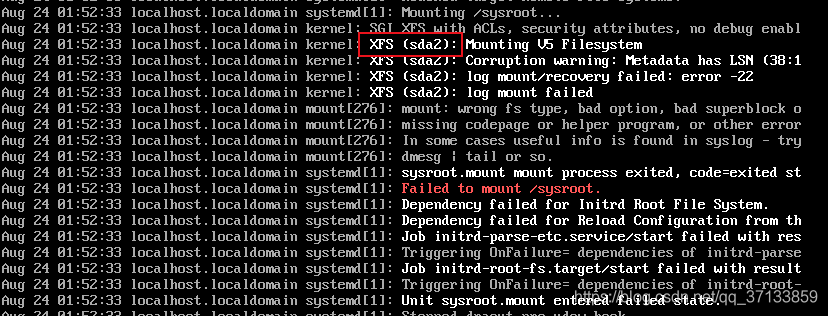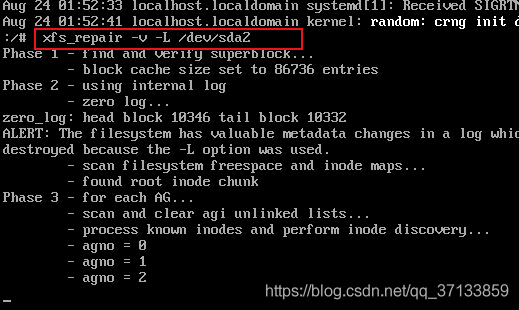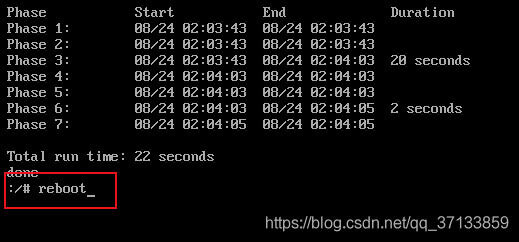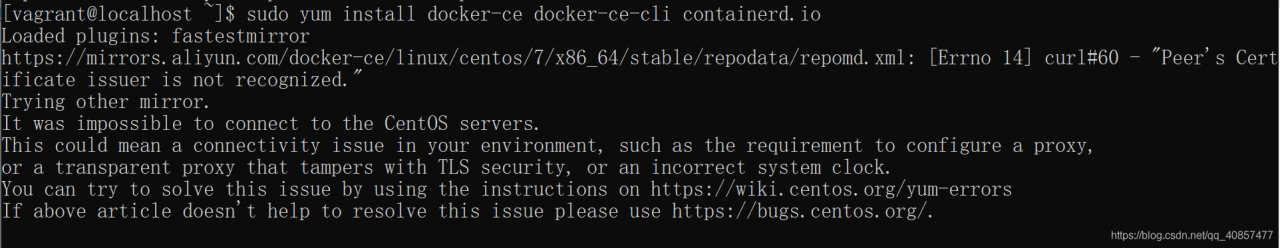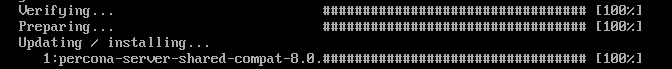Exception in replication between CentOS virtual machine and host
Question:
Error copying file from host to virtual machine:
Error when getting information for file “//tmp/VMwareDnD/p6v6B6/.”: No such file or directory
It was found that there was a problem with vmtools
resolvent:
1. Uninstalled packages
yum remove open-vm-tools
Prompt after success:
Delete:
open-vm-tools.x86_64 0:11.0.5-3.el7
Deleted as a dependency:
open-vm-tools-desktop.x86_64 0:11.0.5-3.el7
Done!
2. Restart
3. Install VMware Tools
return to the main interface of VMware application and click the “install VMware Tools” menu item in the “virtual machine” menu
4. Mount the CD-ROM to the specified directory
Usually, the device directory/dev/CDROM is mounted to the/MNT/CDROM directory.
if the CDROM directory does not exist in the/MNT directory, it is created
Check for CDROM
[root@centos7 /]# ll /mnt/cdrom/
Total 56849
-r-xr-xr-x. 1 xxxx xxxx 1976 3月 25 2020 manifest.txt
-r-xr-xr-x. 1 xxxx xxxx 4943 3月 25 2020 run_upgrader.sh
-r--r--r--. 1 xxxx xxxx 56414224 3月 25 2020 VMwareTools-10.3.22-15902021.tar.gz
-r-xr-xr-x. 1 xxxx xxxx 872044 3月 25 2020 vmware-tools-upgrader-32
-r-xr-xr-x. 1 xxxx xxxx 918184 3月 25 2020 vmware-tools-upgrader-64
Create if/MNT/CDROM does not exist
[root@centos7 /]# mkdir /mnt/cdrom
Mount directory
[root@centos7 /]# mount -t auto /dev/cdrom /mnt/cdrom
mount: /dev/sr0 Write-protected, will mount as read-only
mount: /dev/sr0 is mounted or /mnt/cdrom is busy
/dev/sr0 has been mounted on /run/media/xxxx/VMware Tools
/dev/sr0 is already mounted on /mnt/cdrom
Copy the installation package to the user’s home directory
[root@centos7 /]# cp /mnt/cdrom/VMwareTools-10.3.22-15902021.tar.gz /
Unmount
[root@centos7 /]# umount /dev/cdrom
Unzip the installation package
[root@centos7 /]# tar -zxvf VMwareTools-10.3.22-15902021.tar.gz
Installing VMware Tools
Enter the unzipped source directory
[root@centos7 /]# cd vmware-tools-distrib
run vmware-install.pl 文件
[root@centos7 vmware-tools-distrib]# ./vmware-install.pl
Then enter all the way and 0 yes
the last successful prompt
Generating the key and certificate files.
Successfully generated the key and certificate files.
The configuration of VMware Tools 10.3.22 build-15902021 for Linux for this
running kernel completed successfully.
You must restart your X session before any mouse or graphics changes take
effect.
To enable advanced X features (e.g., guest resolution fit, drag and drop, and
file and text copy/paste), you will need to do one (or more) of the following:
1. Manually start /usr/bin/vmware-user
2. Log out and log back into your desktop session
3. Restart your X session.
Found VMware Tools CDROM mounted at /run/media/tong/VMware Tools. Ejecting
device /dev/sr0 ...
Enjoy,
--the VMware team