To add in rabbitmq-env.conf NODENAME=rabbit@localhost
If not, manually add VI/etc/rabbitmq/rabbitmq-env.conf
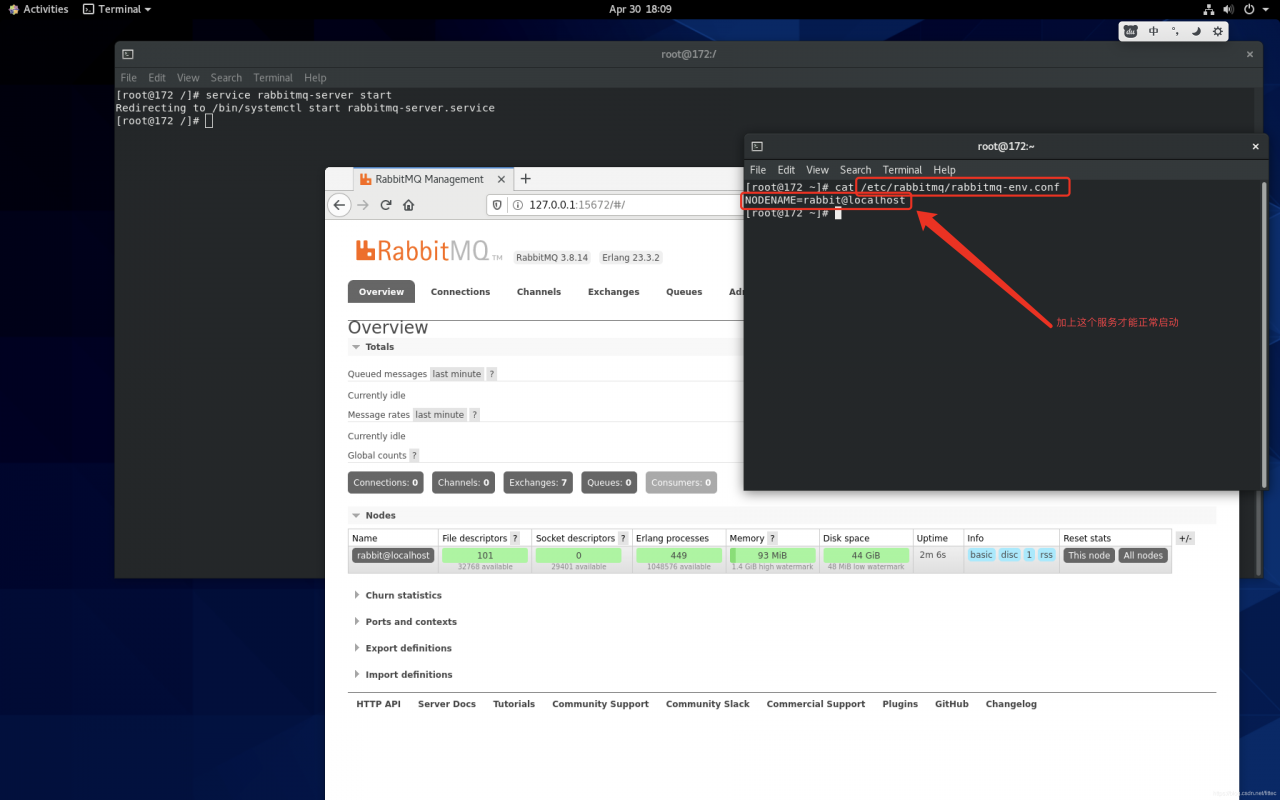
To add in rabbitmq-env.conf NODENAME=rabbit@localhost
If not, manually add VI/etc/rabbitmq/rabbitmq-env.conf
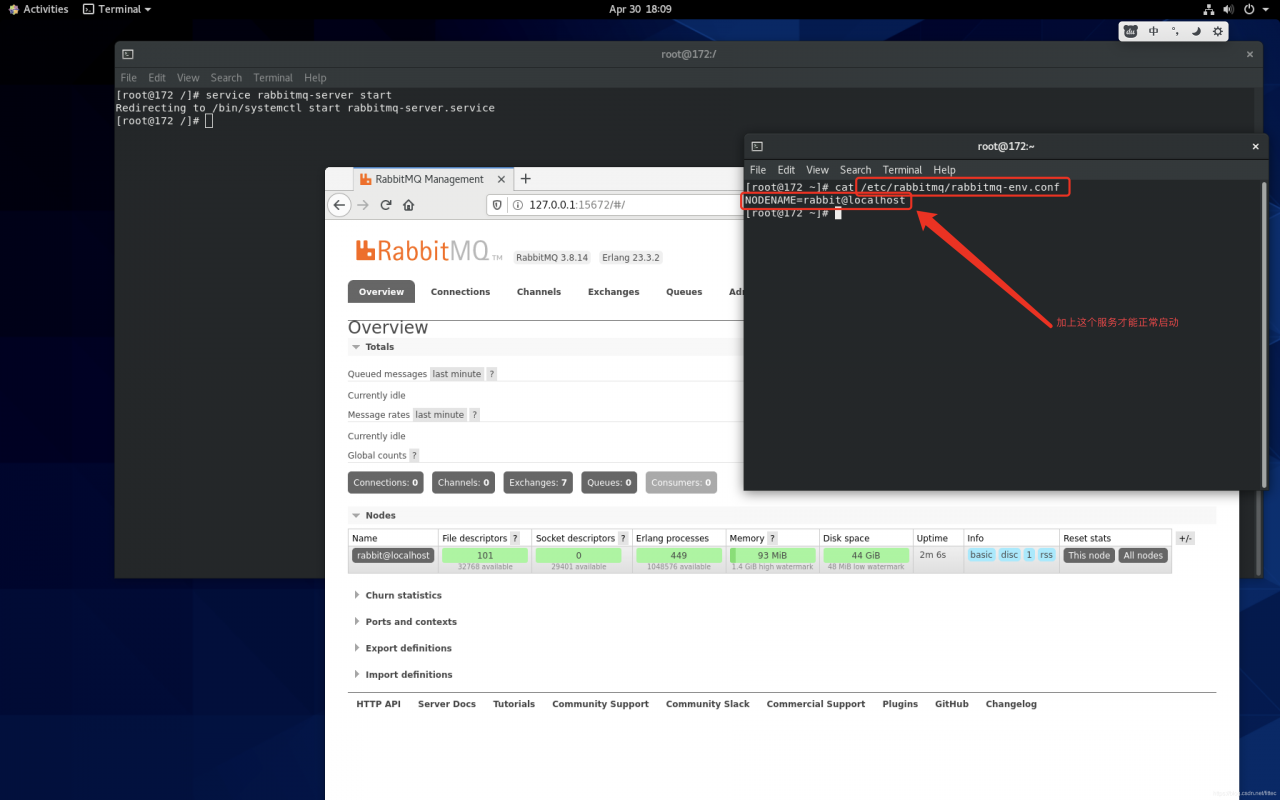
ali cloud has been online centos8 system, the 8 series is relatively new, ali cloud bug is still there, use yum unexpectedly can not, the system default did not install git, want to install yum install git directly Error “Error: Failed to synchronize cache for repo ‘epel-modular'”, extend source Error, baidu has no solution, it can only solve by itself!
the solution is simple:
scheme 1: directly delete /etc/yum.repos. D (first backup)
directory epel beginning file
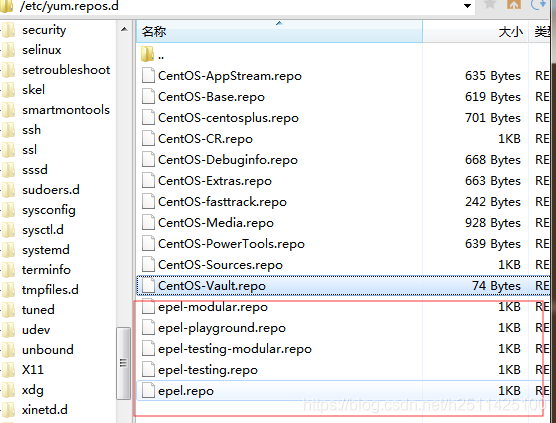
would be yum.
scheme 2:
yum succeeded but the prompt program does not exist and cannot install
do not delete /etc/yum.repos. D inside the file
edit
vi /etc/resolv.confand
nameserver 114.114.114.114save
and then execute yum successfully
ali cloud recently launched centos8 can’t yum, DNS can’t resolve the extended library domain name. Hey, their family is a little careless about their operation and maintenance