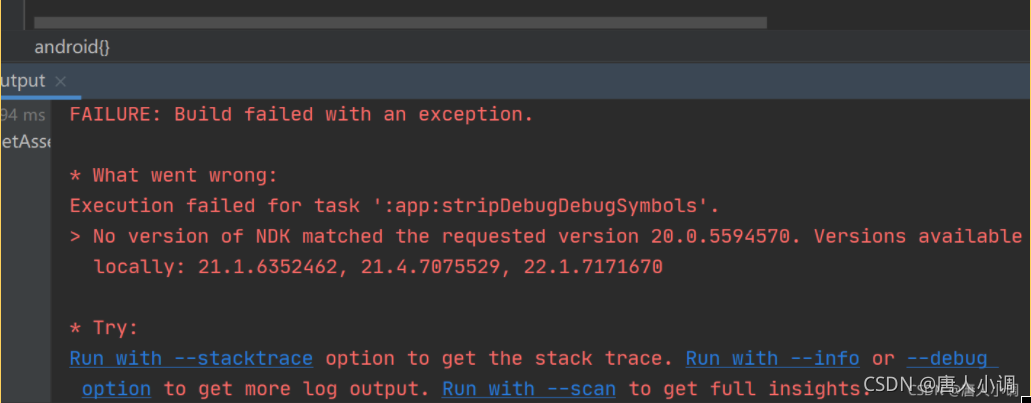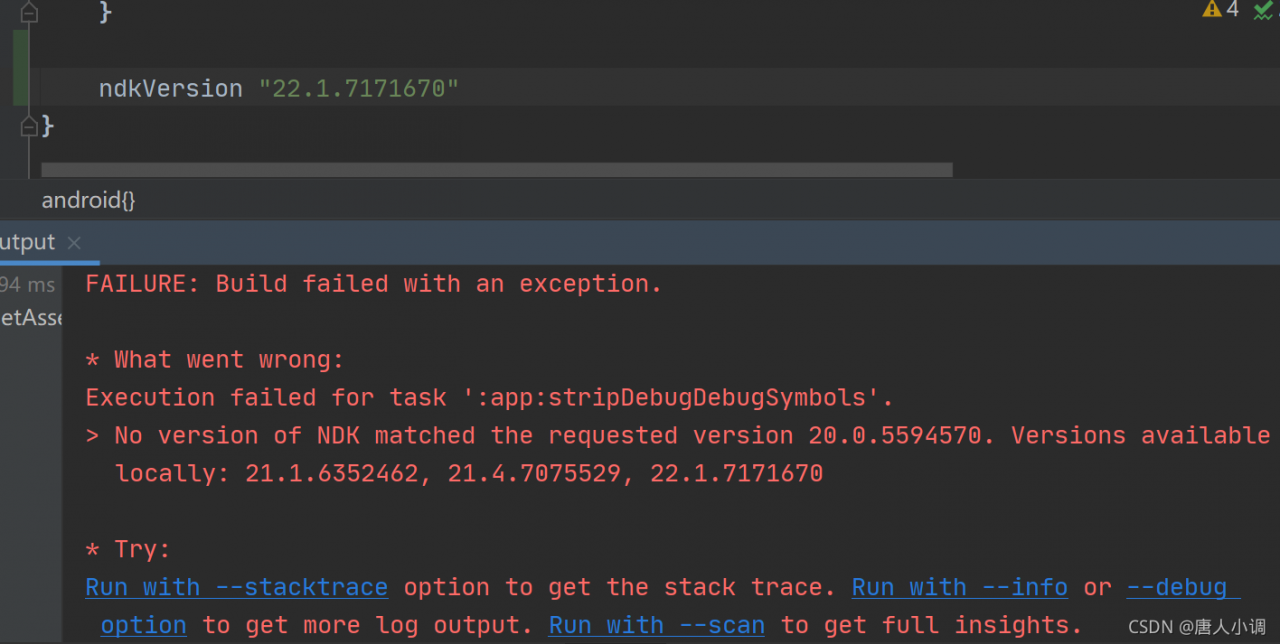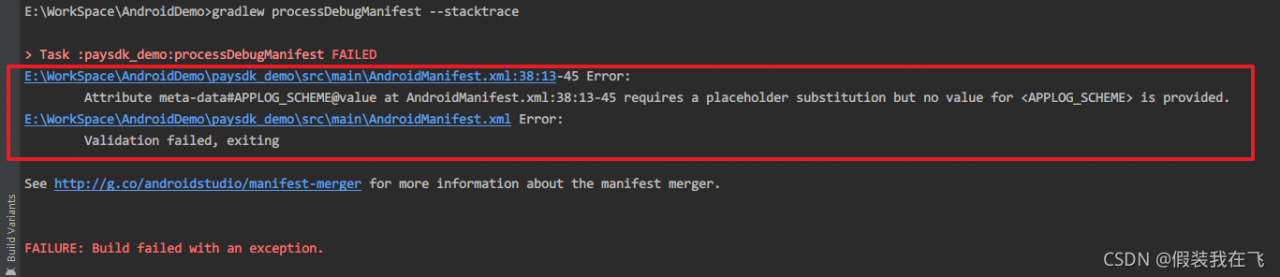Libuv compiler error resolution libuv compiler Android version error resolution
Error reporting reference articles
report errors
error adding symbols: Archive has no index; run ranlib to add one
libuvcopy 1.42.0
Andro10 64 degrees
kali2021
cmake
ndk21
cmake -DCMAKE_TOOLCHAIN_FILE=/usr/lib/android-ndk/build/cmake/android.toolchain.cmake -DANDROID_ABI=armeabi-v7a .. -DCMAKE_SYSTEM_NAME=Android -DANDROID_NATIVE_API_LEVEL=21
Add-DANDROID_NATIVE_API_LEVEL=21will done, the current version of libuv版do not support thearmeabi-v7a
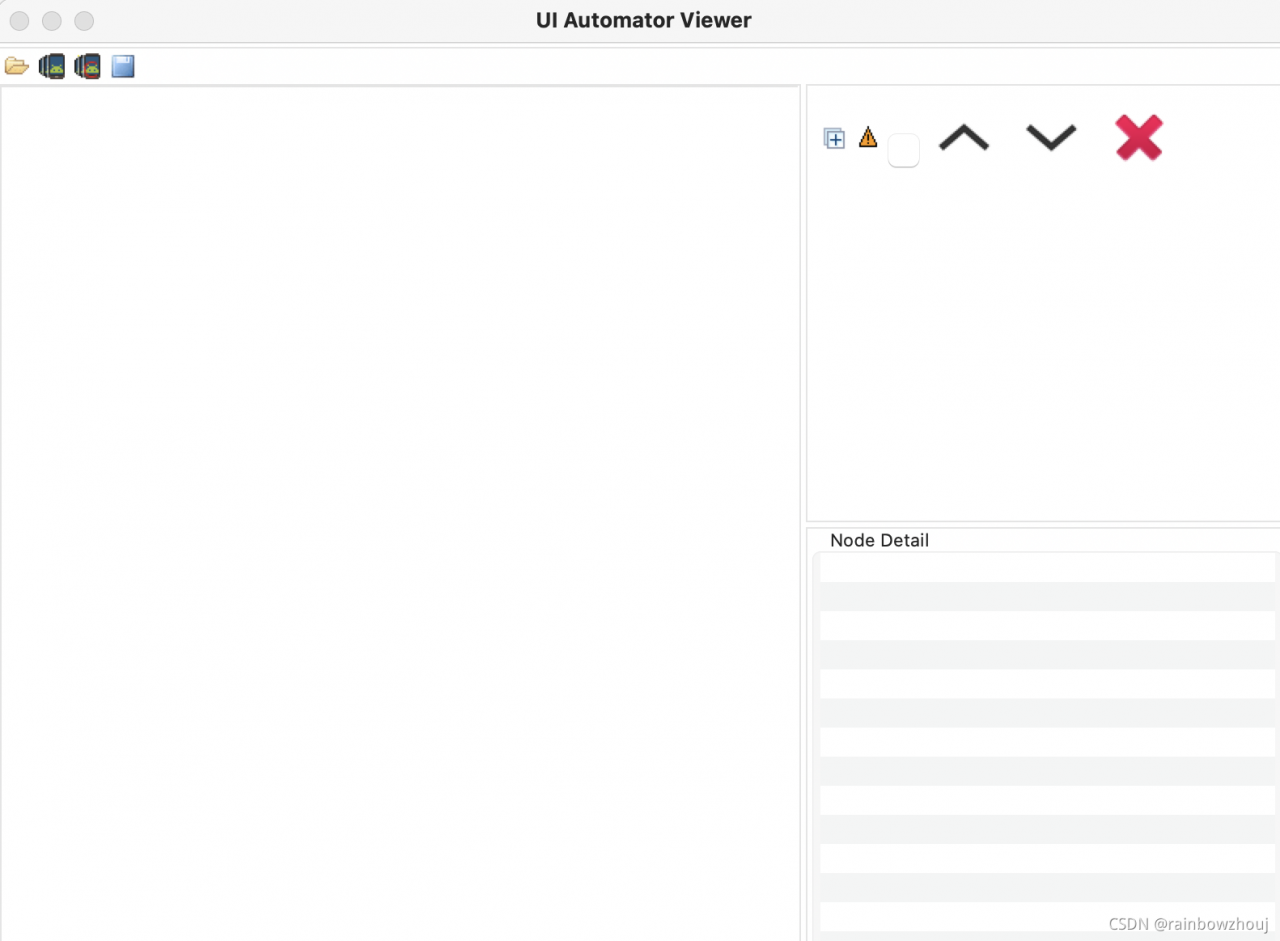
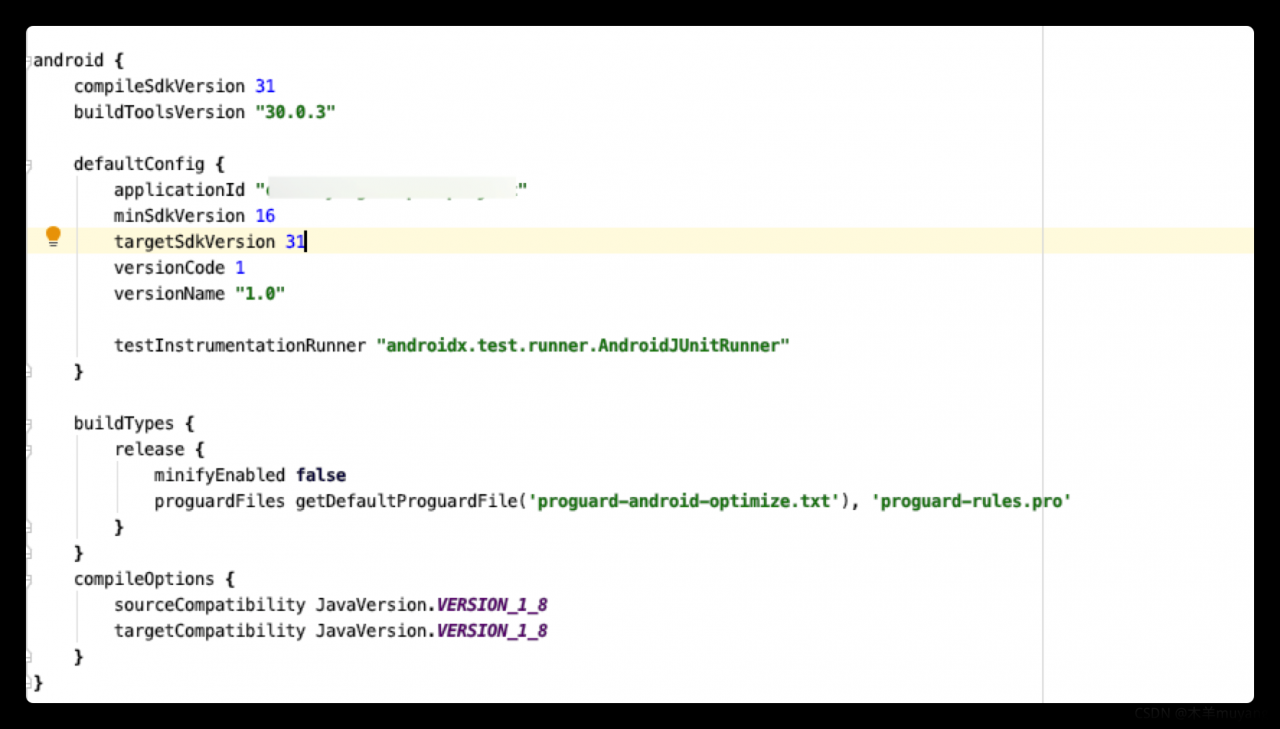
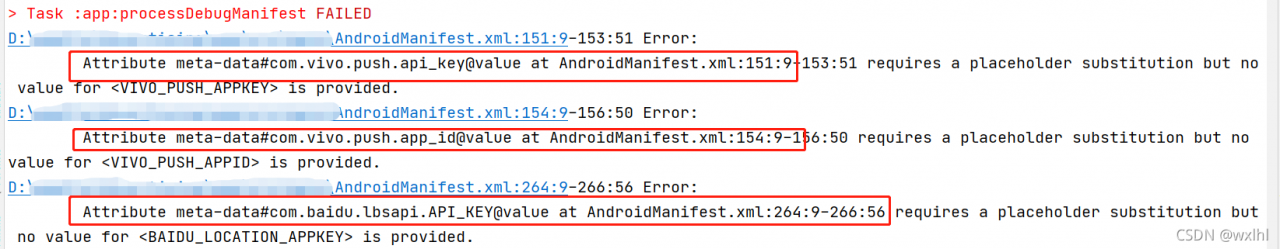 wireframe is marked with an error message.
wireframe is marked with an error message.