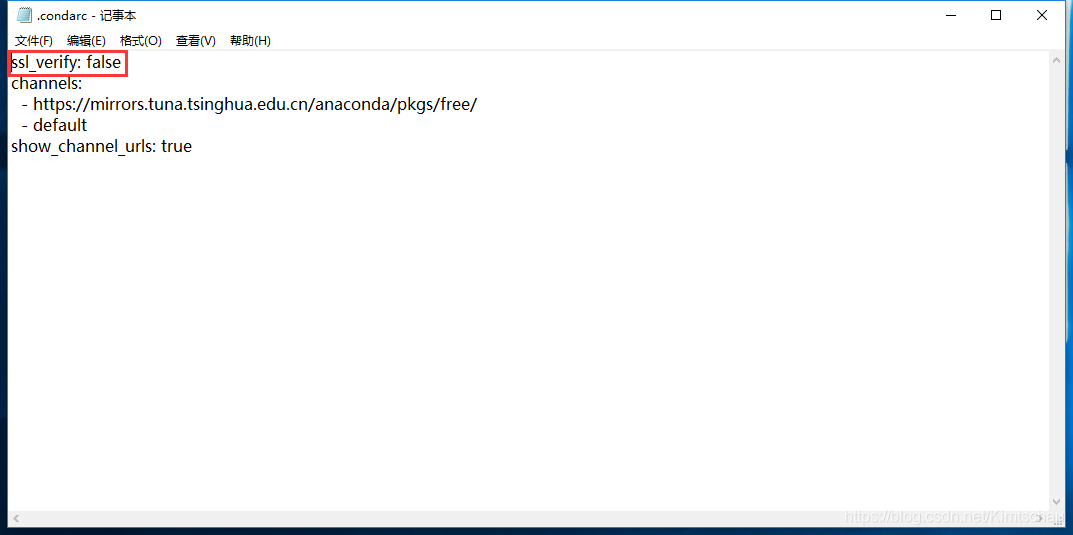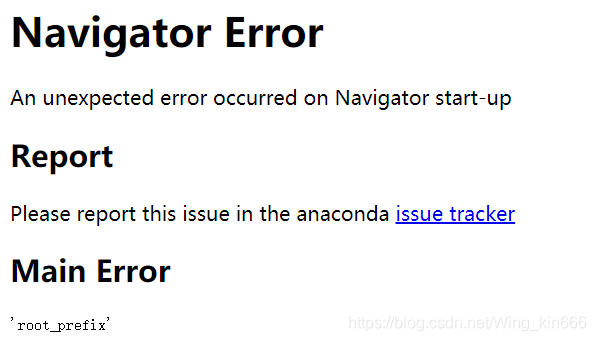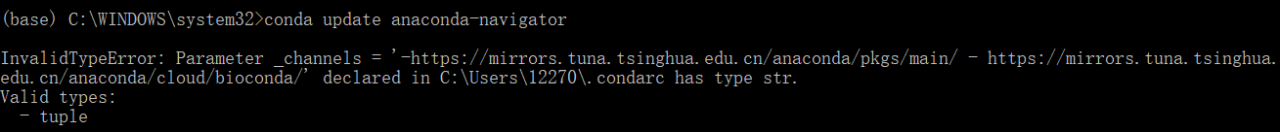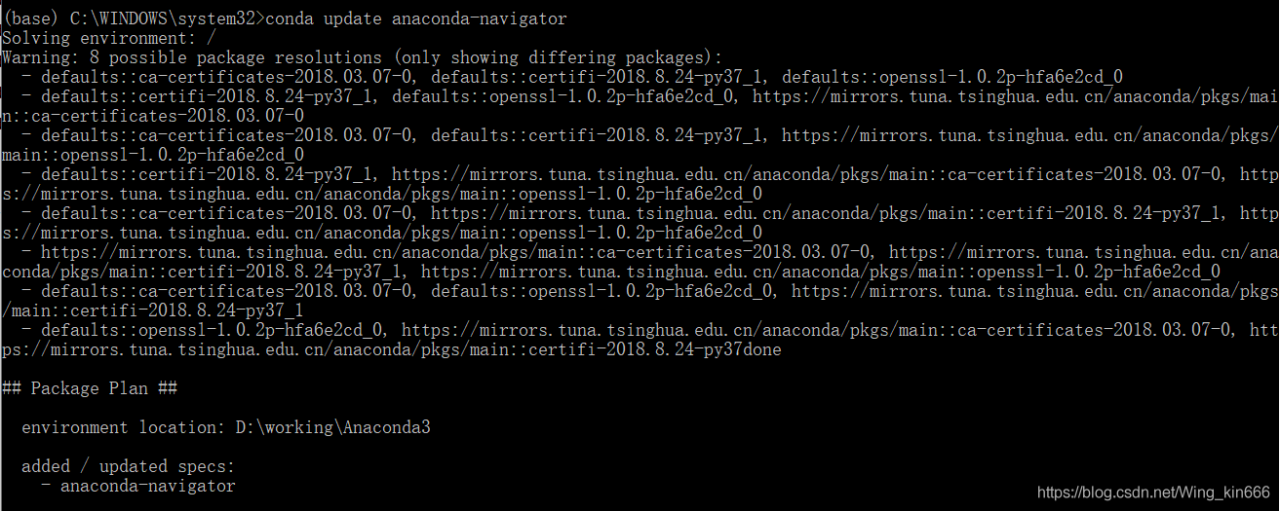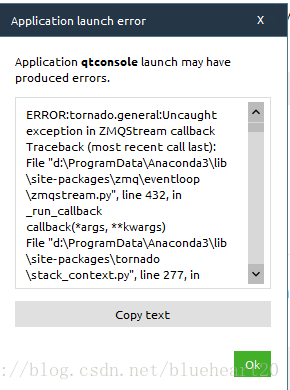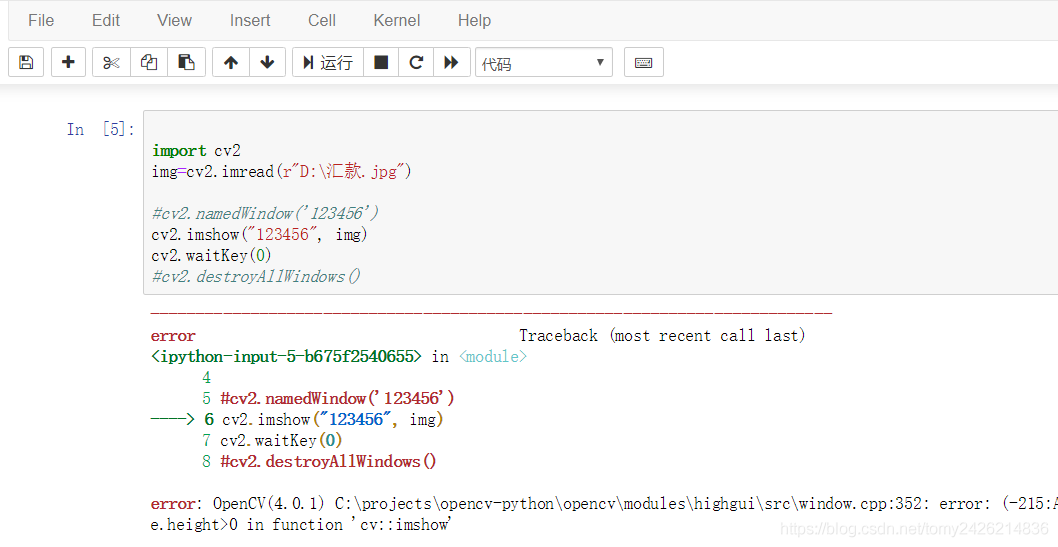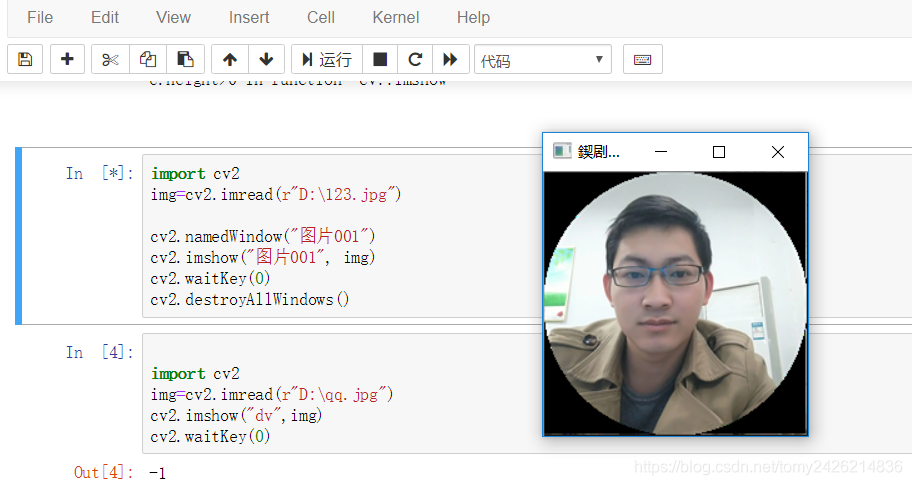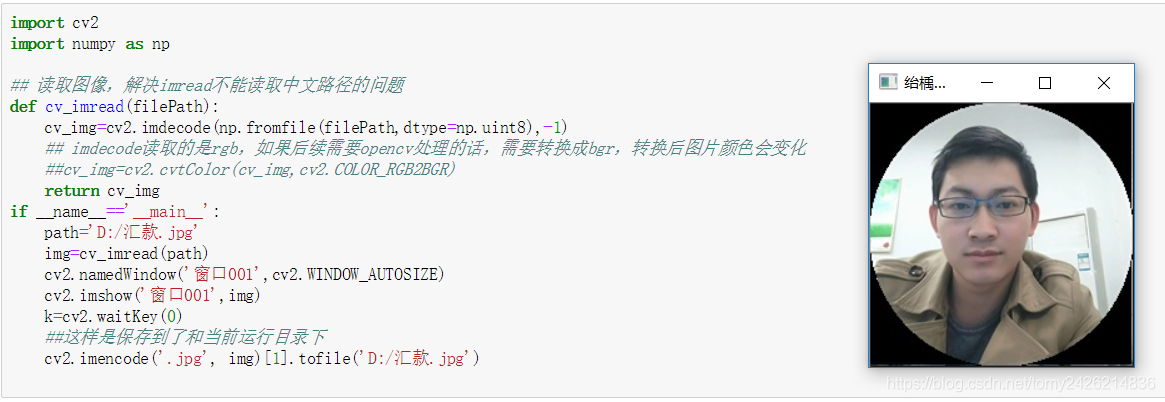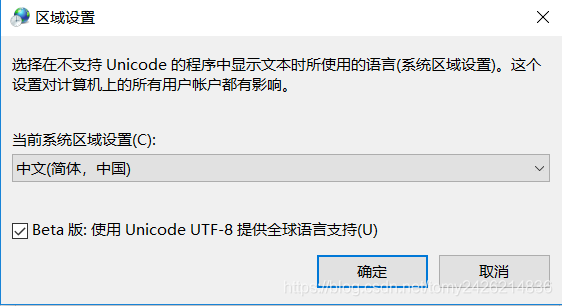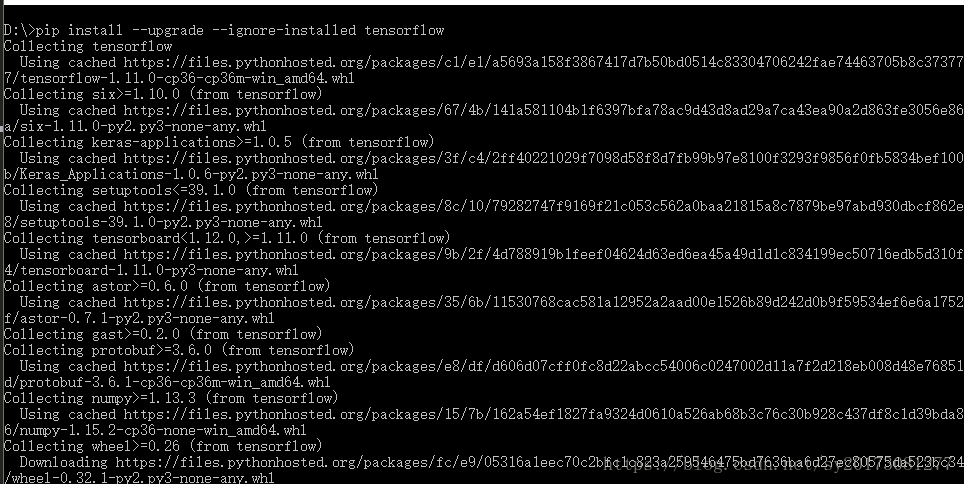Error reporting in some dependency libraries with dlib and Face_recognition installed
(face_recognition) C:\Users\FlynnLi>pip install dlib -i http://pypi.douban.com/simple --trusted-host pypi.douban.com
Looking in indexes: http://pypi.douban.com/simple
Collecting dlib
Downloading http://pypi.doubanio.com/packages/63/92/05c3b98636661cb80d190a5a777dd94effcc14c0f6893222e5ca81e74fbc/dlib-19.19.0.tar.gz (3.2 MB)
|████████████████████████████████| 3.2 MB 2.2 MB/s
Building wheels for collected packages: dlib
Building wheel for dlib (setup.py) ... error
ERROR: Command errored out with exit status 1:
command: 'D:\Python\Virtual\face_recognition\Scripts\python.exe' -u -c 'import sys, setuptools, tokenize; sys.argv[0] = '"'"'C:\\Users\\FlynnLi\\AppData\\Local\\Temp\\pip-install-ywrf5o_o\\dlib\\setup.py'"'"'; __file__='"'"'C:\\Users\\FlynnLi\\AppData\\Local\\Temp\\pip-install-ywrf5o_o\\dlib\\setup.py'"'"';f=getattr(tokenize, '"'"'open'"'"', open)(__file__);code=f.read().replace('"'"'\r\n'"'"', '"'"'\n'"'"');f.close();exec(compile(code, __file__, '"'"'exec'"'"'))' bdist_wheel -d 'C:\Users\FlynnLi\AppData\Local\Temp\pip-wheel-4oqer9mq'
cwd: C:\Users\FlynnLi\AppData\Local\Temp\pip-install-ywrf5o_o\dlib\
Complete output (55 lines):
running bdist_wheel
running build
running build_py
package init file 'dlib\__init__.py' not found (or not a regular file)
running build_ext
Building extension for Python 3.7.5 (tags/v3.7.5:5c02a39a0b, Oct 15 2019, 00:11:34) [MSC v.1916 64 bit (AMD64)]
Invoking CMake setup: 'cmake C:\Users\FlynnLi\AppData\Local\Temp\pip-install-ywrf5o_o\dlib\tools\python -DCMAKE_LIBRARY_OUTPUT_DIRECTORY=C:\Users\FlynnLi\AppData\Local\Temp\pip-install-ywrf5o_o\dlib\build\lib.win-amd64-3.7 -DPYTHON_EXECUTABLE=D:\Python\Virtual\face_recognition\Scripts\python.exe -DCMAKE_LIBRARY_OUTPUT_DIRECTORY_RELEASE=C:\Users\FlynnLi\AppData\Local\Temp\pip-install-ywrf5o_o\dlib\build\lib.win-amd64-3.7 -A x64'
-- Building for: NMake Makefiles
CMake Error at CMakeLists.txt:3 (project):
Generator
NMake Makefiles
does not support platform specification, but platform
x64
was specified.
CMake Error: CMAKE_C_COMPILER not set, after EnableLanguage
CMake Error: CMAKE_CXX_COMPILER not set, after EnableLanguage
-- Configuring incomplete, errors occurred!
See also "C:/Users/FlynnLi/AppData/Local/Temp/pip-install-ywrf5o_o/dlib/build/temp.win-amd64-3.7/Release/CMakeFiles/CMakeOutput.log".
Traceback (most recent call last):
File "<string>", line 1, in <module>
File "C:\Users\FlynnLi\AppData\Local\Temp\pip-install-ywrf5o_o\dlib\setup.py", line 261, in <module>
'Topic :: Software Development',
File "D:\Python\Virtual\face_recognition\lib\site-packages\setuptools\__init__.py", line 144, in setup
return distutils.core.setup(**attrs)
File "d:\python\lib\distutils\core.py", line 148, in setup
dist.run_commands()
File "d:\python\lib\distutils\dist.py", line 966, in run_commands
self.run_command(cmd)
File "d:\python\lib\distutils\dist.py", line 985, in run_command
cmd_obj.run()
File "D:\Python\Virtual\face_recognition\lib\site-packages\wheel\bdist_wheel.py", line 223, in run
self.run_command('build')
File "d:\python\lib\distutils\cmd.py", line 313, in run_command
self.distribution.run_command(command)
File "d:\python\lib\distutils\dist.py", line 985, in run_command
cmd_obj.run()
File "d:\python\lib\distutils\command\build.py", line 135, in run
self.run_command(cmd_name)
File "d:\python\lib\distutils\cmd.py", line 313, in run_command
self.distribution.run_command(command)
File "d:\python\lib\distutils\dist.py", line 985, in run_command
cmd_obj.run()
File "C:\Users\FlynnLi\AppData\Local\Temp\pip-install-ywrf5o_o\dlib\setup.py", line 135, in run
self.build_extension(ext)
File "C:\Users\FlynnLi\AppData\Local\Temp\pip-install-ywrf5o_o\dlib\setup.py", line 172, in build_extension
subprocess.check_call(cmake_setup, cwd=build_folder)
File "d:\python\lib\subprocess.py", line 363, in check_call
raise CalledProcessError(retcode, cmd)
subprocess.CalledProcessError: Command '['cmake', 'C:\\Users\\FlynnLi\\AppData\\Local\\Temp\\pip-install-ywrf5o_o\\dlib\\tools\\python', '-DCMAKE_LIBRARY_OUTPUT_DIRECTORY=C:\\Users\\FlynnLi\\AppData\\Local\\Temp\\pip-install-ywrf5o_o\\dlib\\build\\lib.win-amd64-3.7', '-DPYTHON_EXECUTABLE=D:\\Python\\Virtual\\face_recognition\\Scripts\\python.exe', '-DCMAKE_LIBRARY_OUTPUT_DIRECTORY_RELEASE=C:\\Users\\FlynnLi\\AppData\\Local\\Temp\\pip-install-ywrf5o_o\\dlib\\build\\lib.win-amd64-3.7', '-A', 'x64']' returned non-zero exit status 1.
----------------------------------------
ERROR: Failed building wheel for dlib
Running setup.py clean for dlib
Failed to build dlib
Installing collected packages: dlib
Running setup.py install for dlib ... error
ERROR: Command errored out with exit status 1:
command: 'D:\Python\Virtual\face_recognition\Scripts\python.exe' -u -c 'import sys, setuptools, tokenize; sys.argv[0] = '"'"'C:\\Users\\FlynnLi\\AppData\\Local\\Temp\\pip-install-ywrf5o_o\\dlib\\setup.py'"'"'; __file__='"'"'C:\\Users\\FlynnLi\\AppData\\Local\\Temp\\pip-install-ywrf5o_o\\dlib\\setup.py'"'"';f=getattr(tokenize, '"'"'open'"'"', open)(__file__);code=f.read().replace('"'"'\r\n'"'"', '"'"'\n'"'"');f.close();exec(compile(code, __file__, '"'"'exec'"'"'))' install --record 'C:\Users\FlynnLi\AppData\Local\Temp\pip-record-vngiiz8h\install-record.txt' --single-version-externally-managed --compile --install-headers 'D:\Python\Virtual\face_recognition\include\site\python3.7\dlib'
cwd: C:\Users\FlynnLi\AppData\Local\Temp\pip-install-ywrf5o_o\dlib\
Complete output (57 lines):
running install
running build
running build_py
package init file 'dlib\__init__.py' not found (or not a regular file)
running build_ext
Building extension for Python 3.7.5 (tags/v3.7.5:5c02a39a0b, Oct 15 2019, 00:11:34) [MSC v.1916 64 bit (AMD64)]
Invoking CMake setup: 'cmake C:\Users\FlynnLi\AppData\Local\Temp\pip-install-ywrf5o_o\dlib\tools\python -DCMAKE_LIBRARY_OUTPUT_DIRECTORY=C:\Users\FlynnLi\AppData\Local\Temp\pip-install-ywrf5o_o\dlib\build\lib.win-amd64-3.7 -DPYTHON_EXECUTABLE=D:\Python\Virtual\face_recognition\Scripts\python.exe -DCMAKE_LIBRARY_OUTPUT_DIRECTORY_RELEASE=C:\Users\FlynnLi\AppData\Local\Temp\pip-install-ywrf5o_o\dlib\build\lib.win-amd64-3.7 -A x64'
-- Building for: NMake Makefiles
CMake Error at CMakeLists.txt:3 (project):
Generator
NMake Makefiles
does not support platform specification, but platform
x64
was specified.
CMake Error: CMAKE_C_COMPILER not set, after EnableLanguage
CMake Error: CMAKE_CXX_COMPILER not set, after EnableLanguage
-- Configuring incomplete, errors occurred!
See also "C:/Users/FlynnLi/AppData/Local/Temp/pip-install-ywrf5o_o/dlib/build/temp.win-amd64-3.7/Release/CMakeFiles/CMakeOutput.log".
Traceback (most recent call last):
File "<string>", line 1, in <module>
File "C:\Users\FlynnLi\AppData\Local\Temp\pip-install-ywrf5o_o\dlib\setup.py", line 261, in <module>
'Topic :: Software Development',
File "D:\Python\Virtual\face_recognition\lib\site-packages\setuptools\__init__.py", line 144, in setup
return distutils.core.setup(**attrs)
File "d:\python\lib\distutils\core.py", line 148, in setup
dist.run_commands()
File "d:\python\lib\distutils\dist.py", line 966, in run_commands
self.run_command(cmd)
File "d:\python\lib\distutils\dist.py", line 985, in run_command
cmd_obj.run()
File "D:\Python\Virtual\face_recognition\lib\site-packages\setuptools\command\install.py", line 61, in run
return orig.install.run(self)
File "d:\python\lib\distutils\command\install.py", line 545, in run
self.run_command('build')
File "d:\python\lib\distutils\cmd.py", line 313, in run_command
self.distribution.run_command(command)
File "d:\python\lib\distutils\dist.py", line 985, in run_command
cmd_obj.run()
File "d:\python\lib\distutils\command\build.py", line 135, in run
self.run_command(cmd_name)
File "d:\python\lib\distutils\cmd.py", line 313, in run_command
self.distribution.run_command(command)
File "d:\python\lib\distutils\dist.py", line 985, in run_command
cmd_obj.run()
File "C:\Users\FlynnLi\AppData\Local\Temp\pip-install-ywrf5o_o\dlib\setup.py", line 135, in run
self.build_extension(ext)
File "C:\Users\FlynnLi\AppData\Local\Temp\pip-install-ywrf5o_o\dlib\setup.py", line 172, in build_extension
subprocess.check_call(cmake_setup, cwd=build_folder)
File "d:\python\lib\subprocess.py", line 363, in check_call
raise CalledProcessError(retcode, cmd)
subprocess.CalledProcessError: Command '['cmake', 'C:\\Users\\FlynnLi\\AppData\\Local\\Temp\\pip-install-ywrf5o_o\\dlib\\tools\\python', '-DCMAKE_LIBRARY_OUTPUT_DIRECTORY=C:\\Users\\FlynnLi\\AppData\\Local\\Temp\\pip-install-ywrf5o_o\\dlib\\build\\lib.win-amd64-3.7', '-DPYTHON_EXECUTABLE=D:\\Python\\Virtual\\face_recognition\\Scripts\\python.exe', '-DCMAKE_LIBRARY_OUTPUT_DIRECTORY_RELEASE=C:\\Users\\FlynnLi\\AppData\\Local\\Temp\\pip-install-ywrf5o_o\\dlib\\build\\lib.win-amd64-3.7', '-A', 'x64']' returned non-zero exit status 1.
----------------------------------------
ERROR: Command errored out with exit status 1: 'D:\Python\Virtual\face_recognition\Scripts\python.exe' -u -c 'import sys, setuptools, tokenize; sys.argv[0] = '"'"'C:\\Users\\FlynnLi\\AppData\\Local\\Temp\\pip-install-ywrf5o_o\\dlib\\setup.py'"'"'; __file__='"'"'C:\\Users\\FlynnLi\\AppData\\Local\\Temp\\pip-install-ywrf5o_o\\dlib\\setup.py'"'"';f=getattr(tokenize, '"'"'open'"'"', open)(__file__);code=f.read().replace('"'"'\r\n'"'"', '"'"'\n'"'"');f.close();exec(compile(code, __file__, '"'"'exec'"'"'))' install --record 'C:\Users\FlynnLi\AppData\Local\Temp\pip-record-vngiiz8h\install-record.txt' --single-version-externally-managed --compile --install-headers 'D:\Python\Virtual\face_recognition\include\site\python3.7\dlib' Check the logs for full command output.
Anaconda is downloaded according to the Suggestions on the Internet, conda is used to download, and the virtual environment is created before downloading
conda create -n face python=3.7 #Python3.7
activate face
Installing Opencv has reported another error… Don’t recurse…
D:\Anaconda\envs>conda install opencv-python
Collecting package metadata (current_repodata.json): done
Solving environment: failed with initial frozen solve. Retrying with flexible solve.
Collecting package metadata (repodata.json): done
Solving environment: failed with initial frozen solve. Retrying with flexible solve.
Actually, the name of the package under Python is OpencV-Python, and Anaconda is Opencv
conda install -c conda-forge opencv
Error reporting also occurred when installing the face_recognition library, and the solution is to use
pip install --no-dependencies face_recognition
And then I can introduce usage and write code normally.
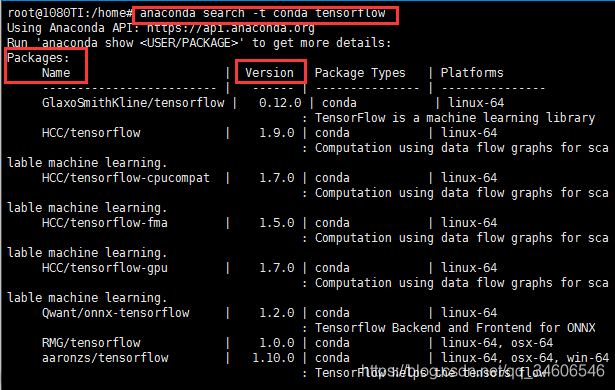
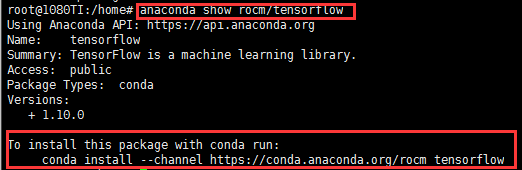
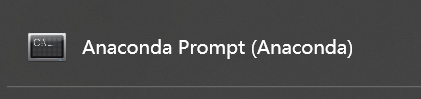
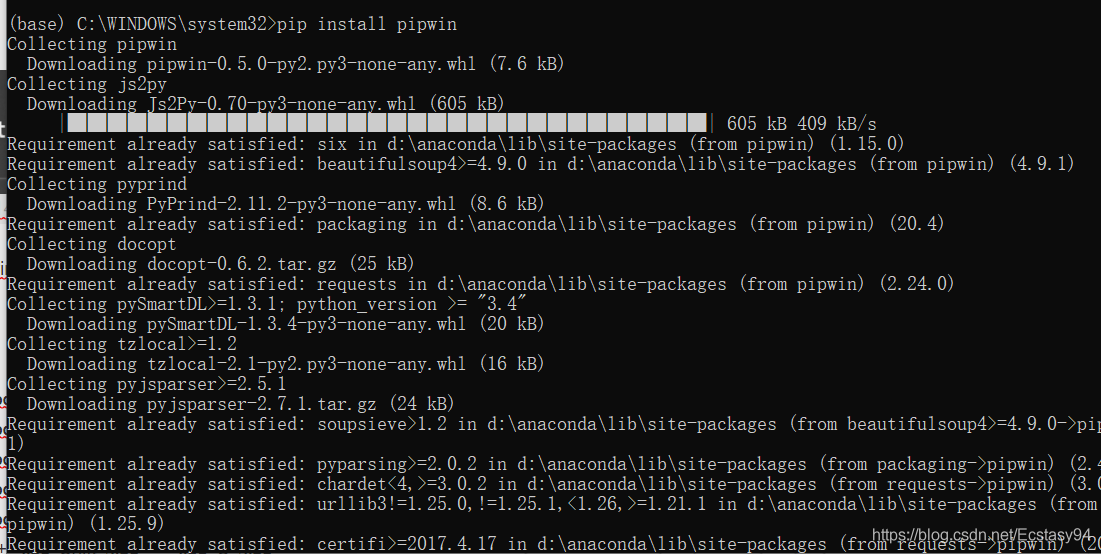
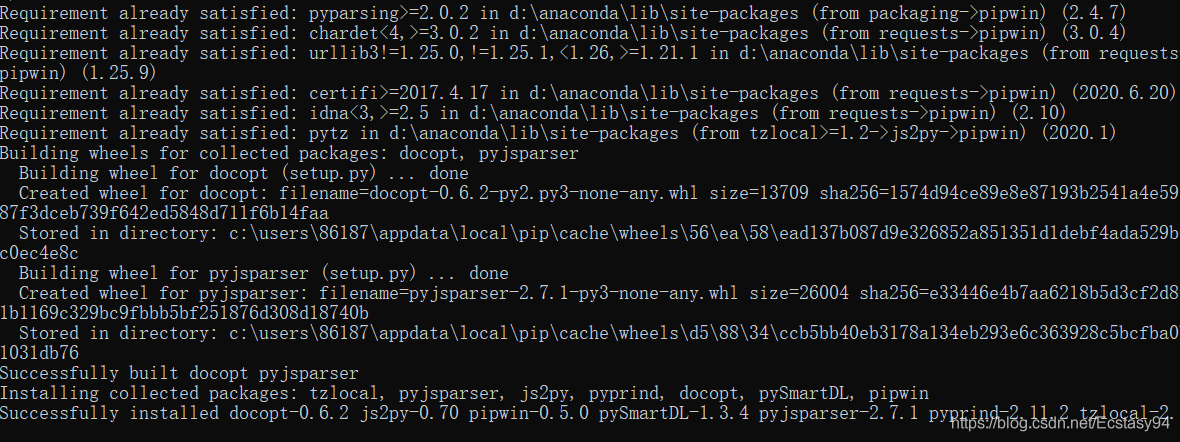
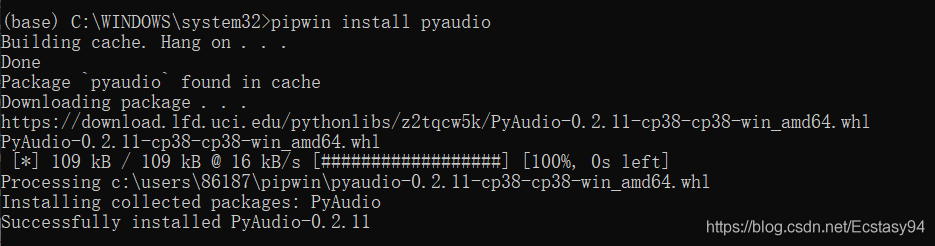
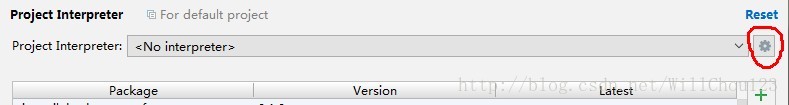
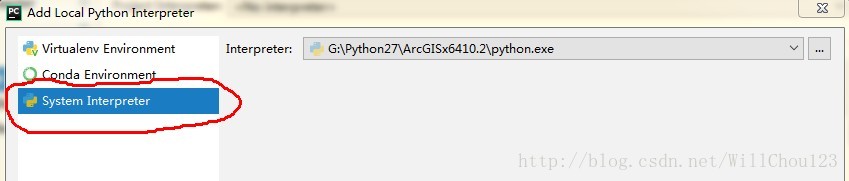
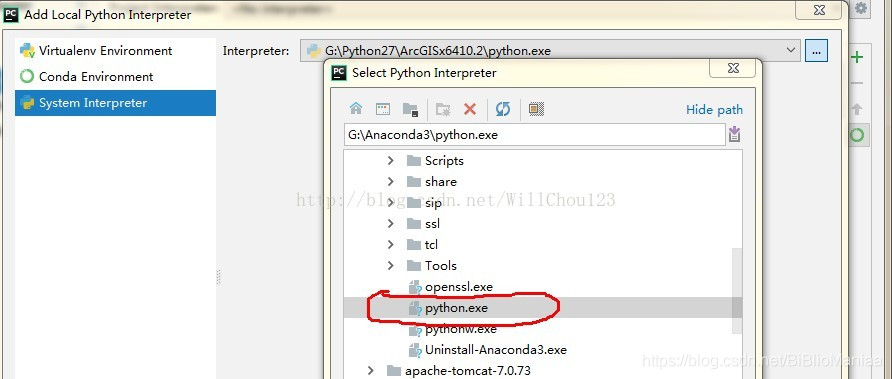
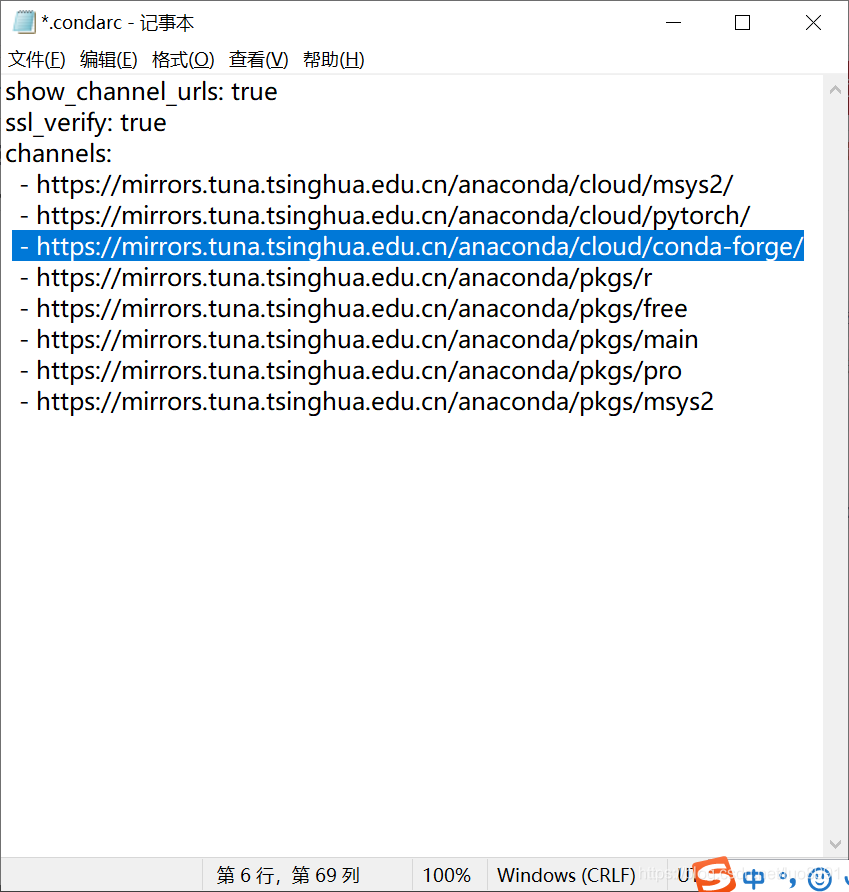 was successfully installed
was successfully installed