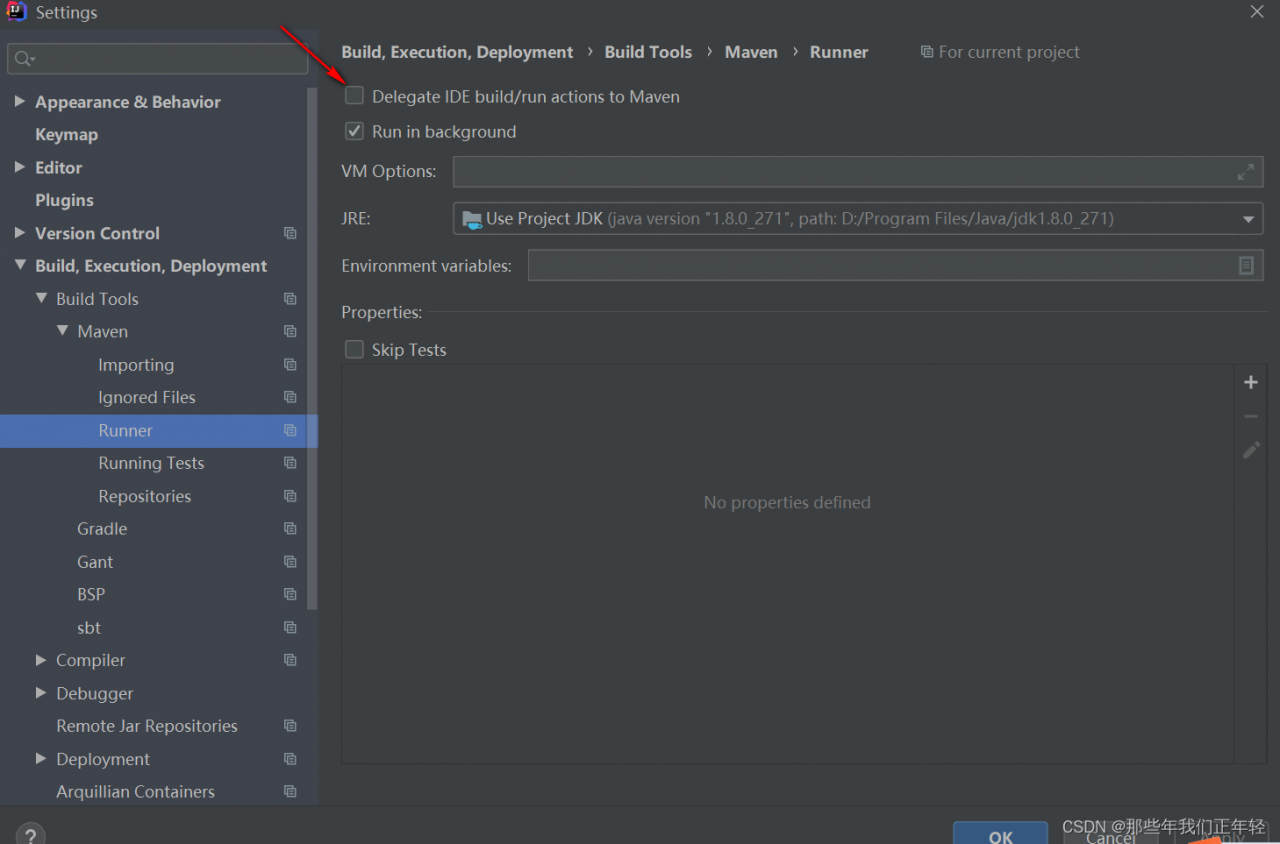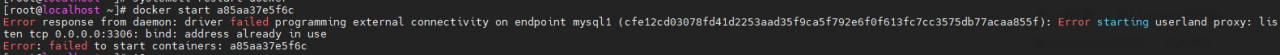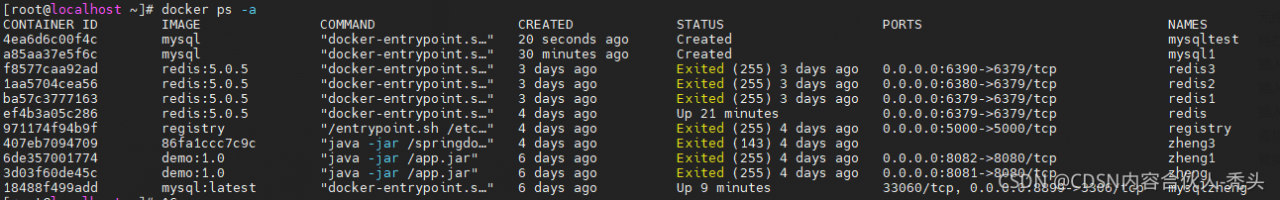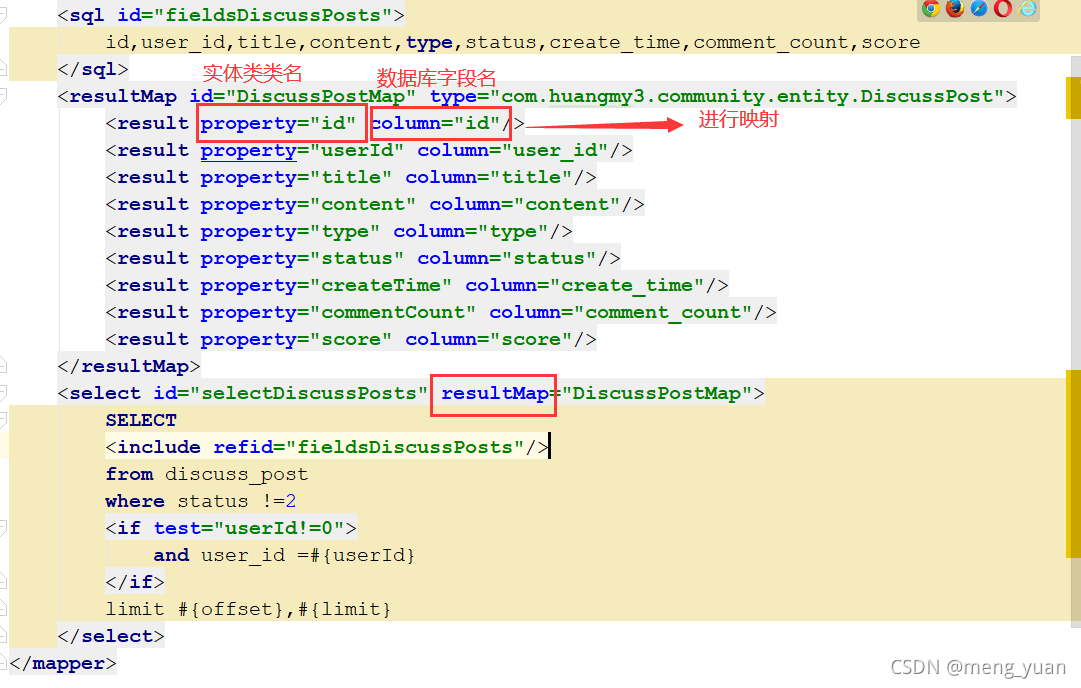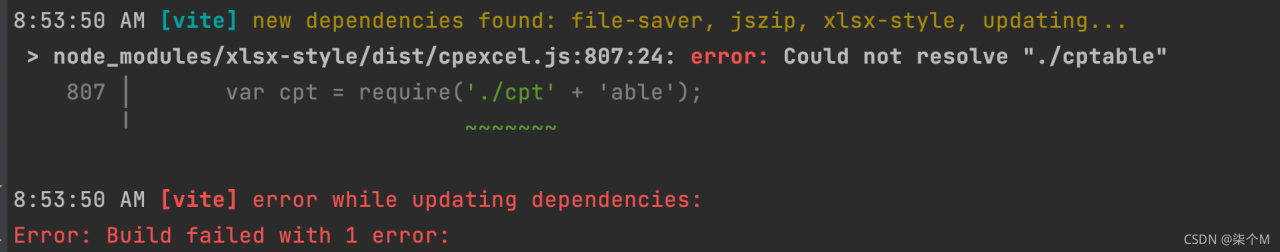fatal: not in a git directory Error: Command failed with exit 128: git
brew install cmake execute error:
Already downloaded: /Users/kingcall/Library/Caches/Homebrew/downloads/b7ef8d6eb909e967d072212c62e71bfb8e94e6227ae2d3567bbabcc561fd9fff--cmake-3.21.4.bottle_manifest.json
==> Downloading https://ghcr.io/v2/homebrew/core/cmake/blobs/sha256:c86a0bb0e37c293e2d4475519d28f2784c430e871f74969a1a2afeb64b540a7d
Already downloaded: /Users/kingcall/Library/Caches/Homebrew/downloads/1e8ca69a4444469a3f380baf4e514072d4d0f0b5d5ccd43b8ce3eb68081eff3d--cmake--3.21.4.arm64_monterey.bottle.tar.gz
fatal: not in a git directory
Error: Command failed with exit 128: git
The solution is as follows:
Running brew -v will give you two prompts to set the file paths for homebrew-cask and homebrew-core to safe.directory, i.e. using the following names.
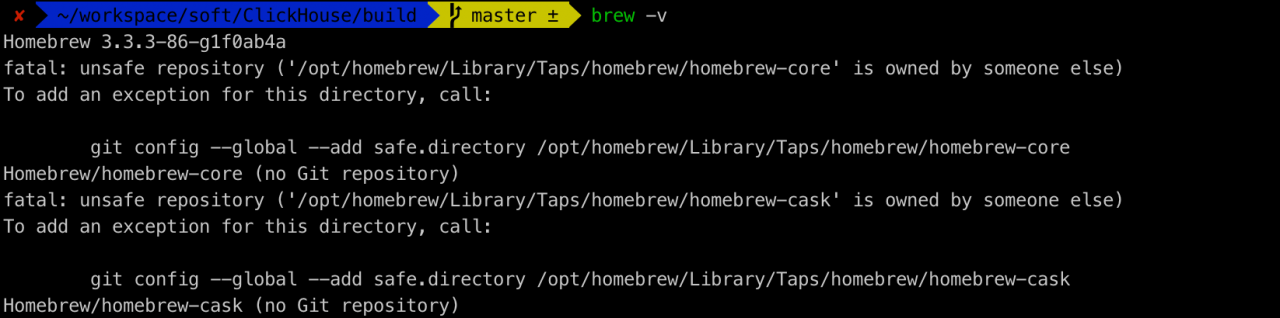
Follow the prompts
git config --global --add safe.directory /opt/homebrew/Library/Taps/homebrew/homebrew-core
git config --global --add safe.directory /opt/homebrew/Library/Taps/homebrew/homebrew-cask
Then executearch -arm64 brew install cocoapods will be OK!
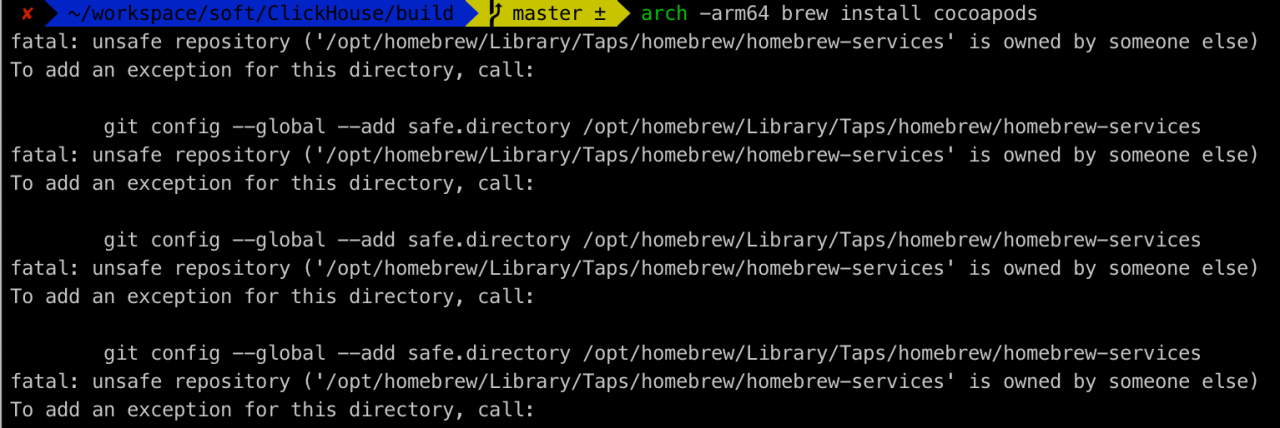
If the above error is encountered, follow the prompts
git config --global --add safe.directory /opt/homebrew/Library/Taps/homebrew/homebrew-services
Then execute arch -arm64 brew install cocoapods again to succeed.
After successful execution, we execute our installation command againbrew install cmake