The Mac upgraded the system and found Git broke in idea…
Complete error message
С annot Run Git
xcrun: error: invalid active developer path (/ Library/developer/CommandLineTools), missing xcrun at:/Library/developer/CommandLineTools/usr/bin/xcrun
to see if Git can be used properly on the command line -help still registers the same error as above
In the search under git installation directory
Whereis the git
/usr/bin/git
The git installation location can be printed correctly
If there is a problem with the Git installation, brew Install Git is used again
Error: The following formula:
git
cannot be installed as a binary package and must be built from source.
Install The Command Line Tools:
xcode-select — Install
Error: Git must be installed and in your PATH!
Error: The following formula:
git
cannot be installed as a binary package and must be built from source.
Install The Command Line Tools:
xcode-select — Install
This error prompts xcode-select –install
Then use Xcode-select-install to solve the installation successfully
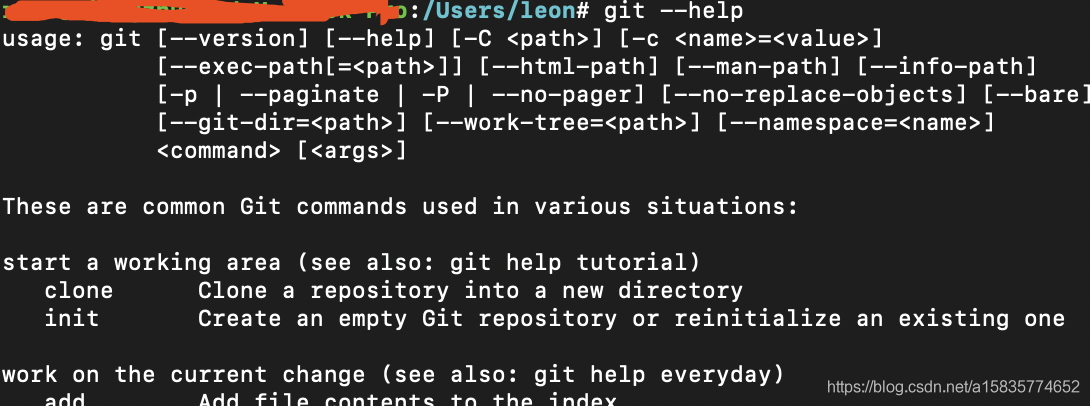
The console sees the successful output using the git –help command
Solution: use Xcode-select-install to complete the installation and restart idea
Complete error message
С annot Run Git
xcrun: error: invalid active developer path (/ Library/developer/CommandLineTools), missing xcrun at:/Library/developer/CommandLineTools/usr/bin/xcrun
to see if Git can be used properly on the command line -help still registers the same error as above
In the search under git installation directory
Whereis the git
/usr/bin/git
The git installation location can be printed correctly
If there is a problem with the Git installation, brew Install Git is used again
Error: The following formula:
git
cannot be installed as a binary package and must be built from source.
Install The Command Line Tools:
xcode-select — Install
Error: Git must be installed and in your PATH!
Error: The following formula:
git
cannot be installed as a binary package and must be built from source.
Install The Command Line Tools:
xcode-select — Install
This error prompts xcode-select –install
Then use Xcode-select-install to solve the installation successfully
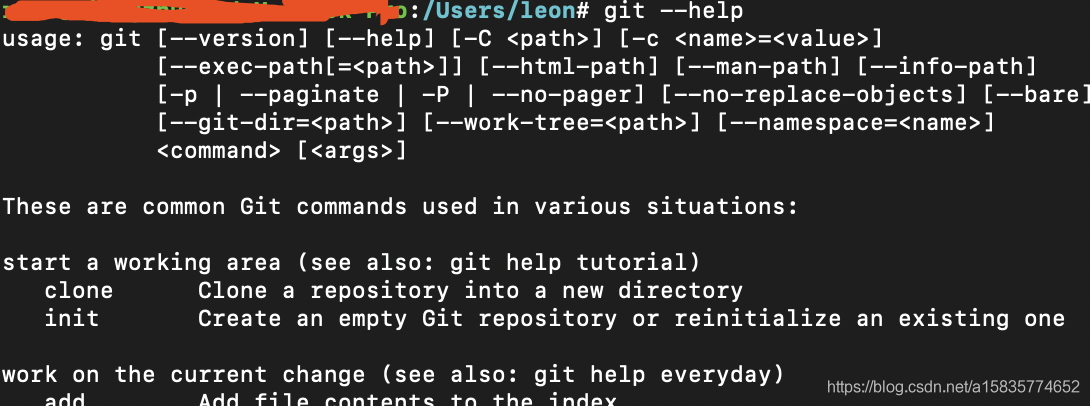
The console sees the successful output using the git –help command
Solution: use Xcode-select-install to complete the installation and restart idea