Stm32f4 mdk5 software simulation error: no ‘read’ permission
Problem description
CPU: stm32f407
mdk5 software simulation prompts that you have no read-write permission and can only run step by step. The prompt code is as follows:
*** error 65: access violation at 0x40023800 : no 'read' permission
*** error 65: access violation at 0x40023800 : no 'write' permission
*** error 65: access violation at 0x40023808 : no 'write' permission
*** error 65: access violation at 0x40023800 : no 'read' permission
*** error 65: access violation at 0x40023800 : no 'write' permission
The root cause is: there is a problem with the map address space permission mapping. Some address spaces do not have read and write permissions, resulting in the program can not run automatically.
Solution:
Add map address space permission mapping
according to the introduction of network resources, there are three methods:
1 Modify the debug tab in the project configuration option, and stm32f1 series chip verification can be used normally. F4 series chips cannot be used normally
2. Modify the map address permission mapping directly on the debugging page. After normal modification, the program can run normally. It needs to be reset when exiting debugging, which is inconvenient to operate
3. In the debug tab of the project configuration options, add the correct initialization file directly. (recommended)
Method 3:
Create a new “debug.ini” file in the project file, and add the map address permission mapping code in the file
map 0x40000000, 0x40007FFF read write // APB1
map 0x40010000, 0x400157FF read write // APB2
map 0x40020000, 0x4007FFFF read write // AHB1
map 0x50000000, 0x50060BFF read write // AHB2
map 0x60000000, 0x60000FFF read write // AHB3
map 0xE0000000, 0xE00FFFFF read write // CORTEX-M4 internal peripherals
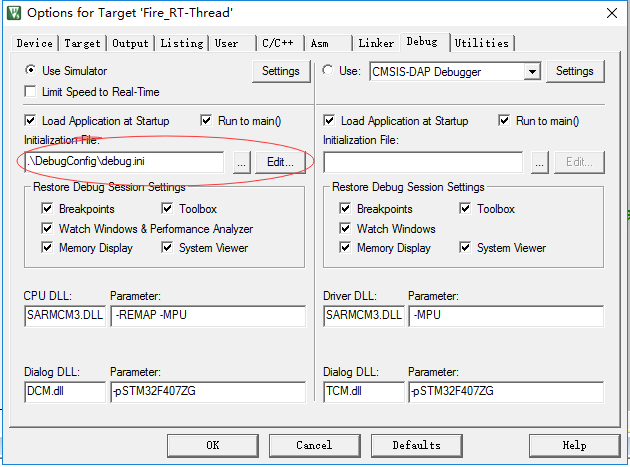
The specific map address permission mapping can also be viewed in the memory map option in the debugging interface.
Method 2:
On the debug page, select the memory map option under the debug tab, as shown below
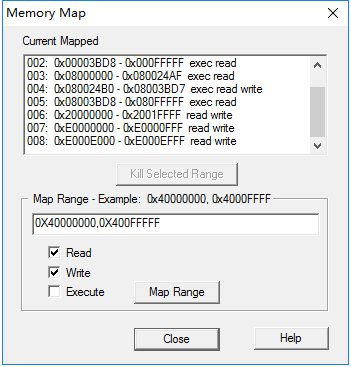
Map address mapping can be added according to the error prompt.
Method 1:
Relevant parameters are mainly configured according to the model of Engineering chip
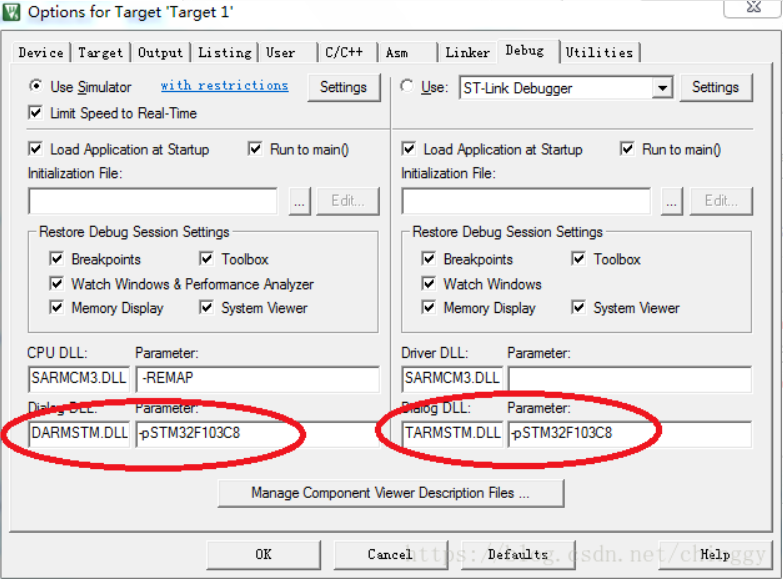
Read More:
- How to Solve using stm32f4 to drive PS2 error
- [Solved] Keil5 burn STM32F chip Error: error: Flash download failed – “cortex-m4″“
- [Solved] Keil5 Error: error 65: access violation at 0x08040000 : no ‘execute/read‘ permission
- [Solved] No corresponding flash error is found during MDK download
- [Solved] MDK Compile Error: error:No section matches selector – no section to be FIRST/LAST
- [Solved] STM8L151 IAR Project Compile Error: Fatal Error[Pe035]: #error directive: “Please select first the target STM8L…
- How to Solve STM32 no flash error
- (Keil MDK) UCOS floating point support abnormal solution
- [Solved] Castle.MicroKernel.ComponentNotFoundException: No component for supporting the service ****** was f
- [Solved] MSP430F5529 Error initializing emulator:No USB FET was found
- How to Solve Hdsc32 MDK compile error: #29 & #223-D
- stm32cubeAI “validation on target “ ERROR [How to Solve]
- [Solved] stm32 Failed to Download: Error: Flash Download failed – “Cortex-M3”
- [Solved] STM32 Use DAP to Download Error: Error: Flash Download failed – “Cortex-M3“
- Network error: SoftWare caused connection abort [How to Solve]
- Android 10 open file exception open failed: eacces (permission denied) android:requestLegacyExternalStorage= “true“
- [Solved] Docker startup container error: permission denied””: unknown.
- ADB ota Error: adb: failed to read command: No error
- [Solved] ZYNQ Programs Error: memory write error at 0x100000.APB AP transaction error,DAP status f0000021
- [Solved] Vscode Connect to the remote server error: permission denied (public key)