When using mobaxterm software to run a program on the server, there are often “network error: software caused connection abort” errors. The running program will report an error and terminate the program.
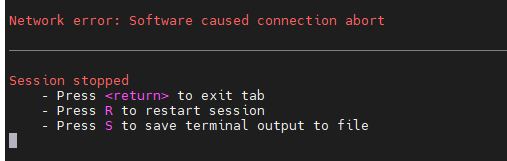
Solution:
Open mobaxterm software, find “Settings” in the menu bar, and then click “configuration”
![]() to the box in front of SSH keepalive, ✔ All right.
to the box in front of SSH keepalive, ✔ All right.
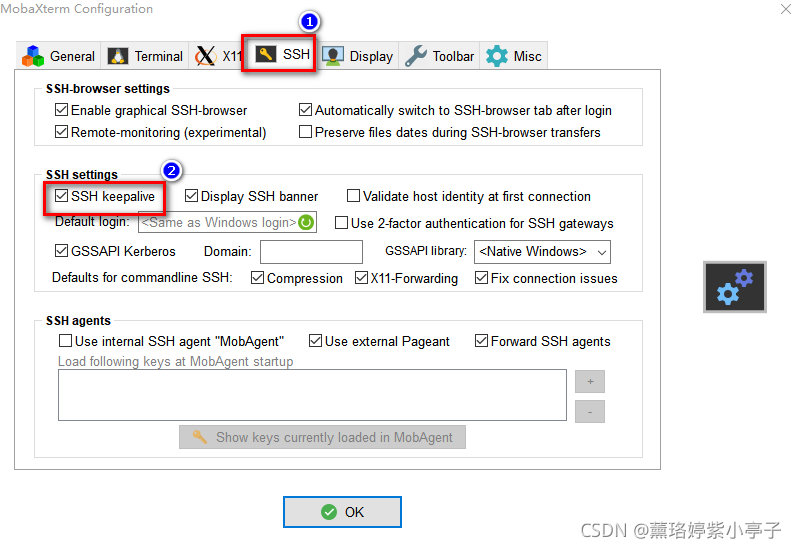
Read More:
- Caused by: java.net.SocketException: Software caused connection abort: socket write error
- [Solved] IO Error: The Network Adapter could not establish the connection
- [Solved] Caused by: io.netty.channel.AbstractChannel$AnnotatedConnectException: Connection refused: no furthe
- [Solved] dyld: Library not loaded: /System/Library/Frameworks/Network.framework/Network
- C++ Error: terminating with uncaught exception of type std::out_of_range: vector Abort trap: 6
- Connection refused: connect; nested exception is java.net.ConnectException: Connection refused: [How to Solve]
- [Solved] STM32F4 MDK5 Software Simulate Error: error 65: no ‘read‘ permission
- Solution of socket write error caused by pressing F5 to refresh page by ehcache user
- [Solved] kubelet Startup Error: cannot find network namespace for the terminated container
- [Solved] Android mediaplayer.prepare() Error: Caused by: java.lang.IllegalStateException
- Kettle Error Caused by: java.lang.ArrayIndexOutOfBoundsException
- ValueError: Negative dimension size caused by subtracting 2 from 1 for…
- The problem of error reporting caused by fluent swift
- [Solved] Caused by: java.sql.SQLException: Connections could not be acquired from the underlying database!
- [Solved] Software Compile Error: xdo.c:29:34: fatal error: X11/extensions/XTest.h:
- How to Solve Show() error caused by empty data
- [Solved] Caused by: java.lang.ClassNotFoundException: org.apache.flink.api.common.typeinfo.TypeInformation
- [Solved] hive Caused by: MetaException(message:Version information not found in metastore. )
- Analysis of npm error ENOTFOUND npm ERR! network request to https://npm.***.com/*** failed and the role of the .npmrc file
- [Solved] MindSpore Network custom reverse error: TypeError: The params of function ‘bprop’ of