MAC system + anaconda3 + Python 3 eight point eight
The two integrated learning algorithm packages lightgbm and xgboost were successfully installed
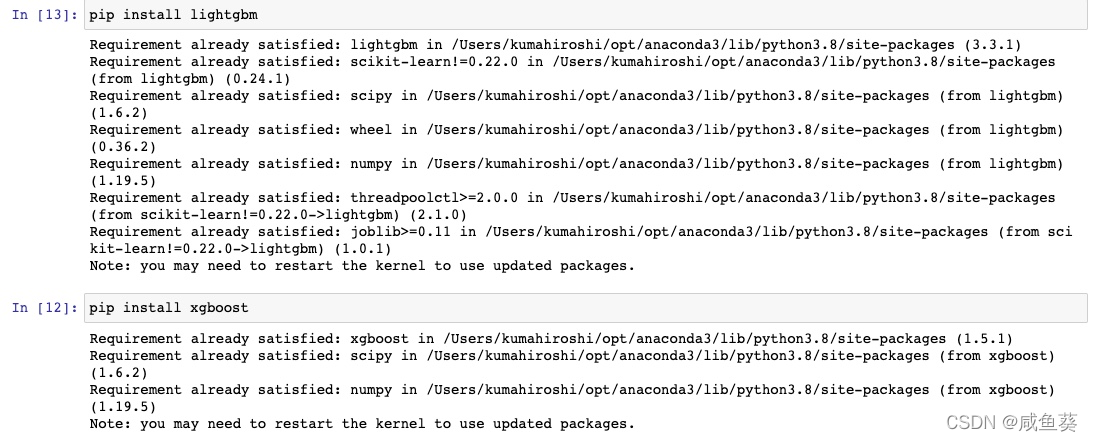 , but errors were always reported during import
, but errors were always reported during import
---------------------------------------------------------------------------
OSError Traceback (most recent call last)
<ipython-input-5-b18b3f8a6dc8> in <module>
----> 1 import lightgbm
dlopen(/Users/kumahiroshi/opt/anaconda3/lib/python3.8/site-packages/lightgbm/lib_lightgbm.so, 6): Library not loaded: /usr/local/opt/libomp/lib/libomp.dylib
Referenced from: /Users/kumahiroshi/opt/anaconda3/lib/python3.8/site-packages/lightgbm/lib_lightgbm.so
Reason: image not found
Always report: oserror reason: image not found
After consulting the data, it is found that you only need to re import this line of code after running on the terminal: brew install libomp
brew install libomp
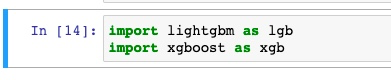
Done!
Need to install: Homebrew,
Install commands:ruby -e "$(curl -fsSL https://raw.github.com/Homebrew/homebrew/go/install)"
Read More:
- [Solved] Mac M1 Brew install Error: Command failed with exit 128:git
- MAC uses homebrew to install wget error [How to Solve]
- [Solved] Mac Notebook M1 Chip Install Hashlips library npm error
- [Solved] Mac Install homebrew Error: error: Not a valid ref: refs/remotes/origin/master
- [Solved] Mac Install mongodb error: NonExistentPath: Data directory /data/db not found.
- Mac M1 Start Virtual Machine Centos8 with PD to install Kafka error: Error: VM option ‘UseG1GC‘
- Mac cytoolz install Error: ERROR: Failed building wheel for cytoolz
- MAC: Brew upgrade Error [How to Fix]
- [Solved] New MAC Unity Develop Error: error installing cocoapods
- Puppeteer Error: Chromium revision is not downloaded. Run “npm install“ or “yarn install“
- [Solved] npm install sass@~1.32 sass-loader deepmerge -D Install Error
- [Solved] Mac Cmake Complie openmp Error: fatal error: ‘omp.h‘ file not found
- [Solved] Android Studio APK install Error: INSTALL_FAILED_CONFLICTING_PROVIDER
- [Solved] Curl: (22) the requested URL returned error: 404 when installing XXX on MAC brew
- Yarn install error: 00h00m00s 0/0: : ERROR: [Errno 2] No such file or directory: ‘install‘
- Mac installation tree command error solution
- [Solved] Android-android studio apk Install Error: INSTALL_PARSE_FAILED_MANIFEST_MALFORMED
- Mac Pyaudio Installation fatal error: ‘portaudio.h‘ file not found
- MAC: How to modify the docker container error [screen is terminating]
- [Solved] Install nginx make & make install error report record