Scenario:
Push files from server a to server B
Error message
@ERROR: Unknown module ‘xxx’
rsync error: error starting client-server protocol (code 5) at main. c(1649) [sender=3.1.6]
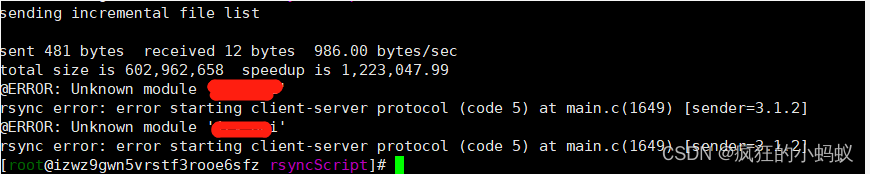
Finally, it is found that the default configuration file of Rsync is rsyncd.com under/etc.conf instead of the file rsyncd. In the/etc/rsyncd/folder.conf
Solution 1: directly configure /etc/rsyncd.conf file, the operation steps are omitted.
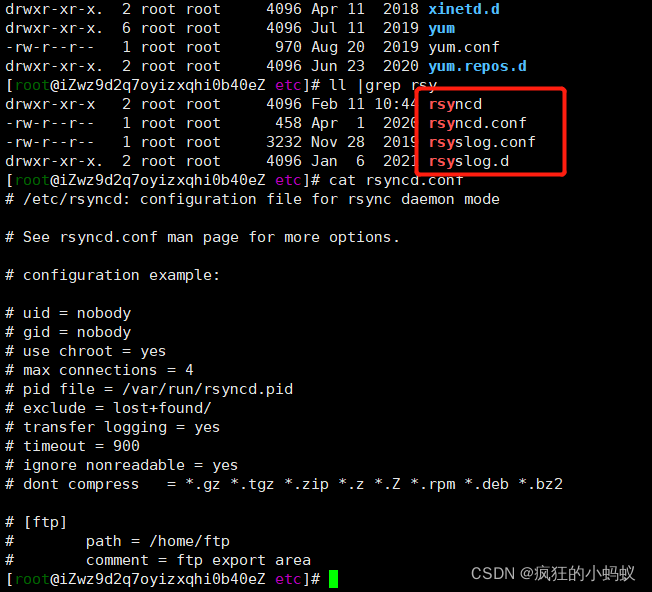
Solution 2:
(1) Modify VIM /lib/SYSTEMd/system/rsyncd.service,
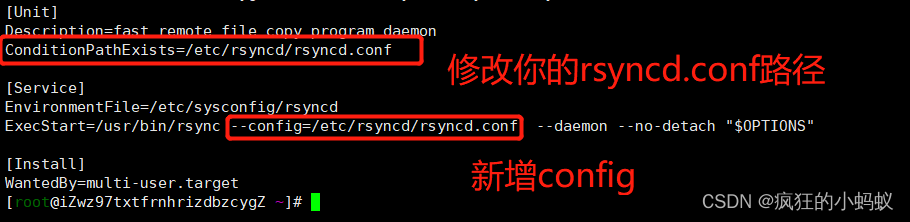
The following is the configuration content
[Unit]
Description=fast remote file copy program daemon
ConditionPathExists=/etc/rsyncd/rsyncd.conf
[Service]
EnvironmentFile=/etc/sysconfig/rsyncd
ExecStart=/usr/bin/rsync --config=/etc/rsyncd/rsyncd.conf --daemon --no-detach "$OPTIONS"
[Install]
WantedBy=multi-user.target
(2) Reload the background process and restart the Rsync service to synchronize.
systemctl daemon-reload
systemctl restart rsyncd
Related commands:
Systemctl daemon reload daemon
Systemctl restart rsyncd restart synchronization service
Systemctl start rsyncd# start
Systemctl stop rsyncd stop
systemctl status rsyncd. Service view Rsync status
PS aux | grep Rsync | viewing process
Read More:
- Unknown SSL protocol error in connection to xxx:443 [How to Solve]
- rsync error: error starting client-server protocol (code 5) at main.c(1648) [Receiver=3.1.2]
- Rsync Error: Operation not permitted [How to Solve]
- [Solved] Eslint error: /xxx/components/xxx import should occur after import of /xxx/utils/xxx
- [Solved] Android Develop Error: xxx does not have a NavController set on xxx
- [Solved] validateRenderPassDescriptor:xxx: failed assertion XXX
- [Solved] “Field pet in XXX.HelloController required a bean of type ‘XXX.Pet‘ that could not be found.“
- [Solved] Could not resolve placeholder ‘XXX‘ in value “${XXX}“
- [Solved] kernel: nvme nvme0: I/O xxx QID xxx timeout, aborting
- Docker Pull Error: certificate signed by unknown authority
- [Solved] Error response from daemon: Get “*“: x509: certificate signed by unknown authority
- [Solved] Docker startup container error: permission denied””: unknown.
- [Solved] kubeadm init initialize error: “unknown service runtime.v1alpha2.RuntimeService”
- package golang.org/x/net/XXX: unrecognized import path “golang.org/x/net/xxx“…
- NPM run dev Error Module build failed: Error: Cannot find module ‘node-sass’
- [Solved] webpack.config.js configuration encountered Error: Cannot find module’@babel/core’&&Cannot find module’@babel/plugin-transform-react-jsx’
- How to Solve k8s Nodal issues: /sys/fs/cgroup/memory/docker: no space left on device\““: unknown.
- IDEA appears Module ** must not contain source root **. The root already belongs to module ** This kind of error solution
- _LSOpenURLsWithCompletionHandler() failed for the application xxx with error -10671 [Solved]
- [Solved] unknown error: DevToolsActivePort file doesn‘t exis