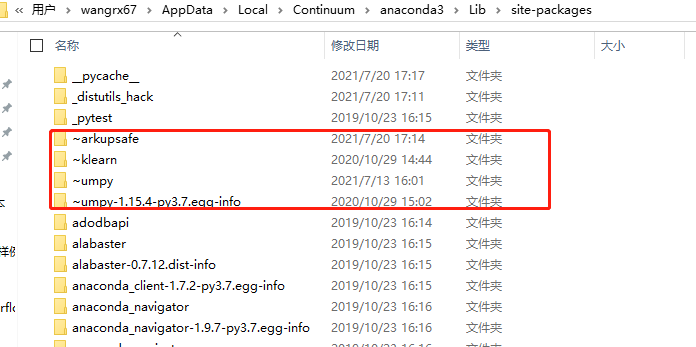When installing the module in Python, there will always be a warning message warning: ignoring invalid distribution – umpy, as follows:
![]()
solution: find the corresponding file path and find several folders with “~” in front of the name under the sit packages folder. Delete them manually: